-
AndyS
- Lurker
- Posts: 1
- Liked: never
- Joined: Dec 02, 2019 8:02 am
- Full Name: Andy Schneidewind
- Contact:
Best practive for media sets
Hi,
I have a subject on which I would like to have some advice. We are currently using some Backup to tape Jobs for our full and incremental backups. We would like to have 8 weeks worth of tapes plus 2 sets of tapes for monthly backups. Those 2 are basically normal week tapes whith the exception that those are used for a recovery test and are then stored away for a year.
So after 10 weeks, the first set of tapes should be used again. One week consists of 4 LTO7 tapes. Right now we only have one set on premise, the other 7 are in another location offline. The sets get changed on a weekly basis.
Now my question. What would be the best way to deal with this? I would like to add all the tape sets at the start of the month rather than changing them weekly. Is there a way to configure veeam in a way, so that one set of four tapes is used in one week, then gets protected, even if the tapes are not full yet? Next week, next set of four tapes and so on.
Does someone of you have an idea?
Thanks in advance. Any input is much appreciated.
I have a subject on which I would like to have some advice. We are currently using some Backup to tape Jobs for our full and incremental backups. We would like to have 8 weeks worth of tapes plus 2 sets of tapes for monthly backups. Those 2 are basically normal week tapes whith the exception that those are used for a recovery test and are then stored away for a year.
So after 10 weeks, the first set of tapes should be used again. One week consists of 4 LTO7 tapes. Right now we only have one set on premise, the other 7 are in another location offline. The sets get changed on a weekly basis.
Now my question. What would be the best way to deal with this? I would like to add all the tape sets at the start of the month rather than changing them weekly. Is there a way to configure veeam in a way, so that one set of four tapes is used in one week, then gets protected, even if the tapes are not full yet? Next week, next set of four tapes and so on.
Does someone of you have an idea?
Thanks in advance. Any input is much appreciated.
-
haslund
- Veeam Software
- Posts: 906
- Liked: 164 times
- Joined: Feb 16, 2012 7:35 am
- Full Name: Rasmus Haslund
- Location: Denmark
- Contact:
Re: Best practive for media sets
If you want to make sure each new session uses new tapes, you could use the "Creating a new media set for each backup session" option. See
https://helpcenter.veeam.com/docs/backu ... l?ver=95u4
https://helpcenter.veeam.com/docs/backu ... l?ver=95u4
Rasmus Haslund | Twitter: @haslund | Blog: https://rasmushaslund.com
-
veremin
- Product Manager
- Posts: 20746
- Liked: 2409 times
- Joined: Oct 26, 2012 3:28 pm
- Full Name: Vladimir Eremin
- Contact:
Re: Best practive for media sets
It might be that you're looking for GFS retention policy. If so, check this Help section; should be helpful. Thanks!
-
TinchoB
- Enthusiast
- Posts: 31
- Liked: 3 times
- Joined: Nov 17, 2020 9:49 pm
- Full Name: Martin B
- Contact:
Re: Best practive for media sets
Hello,
I know this post is old, but I´m trying to do something similar.
In the case of selecting GFS policy, could the tapes be weekly exported to be placed in a safe box ?
I know this post is old, but I´m trying to do something similar.
In the case of selecting GFS policy, could the tapes be weekly exported to be placed in a safe box ?
-
soncscy
- Veteran
- Posts: 643
- Liked: 314 times
- Joined: Aug 04, 2019 2:57 pm
- Full Name: Harvey
- Contact:
Re: Best practive for media sets
Hi Martin,
This would be set at the job level I believe.
https://helpcenter.veeam.com/docs/backu ... ml?ver=110
See this option and simply enable the export part.
This would be set at the job level I believe.
https://helpcenter.veeam.com/docs/backu ... ml?ver=110
See this option and simply enable the export part.
-
Dima P.
- Product Manager
- Posts: 15024
- Liked: 1881 times
- Joined: Feb 04, 2013 2:07 pm
- Full Name: Dmitry Popov
- Location: Prague
- Contact:
Re: Best practive for media sets
Yup, export is controlled by the job and append/media set creation/tape exportation option under the GFS Media Pool granular settings.
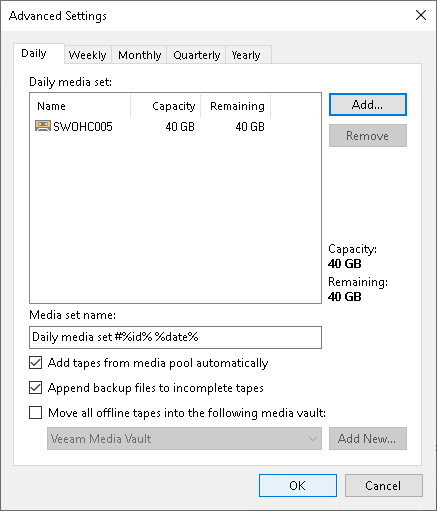
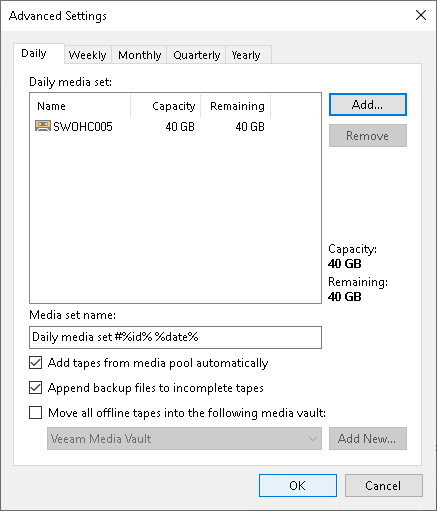
Who is online
Users browsing this forum: Bing [Bot] and 11 guests