Hello.
I have added a 2nd FileShare proxy.
I noticed all my jobs are still using the initial (1st) proxy that was configured.
Is there something that needs to be done to have the FS backup jobs balanced to use both?
Thank you in advance
Debbie
-
morciodm
- Novice
- Posts: 9
- Liked: 1 time
- Joined: Sep 04, 2018 3:03 pm
- Full Name: debra morcio
- Contact:
-
PetrM
- Veeam Software
- Posts: 4076
- Liked: 703 times
- Joined: Aug 28, 2013 8:23 am
- Full Name: Petr Makarov
- Location: Prague, Czech Republic
- Contact:
Re: FS backup only use 1 FS proxy
Hi Debbie,
I'd suggest to make sure that "All proxies" is selected in the file share processing settings if you use NFS or SMB share. In this case the number of proxies involved in backup depends on number of threads being used to fetch data from source and you may increase I/O control settings. However, if you add a managed server as a file share, the server itself plays a role of proxy and there is no option to select the second one.
Thanks!
I'd suggest to make sure that "All proxies" is selected in the file share processing settings if you use NFS or SMB share. In this case the number of proxies involved in backup depends on number of threads being used to fetch data from source and you may increase I/O control settings. However, if you add a managed server as a file share, the server itself plays a role of proxy and there is no option to select the second one.
Thanks!
-
Dima P.
- Product Manager
- Posts: 15024
- Liked: 1880 times
- Joined: Feb 04, 2013 2:07 pm
- Full Name: Dmitry Popov
- Location: Prague
- Contact:
Re: FS backup only use 1 FS proxy
Additionally, please make sure that i/o control is not set to lower impact in the file share properties: it tells the backup job how many threads can be utilized to read from the source, so with the lowest value second proxy wont be used.
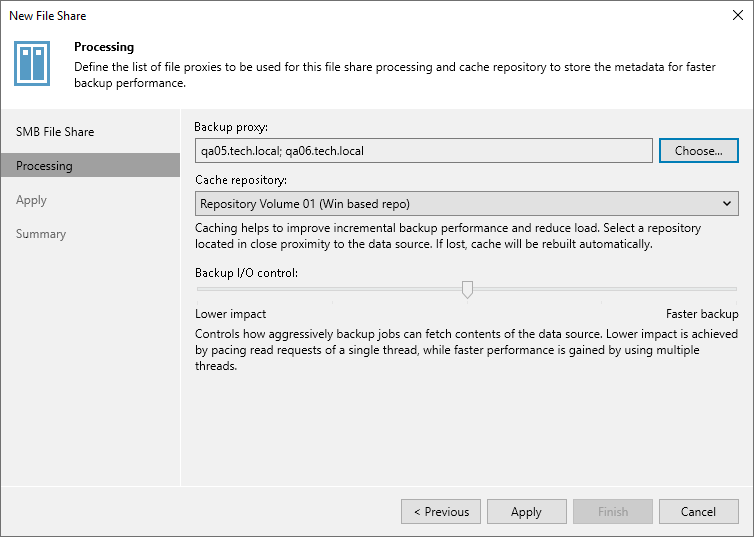
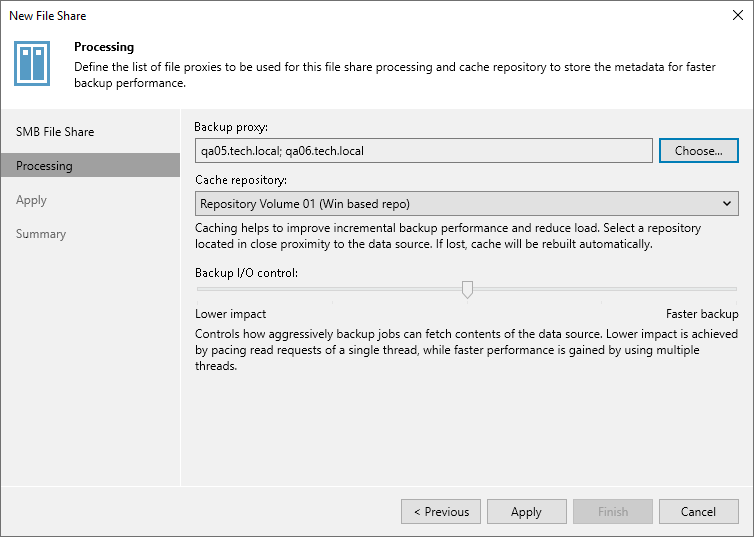
-
morciodm
- Novice
- Posts: 9
- Liked: 1 time
- Joined: Sep 04, 2018 3:03 pm
- Full Name: debra morcio
- Contact:
Re: FS backup only use 1 FS proxy
thank you
working now
working now
Who is online
Users browsing this forum: No registered users and 3 guests