-
rosmith42
- Enthusiast
- Posts: 25
- Liked: never
- Joined: Dec 19, 2014 9:33 pm
- Full Name: RobS
- Contact:
Using Parallel Processing
We have a Dell ML3 tape library and would like to utilize using "Parallel processing" so we can complete a tape job faster. From what I'm told, this can be enabled in the media pool. My understanding is that it can run one tape job with two drives at once. Since the job ran, it only seems to be using 1 tape per job in which the end result was 5 to 7 tapes full of our backups. Any way to diagnosis properly as I'm pretty sure the media set and the tape job is set properly?
-
Mildur
- Product Manager
- Posts: 11452
- Liked: 3209 times
- Joined: May 13, 2017 4:51 pm
- Full Name: Fabian K.
- Location: Switzerland
- Contact:
Re: Using Parallel Processing
How many source Job are configured in your Tape Job? 1x Source Job to Tape?
If yes, are you using „per-machine backups Files“ in the source Job (Backup Job to Disk)?
Tape parallel processing will only be used in three cases:
- you have per machine Backup Files
- or you have multiple Source Jobs to process in a single tape Job
- or you have multiple Tape Jobs to process at the same time
With a single Source Job in a Single Tape Job, and „Backup Chain per Backup Job“, you will not be able todo parallel processing.
If yes, are you using „per-machine backups Files“ in the source Job (Backup Job to Disk)?
Tape parallel processing will only be used in three cases:
- you have per machine Backup Files
- or you have multiple Source Jobs to process in a single tape Job
- or you have multiple Tape Jobs to process at the same time
With a single Source Job in a Single Tape Job, and „Backup Chain per Backup Job“, you will not be able todo parallel processing.
Product Management Analyst @ Veeam Software
-
rosmith42
- Enthusiast
- Posts: 25
- Liked: never
- Joined: Dec 19, 2014 9:33 pm
- Full Name: RobS
- Contact:
Re: Using Parallel Processing
There are 4 to 5 source backup copy jobs in the tape job itself. All backup jobs are set to "per Vm backup chain per backup job". It makes me think the one tape job will run two tapes for "one" tape job. Or am I incorrect?
-
Mildur
- Product Manager
- Posts: 11452
- Liked: 3209 times
- Joined: May 13, 2017 4:51 pm
- Full Name: Fabian K.
- Location: Switzerland
- Contact:
Re: Using Parallel Processing
Yes, i think, it depends on the choosen media Set Option. Each Source Job is a Session.
What have you configured?
If you have configured „Create new media set for every backup session.“, media set is exported and a new Tape is needed.
https://helpcenter.veeam.com/docs/backu ... ?ver=110#2
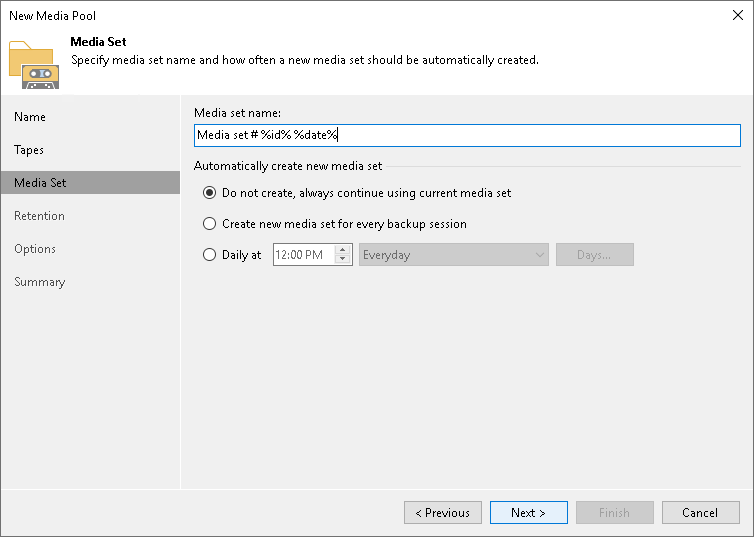
What have you configured?
If you have configured „Create new media set for every backup session.“, media set is exported and a new Tape is needed.
https://helpcenter.veeam.com/docs/backu ... ?ver=110#2
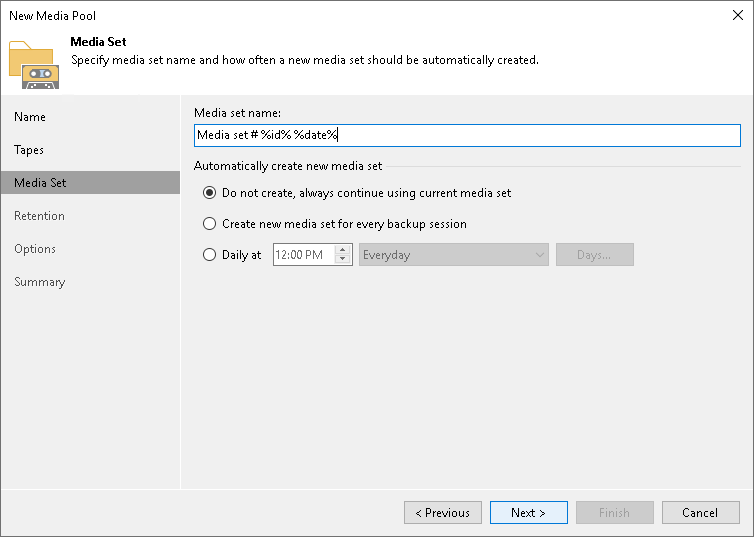
Product Management Analyst @ Veeam Software
-
Dima P.
- Product Manager
- Posts: 15024
- Liked: 1881 times
- Joined: Feb 04, 2013 2:07 pm
- Full Name: Dmitry Popov
- Location: Prague
- Contact:
Re: Using Parallel Processing
The amount of tapes is defined by the amount of drives you use for parallel processing. Say you've set 2 drives - that means you must have two tapes for parallel processing. Media set creation option tells to the job when to stop using existing tape (close media set and start a new one), with this option you can control how to append data on tape.There are 4 to 5 source backup copy jobs in the tape job itself. All backup jobs are set to "per Vm backup chain per backup job". It makes me think the one tape job will run two tapes for "one" tape job. Or am I incorrect?
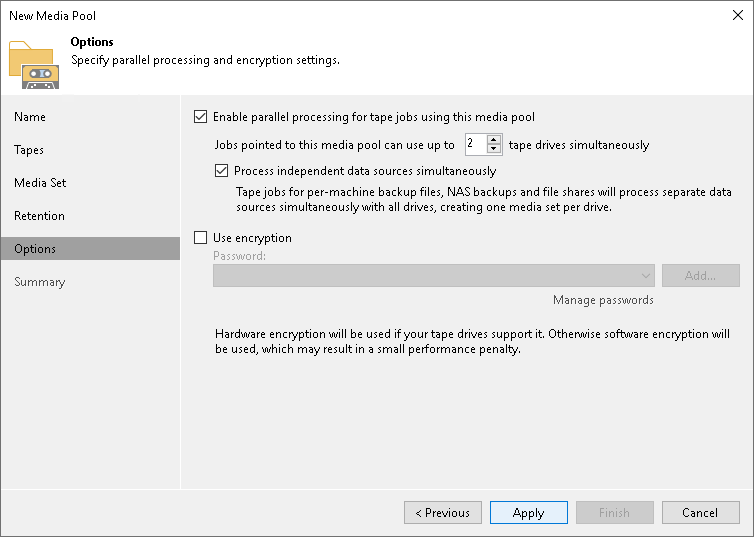
Who is online
Users browsing this forum: No registered users and 1 guest