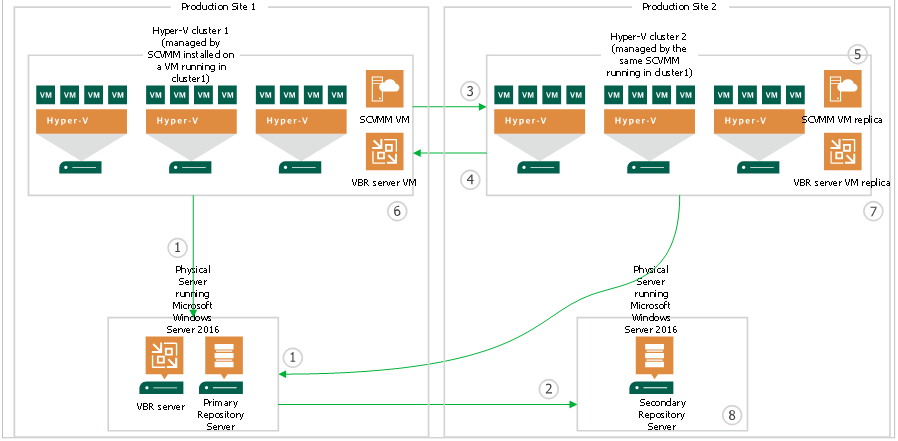I need your advice with regards to one of our existing customers which has been happily using Veeam for well over 2 years for backups only and that now needs to use it for replication as well. I will try to keep it short.
Current production environment is depicted and described below (Veeam Stencils FTW!
==================================================
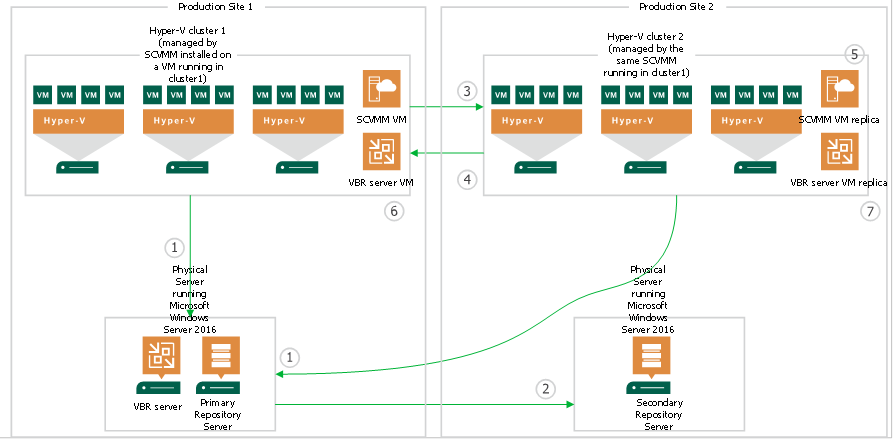
- Site 1 and Site 2 are in the same campus and are connected with two 10Gb fiber links with no latency. VLANs are stretched
- Each Site has a 3 node Hyper-V cluster managed by SCVMM (which is installed inside a dedicated VM running in Site 1)
- From a Veeam perspective, we are currently using an all-in-one physical server acting as the VBR server/primary backup repository in Site 1 and another physical server acting as the secondary Windows backup repository in Site 2
- From a Veeam perspective, we added the SCVMM server to Veeam Backup & Replication (instead of the two clusters managed by SCVMM) in order to be able to use Hyper-V tags to add VMs to Veeam B&R jobs
- All Hyper-V VMs are currently backed up to the primary repository (1.) and then the most recent restore points are copied to the secondary repository using Backup Copy Jobs (2.)
==================================================
With regards to replication, our customer would like to replicate the most important VMs from Site 1 to Site 2, and viceversa (3. and 4.). Now the single points of failure I can see in this two-way replication scenario are the SCVMM server and the VBR server itself in case Site 1 goes down, so here are the questions:
==================================================
- With regards to the SCVMM server VM, the only solution I see here is to replicate it to Site 2 so that if the SCVMM VM itself or Site 1 should fail the SCVMM VM can be powered on manually in Site 2 in order for Veeam be able to talk with SCVMM again (5.)
- With regards to the VBR server itself, if the latter or Site 1 should fail we lose management to Veeam. As a result, does it make sense to separate the VBR server role from the physical server it currently resides on, move it to a new dedicated VM running in Site 1 (6.) and replicate it as well to Site 2 so that the VM can be powered on manually in Site 2 (7.) to regain contact with Veeam ?
==================================================
Thank you in advance for taking the time to read my post. Any suggestions and thoughts will be greatly appreciated.
Kind Regards,
M.