-
dhallam
- Influencer
- Posts: 14
- Liked: 4 times
- Joined: Sep 14, 2009 2:05 pm
- Full Name: David Hallam
- Contact:
incremental backups or reverse incremental??
I have looked through many posts regarding this issueand see the pros and cons for both but was wondering what other people think.
I have just updated to the latest version 5 as we were on version 4 and have rebuilt our DR Server after drive faulure after moving it. Now at the moment we have a Production site with 3 DL380 G6 Servers running latest esxi licenced and 2 EMC Sans raid 10, and the Dr site is running latest ESX on a ML370 G5 with a Hp MSA60 connected at raid 5 for the backups via the exs to the VFMS Volumes.
Now we used to use the reverse incremental method for a backup of 8 days deleting afterwards. But with the new version i have been trying incremental backups also set to 8 days with a synthetic full on Sat. now i understand that i will get more that 8 days due to the fact it will need more incremental files before it deletes the old Full backup which might take up more space than i have. Also We have exchange 2010 running which has taken 9 Hours to run its 1st full backup.
I am still getting the same speed on virtuall appliance for full backups of around 20MB/s to 30MB/s but i am upgrading the dr site from 1GIG to 10 GIG if i can get the card to work. The backups are not goin to tape they are only Kept on the Dr site in case of somone messing a live server up or we need to restore a server back from the laste 8 or so days. We have a tape backup that also runs via backup exec for the non virtuall systems and the critical virtuall ones so we dont put Dr site to tape.
Because of the time it looks like the full backups will take over the weekends on Veeam would it be better to go back to reverse incremental? The current Veeam virtuall Server is running 4 gig of ram and 4 cpu cores.
Any info would be appreacated.
I have just updated to the latest version 5 as we were on version 4 and have rebuilt our DR Server after drive faulure after moving it. Now at the moment we have a Production site with 3 DL380 G6 Servers running latest esxi licenced and 2 EMC Sans raid 10, and the Dr site is running latest ESX on a ML370 G5 with a Hp MSA60 connected at raid 5 for the backups via the exs to the VFMS Volumes.
Now we used to use the reverse incremental method for a backup of 8 days deleting afterwards. But with the new version i have been trying incremental backups also set to 8 days with a synthetic full on Sat. now i understand that i will get more that 8 days due to the fact it will need more incremental files before it deletes the old Full backup which might take up more space than i have. Also We have exchange 2010 running which has taken 9 Hours to run its 1st full backup.
I am still getting the same speed on virtuall appliance for full backups of around 20MB/s to 30MB/s but i am upgrading the dr site from 1GIG to 10 GIG if i can get the card to work. The backups are not goin to tape they are only Kept on the Dr site in case of somone messing a live server up or we need to restore a server back from the laste 8 or so days. We have a tape backup that also runs via backup exec for the non virtuall systems and the critical virtuall ones so we dont put Dr site to tape.
Because of the time it looks like the full backups will take over the weekends on Veeam would it be better to go back to reverse incremental? The current Veeam virtuall Server is running 4 gig of ram and 4 cpu cores.
Any info would be appreacated.
-
Vitaliy S.
- VP, Product Management
- Posts: 27856
- Liked: 2974 times
- Joined: Mar 30, 2009 9:13 am
- Full Name: Vitaliy Safarov
- Contact:
Re: incremental backups or reverse incremental??
Hi David,
Full runs on both forward and reverse incremental backup modes are basically the same, there shouldn't be any difference, as they are doing the same job. Incremental job pass is what makes these modes different from each other.
Since you're not offloading VM backup files to tape you might consider continue using reversed incremental mode (forever incremental) which will give you better RTO. However please also be aware that forward incremental mode will be 3x less stressful for your target storage, thus each and every incremental job pass will take less time.
Thanks.
Full runs on both forward and reverse incremental backup modes are basically the same, there shouldn't be any difference, as they are doing the same job. Incremental job pass is what makes these modes different from each other.
Since you're not offloading VM backup files to tape you might consider continue using reversed incremental mode (forever incremental) which will give you better RTO. However please also be aware that forward incremental mode will be 3x less stressful for your target storage, thus each and every incremental job pass will take less time.
Thanks.
-
rbrambley
- Veeam Software
- Posts: 481
- Liked: 57 times
- Joined: Jun 16, 2009 1:23 pm
- Full Name: Rich Brambley
- Contact:
Re: incremental backups or reverse incremental??
dhallam,
Check out the choosing backup mode .xls from the BaR FAQ. It has some great info on the pros and cons.
Here is the backup section from the FAQ this .xls is from:
[FAQ] v5 : Frequently Asked Questions > Answers
All hail the mighty Veeam BaR FAQ !!!!
Check out the choosing backup mode .xls from the BaR FAQ. It has some great info on the pros and cons.
Here is the backup section from the FAQ this .xls is from:
[FAQ] v5 : Frequently Asked Questions > Answers
All hail the mighty Veeam BaR FAQ !!!!
-
samuk
- Expert
- Posts: 127
- Liked: never
- Joined: Mar 18, 2009 2:15 pm
- Full Name: Sam
- Contact:
Confusion over Backup Method
[merged]
Hi All,
Our requirement is simple, and the backup is configured, and working - unsure if this is correct or the recommended practice.
We use Veeam backup 5 to backup several VM's to the SAN.
Backup will be retained on disk for 15 days,16th days the initial roll back should be over written.
Full backup will be written to disk daily - The VBK file is written to tape daily, and this will be restored if a restore is requested for data older then 15 days.
So unsure which is best suited? Reversed Incremental or Incremental.
Any help appreciated...
Hi All,
Our requirement is simple, and the backup is configured, and working - unsure if this is correct or the recommended practice.
We use Veeam backup 5 to backup several VM's to the SAN.
Backup will be retained on disk for 15 days,16th days the initial roll back should be over written.
Full backup will be written to disk daily - The VBK file is written to tape daily, and this will be restored if a restore is requested for data older then 15 days.
So unsure which is best suited? Reversed Incremental or Incremental.
Any help appreciated...
-
dellock6
- Veeam Software
- Posts: 6215
- Liked: 1999 times
- Joined: Jul 26, 2009 3:39 pm
- Full Name: Luca Dell'Oca
- Location: Varese, Italy
- Contact:
Re: Confusion over Backup Method
Hi,
If you are going to save on tape is better to use Incremental: you have to save on tape only the incremental VIB file, since is the only one the tape backup software sees as new. Saving a full backup every day is good for disk restore, but stresses out the tape and waste so much space on both disk storage and tapes.
One cons about incremental, is when you will need to restore from tape, operations will be slightly slower.
Regards,
Luca.
If you are going to save on tape is better to use Incremental: you have to save on tape only the incremental VIB file, since is the only one the tape backup software sees as new. Saving a full backup every day is good for disk restore, but stresses out the tape and waste so much space on both disk storage and tapes.
One cons about incremental, is when you will need to restore from tape, operations will be slightly slower.
Regards,
Luca.
Luca Dell'Oca
Principal EMEA Cloud Architect @ Veeam Software
@dellock6
https://www.virtualtothecore.com/
vExpert 2011 -> 2022
Veeam VMCE #1
Principal EMEA Cloud Architect @ Veeam Software
@dellock6
https://www.virtualtothecore.com/
vExpert 2011 -> 2022
Veeam VMCE #1
-
samuk
- Expert
- Posts: 127
- Liked: never
- Joined: Mar 18, 2009 2:15 pm
- Full Name: Sam
- Contact:
Re: Confusion over Backup Method
The customer wants to take a full backup to tape daily to suite the backup requirements.
Incremental is good, but i would think you need a full backup + incremental to restore if required.
Incremental is good, but i would think you need a full backup + incremental to restore if required.
-
samuk
- Expert
- Posts: 127
- Liked: never
- Joined: Mar 18, 2009 2:15 pm
- Full Name: Sam
- Contact:
Re: Confusion over Backup Method
Could you explain the incremental backup little more..?
I am testing this at present.
Initial Backup file is a VBK file, further backups are VIB files.
The VBK File will go to tape say on a Friday, the VIB file will go to tape Monday to Thursday. On Friday will a new VBK file be created over writing the existing one?
If i need to restore Mid week from Tape, would i need the vbk for the week + the vib for a particular day?
Job config
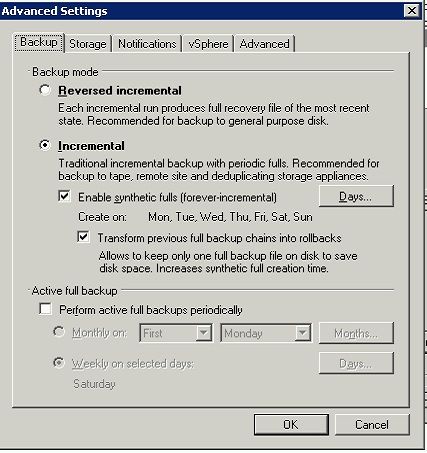
I am testing this at present.
Initial Backup file is a VBK file, further backups are VIB files.
The VBK File will go to tape say on a Friday, the VIB file will go to tape Monday to Thursday. On Friday will a new VBK file be created over writing the existing one?
If i need to restore Mid week from Tape, would i need the vbk for the week + the vib for a particular day?
Job config
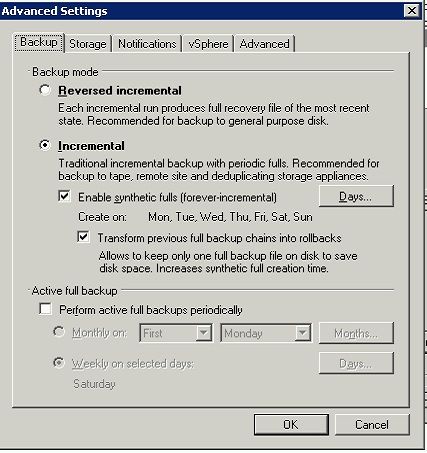
-
dellock6
- Veeam Software
- Posts: 6215
- Liked: 1999 times
- Joined: Jul 26, 2009 3:39 pm
- Full Name: Luca Dell'Oca
- Location: Varese, Italy
- Contact:
Re: Confusion over Backup Method
With your configuration you will have only one full backup, and all subsequent incrementals, but you configured Veeam to create synthetic fulls every day.
You have first to change your configuration, but if I understood, full daily backups is a customer request: you need first to explain to customer that in this way he's going to waste too much disk space, and price for retention space will raise.
Luca.
You have first to change your configuration, but if I understood, full daily backups is a customer request: you need first to explain to customer that in this way he's going to waste too much disk space, and price for retention space will raise.
Luca.
Luca Dell'Oca
Principal EMEA Cloud Architect @ Veeam Software
@dellock6
https://www.virtualtothecore.com/
vExpert 2011 -> 2022
Veeam VMCE #1
Principal EMEA Cloud Architect @ Veeam Software
@dellock6
https://www.virtualtothecore.com/
vExpert 2011 -> 2022
Veeam VMCE #1
-
samuk
- Expert
- Posts: 127
- Liked: never
- Joined: Mar 18, 2009 2:15 pm
- Full Name: Sam
- Contact:
Re: Confusion over Backup Method
I need to make sure i understand the incremental backups as i can see this to be a benefit to the customer.
Can i create a full backup every Friday overwriting the existing vbk file?
Can i create a full backup every Friday overwriting the existing vbk file?
-
dellock6
- Veeam Software
- Posts: 6215
- Liked: 1999 times
- Joined: Jul 26, 2009 3:39 pm
- Full Name: Luca Dell'Oca
- Location: Varese, Italy
- Contact:
Re: Confusion over Backup Method
Yes, if you set to create synthetic full on Friday and choose to have 7 restore points.
Regards,
Luca.
Regards,
Luca.
Luca Dell'Oca
Principal EMEA Cloud Architect @ Veeam Software
@dellock6
https://www.virtualtothecore.com/
vExpert 2011 -> 2022
Veeam VMCE #1
Principal EMEA Cloud Architect @ Veeam Software
@dellock6
https://www.virtualtothecore.com/
vExpert 2011 -> 2022
Veeam VMCE #1
-
Vitaliy S.
- VP, Product Management
- Posts: 27856
- Liked: 2974 times
- Joined: Mar 30, 2009 9:13 am
- Full Name: Vitaliy Safarov
- Contact:
Re: Confusion over Backup Method
If there is a requirement to save full backups daily, then your best bet would be to use reversed incremental backup mode. Each day you will have a vbk file that would contain most up-to-date VM data.
-
samuk
- Expert
- Posts: 127
- Liked: never
- Joined: Mar 18, 2009 2:15 pm
- Full Name: Sam
- Contact:
Re: incremental backups or reverse incremental??
With Reversed incremental - will the VBK file forever grow?
I think i just need some educating with incremental - just need to get my head around it..
current VBK file backups are near 900GB, so i think we can benefit from incrementals here.
I think i just need some educating with incremental - just need to get my head around it..
current VBK file backups are near 900GB, so i think we can benefit from incrementals here.
-
samuk
- Expert
- Posts: 127
- Liked: never
- Joined: Mar 18, 2009 2:15 pm
- Full Name: Sam
- Contact:
Re: Confusion over Backup Method
dellock6 wrote:Yes, if you set to create synthetic full on Friday and choose to have 7 restore points.
Regards,
Luca.
I will configure a test backup, can you plz let me know what options i should be selecting on the page above?
Also what if for any reason the backup on friday can not happen, does this get pushed forward?
-
Vitaliy S.
- VP, Product Management
- Posts: 27856
- Liked: 2974 times
- Joined: Mar 30, 2009 9:13 am
- Full Name: Vitaliy Safarov
- Contact:
Re: incremental backups or reverse incremental??
Please check out our latest User Guide (page 26) for detailed backup mode explanation.
Here is the link to the product's page: http://www.veeam.com/vmware-esx-backup/resources.html
Here is the link to the product's page: http://www.veeam.com/vmware-esx-backup/resources.html
-
samuk
- Expert
- Posts: 127
- Liked: never
- Joined: Mar 18, 2009 2:15 pm
- Full Name: Sam
- Contact:
Re: incremental backups or reverse incremental??
will do, thanksVitaliy S. wrote:Please check out our latest User Guide (page 26) for detailed backup mode explanation.
Here is the link to the product's page: http://www.veeam.com/vmware-esx-backup/resources.html
-
dellock6
- Veeam Software
- Posts: 6215
- Liked: 1999 times
- Joined: Jul 26, 2009 3:39 pm
- Full Name: Luca Dell'Oca
- Location: Varese, Italy
- Contact:
Re: incremental backups or reverse incremental??
Default configuration in Veeam Backup 5 is already good for you:
- incremental backup
- enable synthetic full
- create synthetic on on friday
About missing jobs, defaults settings are to retry 3 times a job waiting 10 minutes between every attempt. You can also change this in the next configuration steps of the backup job.
Regards,
Luca.
- incremental backup
- enable synthetic full
- create synthetic on on friday
About missing jobs, defaults settings are to retry 3 times a job waiting 10 minutes between every attempt. You can also change this in the next configuration steps of the backup job.
Regards,
Luca.
Luca Dell'Oca
Principal EMEA Cloud Architect @ Veeam Software
@dellock6
https://www.virtualtothecore.com/
vExpert 2011 -> 2022
Veeam VMCE #1
Principal EMEA Cloud Architect @ Veeam Software
@dellock6
https://www.virtualtothecore.com/
vExpert 2011 -> 2022
Veeam VMCE #1
Who is online
Users browsing this forum: Bing [Bot] and 48 guests