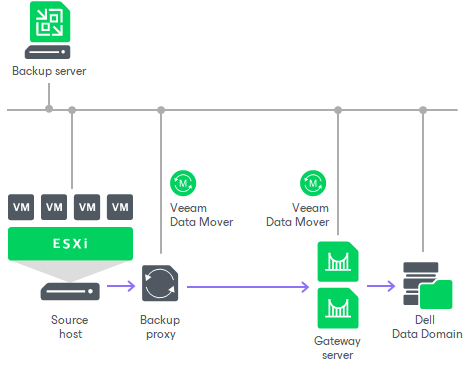I'd like to replicate these backups to my offsite storage over WAN which is 20Mbps upload. I've set up sshfs to mount the remote storage on my local NAS, and veeam connects to it using SMB.
I have one Backup Copy job set up for the VMs, and another for the Windows host. It fails a lot. More often than it succeeds. I frequently get errors like:
Code: Select all
{Transform.CompileFIB}: An unexpected network error occurred. Failed to write data to the file [\\10.7.7.4\veeam-offsite\Desktop Offsite Copy\Desktop Offsite CopyD2021-10-18T213207_CB19.temp].
Failed to generate points Error: Agent: Failed to process method {Transform.CompileFIB}: An unexpected network error occurred. Failed to write data to the file [\\10.7.7.4\veeam-offsite\Desktop Offsite Copy\Desktop Offsite CopyD2021-10-18T213207_CB19.temp]What are best practices here? Any suggestions for what else I can check?
I have full control of the remote storage so I can deploy whatever would be most reliable. Thanks!