-
KeiichiKun
- Enthusiast
- Posts: 97
- Liked: 17 times
- Joined: Jul 21, 2016 3:59 pm
- Contact:
Location of vPowerNFS in Veeam 11
Hi all,
I've opened case #05147135 due to a problem with surebackup, I always got error Error: Failed to call RPC function 'GetParams': The device is not ready. RPC: Failed GetParams.
Veeam support says that I have a problem with nfs service, in fact there's an error Failed to create or open NFS mount point "/VeeamBackup_MYSERVER" in log.
I've done a couple of tests as indicating from support in this kb https://www.veeam.com/kb1284
After this tests, I cannot restart nfs service, the service start and stop immediatly.
I've search for something in svc.veeamnfs log and I got this
[25.11.2021 14:09:35.318] < 4640> | ERR |Failed to check whether file 'D:\ProgramData\Veeam\Backup\NfsDatastore' exists.
[25.11.2021 14:09:35.318] < 4640> | ERR |The device is not ready.
[25.11.2021 14:09:35.318] < 4640> | >> |--tr:Error code: 0x00000015
[25.11.2021 14:09:35.318] < 4640> nfs | Initializing virtual filesystem. Failed.
[25.11.2021 14:09:35.318] < 17268> | Thread finished. Role: 'FsInvocation hostfs - 0'.
[25.11.2021 14:09:35.318] < 4640> nfs | ERR |Failed to start NFS service.
That's correct, because my path is not D but N. I've changed N to D in veeam backup server and everything works fine.
But, where can I change this path in Veeam 11? In mount server options I've the path %ALLUSERSPROFILE%\Veeam\Backup\, that's isn't even in D, it's in C.
I'm a bit confused.
Thanks for your help
I've opened case #05147135 due to a problem with surebackup, I always got error Error: Failed to call RPC function 'GetParams': The device is not ready. RPC: Failed GetParams.
Veeam support says that I have a problem with nfs service, in fact there's an error Failed to create or open NFS mount point "/VeeamBackup_MYSERVER" in log.
I've done a couple of tests as indicating from support in this kb https://www.veeam.com/kb1284
After this tests, I cannot restart nfs service, the service start and stop immediatly.
I've search for something in svc.veeamnfs log and I got this
[25.11.2021 14:09:35.318] < 4640> | ERR |Failed to check whether file 'D:\ProgramData\Veeam\Backup\NfsDatastore' exists.
[25.11.2021 14:09:35.318] < 4640> | ERR |The device is not ready.
[25.11.2021 14:09:35.318] < 4640> | >> |--tr:Error code: 0x00000015
[25.11.2021 14:09:35.318] < 4640> nfs | Initializing virtual filesystem. Failed.
[25.11.2021 14:09:35.318] < 17268> | Thread finished. Role: 'FsInvocation hostfs - 0'.
[25.11.2021 14:09:35.318] < 4640> nfs | ERR |Failed to start NFS service.
That's correct, because my path is not D but N. I've changed N to D in veeam backup server and everything works fine.
But, where can I change this path in Veeam 11? In mount server options I've the path %ALLUSERSPROFILE%\Veeam\Backup\, that's isn't even in D, it's in C.
I'm a bit confused.
Thanks for your help
-
Mildur
- Product Manager
- Posts: 11405
- Liked: 3183 times
- Joined: May 13, 2017 4:51 pm
- Full Name: Fabian K.
- Location: Switzerland
- Contact:
Re: Location of vPowerNFS in Veeam 11
Hi KeiichiKun
The vPowerNFS Path is configured in the backup repo properties in the Mount server step.
Please put in the correct path here --> Instant recovery write cache folder
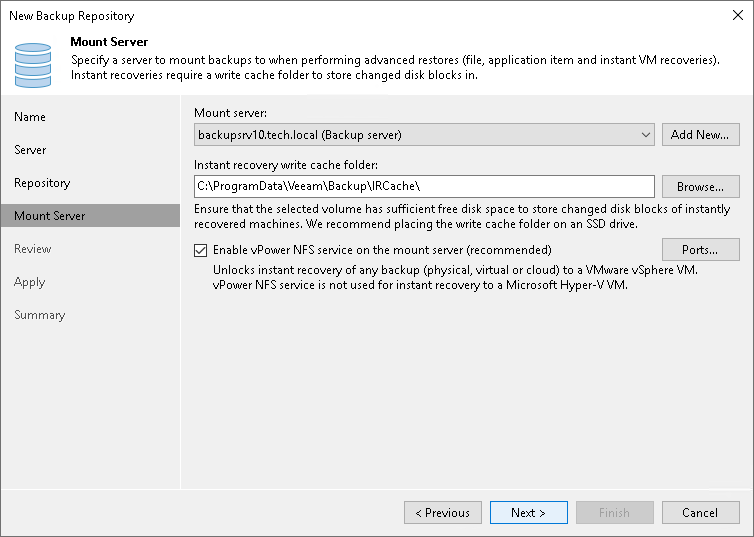
The vPowerNFS Path is configured in the backup repo properties in the Mount server step.
Please put in the correct path here --> Instant recovery write cache folder
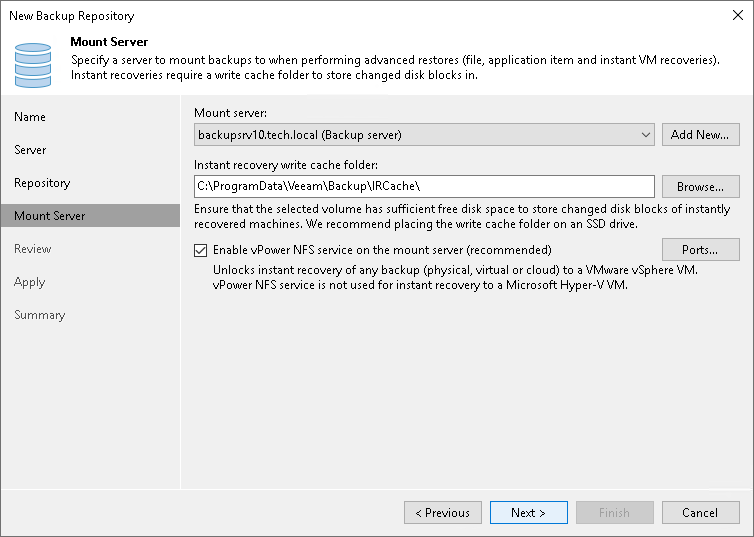
Product Management Analyst @ Veeam Software
-
KeiichiKun
- Enthusiast
- Posts: 97
- Liked: 17 times
- Joined: Jul 21, 2016 3:59 pm
- Contact:
Re: Location of vPowerNFS in Veeam 11
Hi,
I've %ALLUSERSPROFILE%\Veeam\Backup\ in instant recovery write cache folder, so it points to C. But why there's D in nfs log?
And why, when I change my drive from N to D, everything works fine?
Thanks
I've %ALLUSERSPROFILE%\Veeam\Backup\ in instant recovery write cache folder, so it points to C. But why there's D in nfs log?
And why, when I change my drive from N to D, everything works fine?
Thanks
-
Mildur
- Product Manager
- Posts: 11405
- Liked: 3183 times
- Joined: May 13, 2017 4:51 pm
- Full Name: Fabian K.
- Location: Switzerland
- Contact:
Re: Location of vPowerNFS in Veeam 11
I cannot say why that happens without knowing the environment. That's better for veeam support to find out.I've %ALLUSERSPROFILE%\Veeam\Backup\ in instant recovery write cache folder, so it points to C. But why there's D in nfs log?
And why, when I change my drive from N to D, everything works fine?
Is the path now N or D, that you want to use for vPowerNFS? If it's N, then you should configure N:\ProgramData\Veeam\Backup\IRCache in the backup properties. That should work.That's correct, because my path is not D but N. I've changed N to D in veeam backup server and everything works fine.
Product Management Analyst @ Veeam Software
-
KeiichiKun
- Enthusiast
- Posts: 97
- Liked: 17 times
- Joined: Jul 21, 2016 3:59 pm
- Contact:
Re: Location of vPowerNFS in Veeam 11
I've found D in logs, but in windows it was N.
To make surebackup working again, it was necessary to change drive letter N to D, because veeam is using that drive, but I can't find where this parameter is writter in gui.
Thanks
To make surebackup working again, it was necessary to change drive letter N to D, because veeam is using that drive, but I can't find where this parameter is writter in gui.
Thanks
-
Mildur
- Product Manager
- Posts: 11405
- Liked: 3183 times
- Joined: May 13, 2017 4:51 pm
- Full Name: Fabian K.
- Location: Switzerland
- Contact:
Re: Location of vPowerNFS in Veeam 11
I only know about the GUI property I have already told you, sorry.
If that is not helping, then someone from veeam could have more insight knowledge what else can be done.
Please keep working with support. They should be able to help you.
If that is not helping, then someone from veeam could have more insight knowledge what else can be done.
Please keep working with support. They should be able to help you.
Product Management Analyst @ Veeam Software
-
Gostev
- former Chief Product Officer (until 2026)
- Posts: 33084
- Liked: 8169 times
- Joined: Jan 01, 2006 1:01 am
- Location: Baar, Switzerland
- Contact:
Re: Location of vPowerNFS in Veeam 11
Please note that we don't support environment variables in the instant recovery VM folder path. So it was never tested and as such its behavior is totally unpredictable.
-
KeiichiKun
- Enthusiast
- Posts: 97
- Liked: 17 times
- Joined: Jul 21, 2016 3:59 pm
- Contact:
Re: Location of vPowerNFS in Veeam 11
Good morning boss,
I've got a response from the support, if I've done an upgrade to 11 from previous version, there's no way to modify the nfs root folder using gui, but it's stored in HKLM\SOFTWARE\Wow6432Node\Veeam\Veeam NFS\RootFolder key.
And, in my case, this key point to D: so the mistery is solved.
Anyway, to complete the response, the environment variable is the default while creating a new repository for instant recovery write cache folder, isn't it? It points to %ALLUSERSPROFILE%\Veeam\Backup\
In this case the default value is not tested? Or is just the RootFolder key that should not contain environment variables?
Thanks
I've got a response from the support, if I've done an upgrade to 11 from previous version, there's no way to modify the nfs root folder using gui, but it's stored in HKLM\SOFTWARE\Wow6432Node\Veeam\Veeam NFS\RootFolder key.
And, in my case, this key point to D: so the mistery is solved.
Anyway, to complete the response, the environment variable is the default while creating a new repository for instant recovery write cache folder, isn't it? It points to %ALLUSERSPROFILE%\Veeam\Backup\
In this case the default value is not tested? Or is just the RootFolder key that should not contain environment variables?
Thanks
-
Gostev
- former Chief Product Officer (until 2026)
- Posts: 33084
- Liked: 8169 times
- Joined: Jan 01, 2006 1:01 am
- Location: Baar, Switzerland
- Contact:
Re: Location of vPowerNFS in Veeam 11
Not sure what you mean by "it is the default"... I don't see this value as the default. But yeah, you should avoid using those registry hacks as much as possible, as they put the product in scenarios which are never explicitly tested by QC with new versions.
-
KeiichiKun
- Enthusiast
- Posts: 97
- Liked: 17 times
- Joined: Jul 21, 2016 3:59 pm
- Contact:
Re: Location of vPowerNFS in Veeam 11
When I create a new repository, I've these fields already compiled

That's what I mean for "default"..
Thanks

That's what I mean for "default"..
Thanks
-
Gostev
- former Chief Product Officer (until 2026)
- Posts: 33084
- Liked: 8169 times
- Joined: Jan 01, 2006 1:01 am
- Location: Baar, Switzerland
- Contact:
Re: Location of vPowerNFS in Veeam 11
Ah, thanks for explaining. That is really strange... @HannesK can you please check on this?
Who is online
Users browsing this forum: Google [Bot] and 48 guests