Hello,
I have a backup job in which I included the entire ESXi, so every VM created or deleted from this host will be included or taken out of the backup automatically. The problem I am having is that for some of the VMs I don't need the Guest Processing option. In the Application aware processing the entire ESXi is included and I cannot take it out from the Applications list. I'm guessing its there because I have added the entire host for backup.
I have disabled application aware for the ESXi host and manually added only the VMs I need, but it is not working. The ones excluded still appear in the backup job report with credentials warning, which means the backup job still tries to process the guest OS of these.
Is there a way to disable Guest Processing for some of the VMs in the backup job?
-
adispy
- Influencer
- Posts: 17
- Liked: never
- Joined: Feb 22, 2019 9:49 am
- Full Name: Adrian Costea
- Contact:
-
marcofabbri
- Influencer
- Posts: 15
- Liked: 2 times
- Joined: Dec 10, 2021 7:59 am
- Full Name: Marco Fabbri
- Contact:
Re: Disable guest processing for some VMs
Can't you edit this option?
https://helpcenter.veeam.com/docs/backu ... ml?ver=110
https://helpcenter.veeam.com/docs/backu ... ml?ver=110
-
Andreas Neufert
- VP, Product Management
- Posts: 7358
- Liked: 1584 times
- Joined: May 04, 2011 8:36 am
- Full Name: Andreas Neufert
- Location: Germany
- Contact:
Re: Disable guest processing for some VMs
Guest processing can be always applied granlular.
I would set for the majority of the VMs the processing. In your case with guest processing of the default processing.
Then you can go to the Guest Processing Detailed area and add specific VMs there as well and disable guest processing.
The "Test" button might not reflect this, but the job will honor it.
"Guest Processing" tab - [x] Enable Application-aware processing
then click on "Applications..."
Next screen you will see the ESXi host that you have selected in the "Virtual Machines" tab of the job.
Click "Add..." and browse to the VM that you want to exclude.
After adding the VM you can click on the VM and select "Edit..." - General - "Disable application processing"
I would set for the majority of the VMs the processing. In your case with guest processing of the default processing.
Then you can go to the Guest Processing Detailed area and add specific VMs there as well and disable guest processing.
The "Test" button might not reflect this, but the job will honor it.
"Guest Processing" tab - [x] Enable Application-aware processing
then click on "Applications..."
Next screen you will see the ESXi host that you have selected in the "Virtual Machines" tab of the job.
Click "Add..." and browse to the VM that you want to exclude.
After adding the VM you can click on the VM and select "Edit..." - General - "Disable application processing"
-
matteu
- Veeam Legend
- Posts: 926
- Liked: 146 times
- Joined: May 11, 2018 8:42 am
- Contact:
Re: Disable guest processing for some VMs
Hello,
Yes, you can choose to enable guest application by default and disable for the other VMs or Disable by defaut and enable it for other VMs.
The following picture describe the first solution a Andread wrote
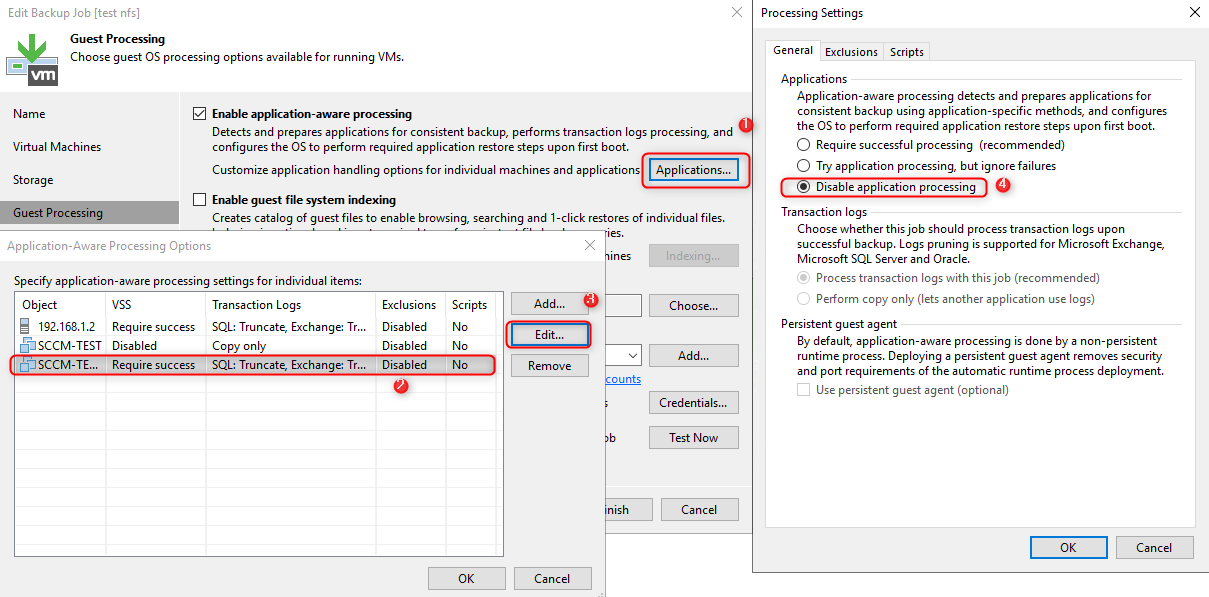
You need to see on the CSS column disabled after you validate
VSS is needed (for consistent backup and granular restore options) only when you have windows or linux with oracle/sql.
Yes, you can choose to enable guest application by default and disable for the other VMs or Disable by defaut and enable it for other VMs.
The following picture describe the first solution a Andread wrote
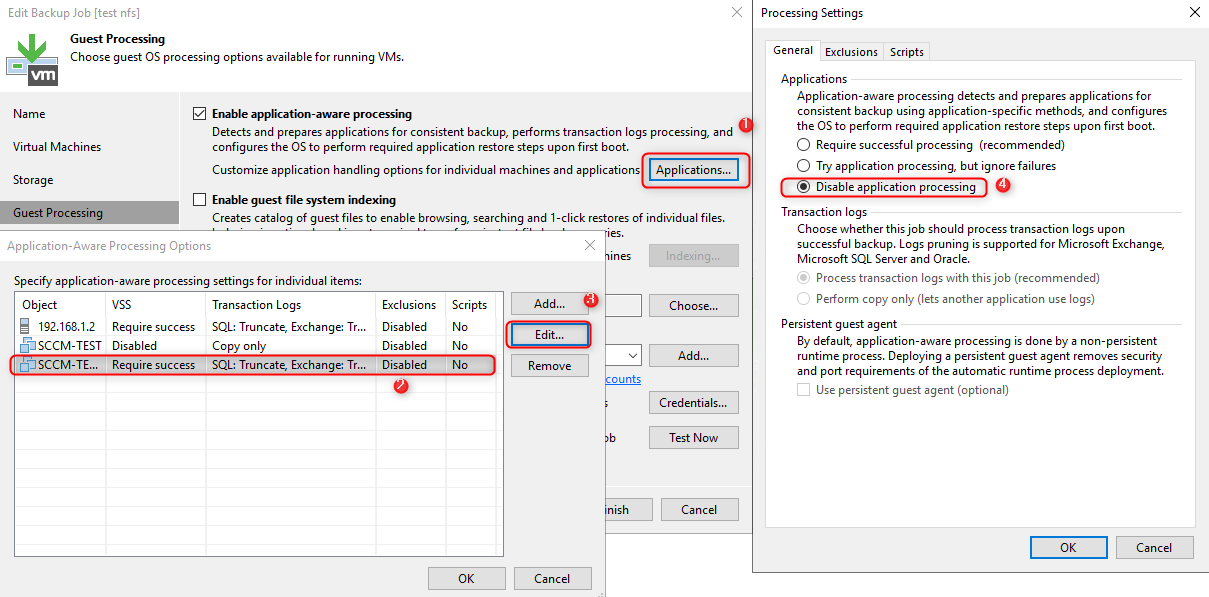
You need to see on the CSS column disabled after you validate
VSS is needed (for consistent backup and granular restore options) only when you have windows or linux with oracle/sql.
Who is online
Users browsing this forum: No registered users and 31 guests