-
matteu
- Veeam Legend
- Posts: 926
- Liked: 146 times
- Joined: May 11, 2018 8:42 am
- Contact:
Surebackup and storagesnapshot
Hello,
I would like to know if it s normal I can t use linked job on surebackup job ?
All my backup are done with netapp storage integration and I don t see them when I select add linked job.
Is there a solution or I just can use application group ?
I would like to know if it s normal I can t use linked job on surebackup job ?
All my backup are done with netapp storage integration and I don t see them when I select add linked job.
Is there a solution or I just can use application group ?
-
veremin
- Product Manager
- Posts: 20746
- Liked: 2409 times
- Joined: Oct 26, 2012 3:28 pm
- Full Name: Vladimir Eremin
- Contact:
Re: Surebackup and storagesnapshot
You should use application group to verify VM backups created by storage snapshot jobs. Thanks!
-
rennerstefan
- Veeam Software
- Posts: 773
- Liked: 176 times
- Joined: Jan 22, 2015 2:39 pm
- Full Name: Stefan Renner
- Location: Germany
- Contact:
Re: Surebackup and storagesnapshot
As metioned please use the Applications groups for it.
In those you can select both, your backups as well as Storage Snapshots you may have on the NetApp to become part of the SureBackup job.
That said it is a way to verify and combine both backup as well as storage snapshots.
In those you can select both, your backups as well as Storage Snapshots you may have on the NetApp to become part of the SureBackup job.
That said it is a way to verify and combine both backup as well as storage snapshots.
Stefan Renner
Veeam PMA
Veeam PMA
-
matteu
- Veeam Legend
- Posts: 926
- Liked: 146 times
- Joined: May 11, 2018 8:42 am
- Contact:
Re: Surebackup and storagesnapshot
Thank you for your fast answer.
I actually use application group from storage snapshot yes and I select VM I would like but if I want to use it like "linked job" I need to select all the entire storage snapshot right ?
When I use linked job, I can limit to 3 VM at the same time (process simultaneously up to X vm option on the linked job tab) . How is it possible here ? Will veeam start all the VM from the application group at the same time?
My customer has 2 host and around 60VMs. I try to find a solution to test it entirely with this feature but I don't use to work with backup from storage snapshot
Thanks
I actually use application group from storage snapshot yes and I select VM I would like but if I want to use it like "linked job" I need to select all the entire storage snapshot right ?
When I use linked job, I can limit to 3 VM at the same time (process simultaneously up to X vm option on the linked job tab) . How is it possible here ? Will veeam start all the VM from the application group at the same time?
My customer has 2 host and around 60VMs. I try to find a solution to test it entirely with this feature but I don't use to work with backup from storage snapshot
Thanks
-
rennerstefan
- Veeam Software
- Posts: 773
- Liked: 176 times
- Joined: Jan 22, 2015 2:39 pm
- Full Name: Stefan Renner
- Location: Germany
- Contact:
Re: Surebackup and storagesnapshot
No sure if I get your question right.
In the Application group you always select the VMs its just the question if those will come from a backup or a snapshot.
In the SureBackup Job you can link a different backup job and set how many vms should be started the same time:
"if you select to start three VMs at the same time, Veeam Backup & Replication will create three streams — one stream per every verified VM. All three VMs will be tested together. But if you select to start one VM, then only one VM will been tested and powered off, and the next VM will be started in the available stream." (see https://helpcenter.veeam.com/docs/backu ... ml?ver=110)
That means that those linked VMs will be booted in the vLab as well and verified according to the setting you specified in the advanced options of the linked job.
Please let us know if that is what you wanted to know, if now maybe you can share some screenshots and more details.
Thanks
In the Application group you always select the VMs its just the question if those will come from a backup or a snapshot.
In the SureBackup Job you can link a different backup job and set how many vms should be started the same time:
"if you select to start three VMs at the same time, Veeam Backup & Replication will create three streams — one stream per every verified VM. All three VMs will be tested together. But if you select to start one VM, then only one VM will been tested and powered off, and the next VM will be started in the available stream." (see https://helpcenter.veeam.com/docs/backu ... ml?ver=110)
That means that those linked VMs will be booted in the vLab as well and verified according to the setting you specified in the advanced options of the linked job.
Please let us know if that is what you wanted to know, if now maybe you can share some screenshots and more details.
Thanks
Stefan Renner
Veeam PMA
Veeam PMA
-
matteu
- Veeam Legend
- Posts: 926
- Liked: 146 times
- Joined: May 11, 2018 8:42 am
- Contact:
Re: Surebackup and storagesnapshot
Thanks for your answer but sorry for my bad english.
With storage snapshot, I can't use linked job. That means I need to use Application group -> OK
I don't have any other backup job in the environment.
If I use Application group, I need to update it each time I create a new vm (I don't have this issue with linked job because if I put the VM on the backup job it will be automatically on my surebackup job) but OK, it's a limitation.
That means I need to add all my VM in 1 Application group if I want to test all my environment (or spread it to different application group) at the same time but I don't want all my application group VMs are poweron at the same time. In application group I don't see any option to configure it.
In the surebackup job, option to limit powered on VM is on linked job and it's possible to use it only if linked job are selected. I don't have any so I can't use this option.
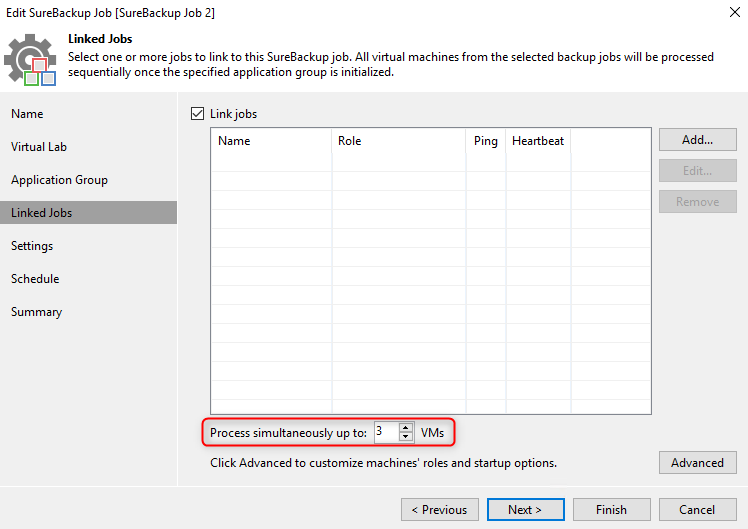
Where can I say to veeam : Use the application group BUT process simultaneously only X vm (without linked jobs)
With storage snapshot, I can't use linked job. That means I need to use Application group -> OK
I don't have any other backup job in the environment.
If I use Application group, I need to update it each time I create a new vm (I don't have this issue with linked job because if I put the VM on the backup job it will be automatically on my surebackup job) but OK, it's a limitation.
That means I need to add all my VM in 1 Application group if I want to test all my environment (or spread it to different application group) at the same time but I don't want all my application group VMs are poweron at the same time. In application group I don't see any option to configure it.
In the surebackup job, option to limit powered on VM is on linked job and it's possible to use it only if linked job are selected. I don't have any so I can't use this option.
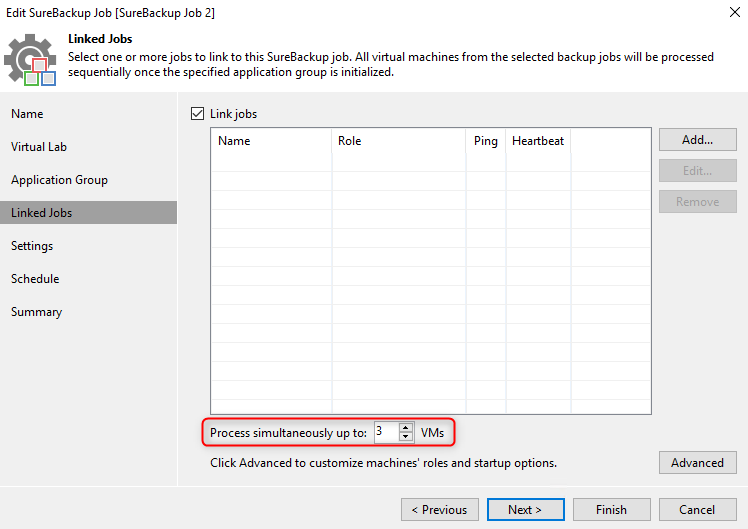
Where can I say to veeam : Use the application group BUT process simultaneously only X vm (without linked jobs)
-
matteu
- Veeam Legend
- Posts: 926
- Liked: 146 times
- Joined: May 11, 2018 8:42 am
- Contact:
Re: Surebackup and storagesnapshot
OK, I just find what my customer use for his backup :https://helpcenter.veeam.com/docs/backu ... ml?ver=110
It's snapshot only job with 3 retention point on the main storage (netapp) and 14 on the second (netapp too).
I suppose for performance it's better to use the second one for application group if the first one is use for production.
It's snapshot only job with 3 retention point on the main storage (netapp) and 14 on the second (netapp too).
I suppose for performance it's better to use the second one for application group if the first one is use for production.
-
rennerstefan
- Veeam Software
- Posts: 773
- Liked: 176 times
- Joined: Jan 22, 2015 2:39 pm
- Full Name: Stefan Renner
- Location: Germany
- Contact:
Re: Surebackup and storagesnapshot
correct I'd also use the secondary array for the surebackup job (application group) as you won't generate load with it.
In terms of the boot, it is correct, we will boot all VMs that are part of the application group on the order you defined.
It does not make much sense to limit the VMs we start as the concept behind the application group is that you put all vms in that group that belong to each other, means those VMs have dependencies to each other and need to run the same time.
That said, the way it works is, that you don't use the Linked job but you rather create multiple Application groups and surebackup jobs.
For example:
Application Group SQL - DC and SQL Server -Test the SQL availability
Application Group Exchange - DC and Exchange Server -Test the Exchange availability
Application Group Domain- DCs -Test the Domain availability
Putting all VMs you have in one group may not be what you want.
In terms of the boot, it is correct, we will boot all VMs that are part of the application group on the order you defined.
It does not make much sense to limit the VMs we start as the concept behind the application group is that you put all vms in that group that belong to each other, means those VMs have dependencies to each other and need to run the same time.
That said, the way it works is, that you don't use the Linked job but you rather create multiple Application groups and surebackup jobs.
For example:
Application Group SQL - DC and SQL Server -Test the SQL availability
Application Group Exchange - DC and Exchange Server -Test the Exchange availability
Application Group Domain- DCs -Test the Domain availability
Putting all VMs you have in one group may not be what you want.
Stefan Renner
Veeam PMA
Veeam PMA
-
matteu
- Veeam Legend
- Posts: 926
- Liked: 146 times
- Joined: May 11, 2018 8:42 am
- Contact:
Re: Surebackup and storagesnapshot
Thanks
so the best solution if I want to test all the infrastructure to be sure I can restore all if needed, I need to create multiple application group and multiple sure backup job. I can do 1 application group / day or just chain them but ok.
My original question was to know if I have a solution to test all my VM from snapshot only backup job like linked job, the answer is : no direct solution. Several Application group need to be created
Many thanks for your help
so the best solution if I want to test all the infrastructure to be sure I can restore all if needed, I need to create multiple application group and multiple sure backup job. I can do 1 application group / day or just chain them but ok.
My original question was to know if I have a solution to test all my VM from snapshot only backup job like linked job, the answer is : no direct solution. Several Application group need to be created
Many thanks for your help
Who is online
Users browsing this forum: No registered users and 16 guests