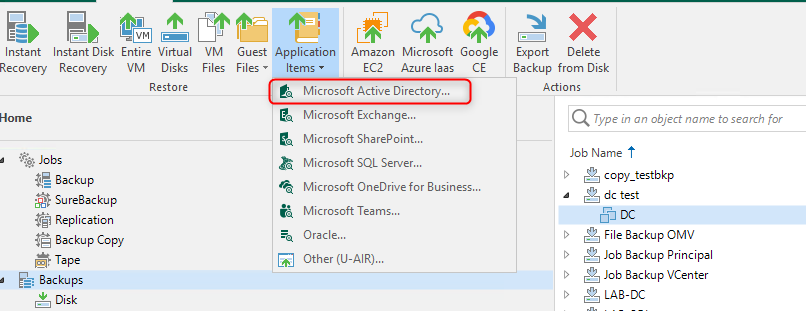I always see AAIP must be enable for granular restore for ad or other (sql, exchange, ...) must be enabled and it's writtent on documentation.
One customer say me today it's working without it and I reproduce it on my lab too.
I just backup DC with AAIP disabled and if I go then do home -> backup -> I select the VM and on the ribbon I choose application item -< Microsoft AD I can restore an AD user.
This is the only way I find for it to work because If I do right click on the VM I don't have restore application item for the same VM.
Is it expected ? I don't understand why it's working without AAIP enabled.
Some picture here to maybe better understand :
I don't see restore application (for me, it's expected without AAIP enabled)
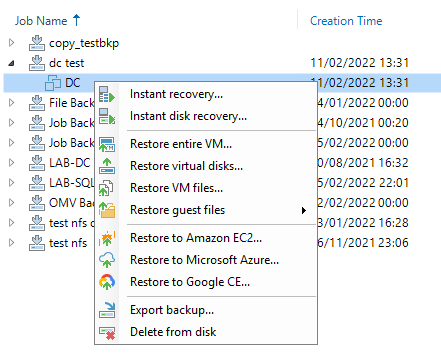
I can use this menu and then the explorer is loaded and I restored sucessfully an user