-
chsuscale
- Influencer
- Posts: 20
- Liked: 2 times
- Joined: Jan 09, 2020 9:21 am
- Contact:
Filebackup to Tape
How to prevent the filebackup restore from requiring multiple tapes from the vtl?
-
chsuscale
- Influencer
- Posts: 20
- Liked: 2 times
- Joined: Jan 09, 2020 9:21 am
- Contact:
Re: Filebackup to Tape
or in other words. Where's the setting wich closes the tape/media completely after a job.
-
Dima P.
- Product Manager
- Posts: 15024
- Liked: 1881 times
- Joined: Feb 04, 2013 2:07 pm
- Full Name: Dmitry Popov
- Location: Prague
- Contact:
Re: Filebackup to Tape
Hello chsuscale,
I am sorry for the delay. You can control this option via media pool settings: create new media set for every backup session is the one you need. Hope it helps!
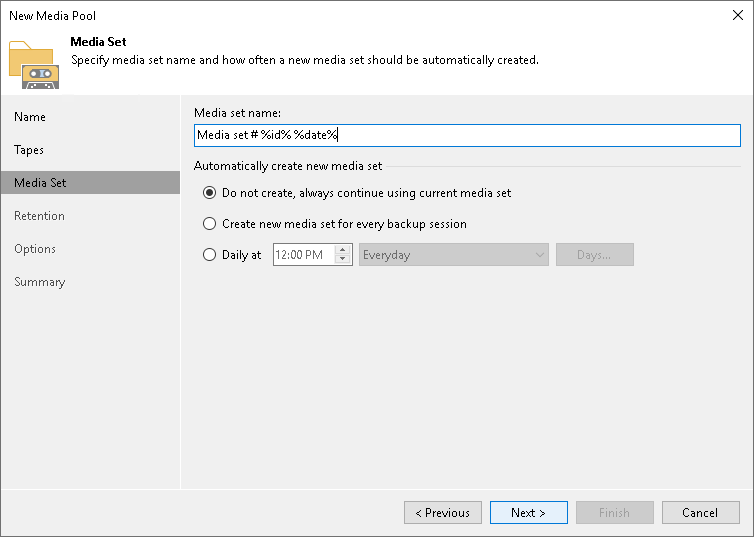
I am sorry for the delay. You can control this option via media pool settings: create new media set for every backup session is the one you need. Hope it helps!
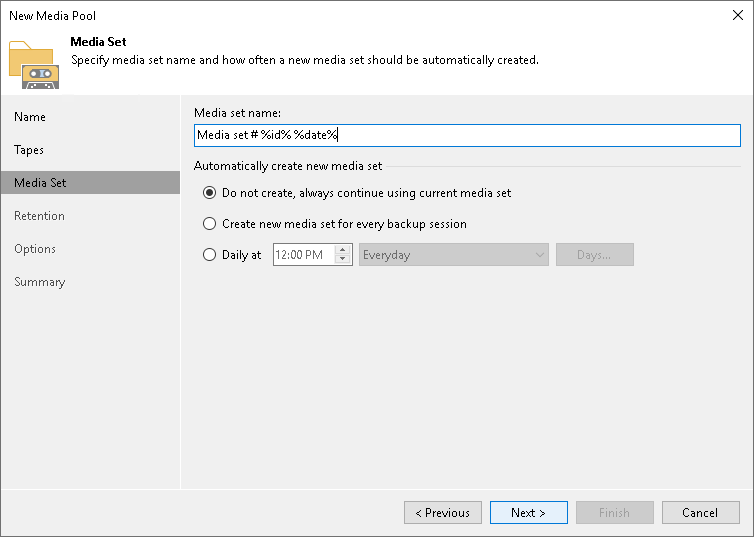
-
chsuscale
- Influencer
- Posts: 20
- Liked: 2 times
- Joined: Jan 09, 2020 9:21 am
- Contact:
-
Dima P.
- Product Manager
- Posts: 15024
- Liked: 1881 times
- Joined: Feb 04, 2013 2:07 pm
- Full Name: Dmitry Popov
- Location: Prague
- Contact:
Re: Filebackup to Tape
chsuscale,
Try to select the needed date, click next to proceed, during recovery Veeam B&R should request / load tapes needed during the recovery. This control represents the tape media participated in the backup process since first full backup (so if you are restoring a single file from incremental restore point it might how extra tapes which wont participate in the actual recovery process). Let us know how it goes!
Try to select the needed date, click next to proceed, during recovery Veeam B&R should request / load tapes needed during the recovery. This control represents the tape media participated in the backup process since first full backup (so if you are restoring a single file from incremental restore point it might how extra tapes which wont participate in the actual recovery process). Let us know how it goes!
-
chsuscale
- Influencer
- Posts: 20
- Liked: 2 times
- Joined: Jan 09, 2020 9:21 am
- Contact:
Re: Filebackup to Tape
But that is exactly the problem. I want to make sure that no incremental backup is created, and that no other tapes "participate" in the backup, but each one is a current, stand-alone full backup.
Actually I'd most like to use GFS for that job, but that doesn't work for file based backups...
And the only way i found to not "plan" incrementals is: Leave the "incremental" part in the job emtpy.
Actually I'd most like to use GFS for that job, but that doesn't work for file based backups...
And the only way i found to not "plan" incrementals is: Leave the "incremental" part in the job emtpy.
-
TaylorB
- Enthusiast
- Posts: 93
- Liked: 14 times
- Joined: Jan 28, 2011 4:40 pm
- Full Name: Taylor B.
- Contact:
Re: Filebackup to Tape
Of course if you do not want incremental backups, you should not schedule them. That makes sense. On the Full backup configuration page, change the schedule to "daily at this time" and pick the time and days you want a full backup. Do not schedule an incremental. Then you only get full backups.
But keep in mind, if your backup source requires more space than you can fit on one tape, you will still need more than 1 tape to backup and restore. To reduce the likelihood, make sure it has its own pool so it is not sharing tapes with other jobs.
But keep in mind, if your backup source requires more space than you can fit on one tape, you will still need more than 1 tape to backup and restore. To reduce the likelihood, make sure it has its own pool so it is not sharing tapes with other jobs.
-
Dima P.
- Product Manager
- Posts: 15024
- Liked: 1881 times
- Joined: Feb 04, 2013 2:07 pm
- Full Name: Dmitry Popov
- Location: Prague
- Contact:
Re: Filebackup to Tape
Taylor is right. You can disable periodic incremental backup and schedule only full backup for file to tape job via the job schedule. As a result every file to tape run will produce a full backup on the tape media and you will need the tape used during this particular job run.
Who is online
Users browsing this forum: No registered users and 4 guests

