-
lowlander
- Service Provider
- Posts: 465
- Liked: 30 times
- Joined: Dec 28, 2014 11:48 am
- Location: The Netherlands
- Contact:
backup to onedrive / delete VeeamBackup folder
Hi,
When backing up to onedrive a folder VeeamBackup is created. Is there a way to delete this folder quickly ?
When I try to delete it via the webgui of Onedrive ( while Veeambackup is not synced with my laptop ), it is impossible to delete the complete directory while there are thousands of directories and files located in it.
thanks !
When backing up to onedrive a folder VeeamBackup is created. Is there a way to delete this folder quickly ?
When I try to delete it via the webgui of Onedrive ( while Veeambackup is not synced with my laptop ), it is impossible to delete the complete directory while there are thousands of directories and files located in it.
thanks !
-
Vitaliy S.
- VP, Product Management
- Posts: 27856
- Liked: 2975 times
- Joined: Mar 30, 2009 9:13 am
- Full Name: Vitaliy Safarov
- Contact:
Re: backup to onedrive / delete VeeamBackup folder
Hi,
Well, you can delete the folder via File Explorer (OneDrive should display the folder structure even if the data is not stored on the laptop), or use the web GUI. Not sure there is any other way to do it. What error do you see when trying to do that via web UI?
Thanks!
Well, you can delete the folder via File Explorer (OneDrive should display the folder structure even if the data is not stored on the laptop), or use the web GUI. Not sure there is any other way to do it. What error do you see when trying to do that via web UI?
Thanks!
-
lowlander
- Service Provider
- Posts: 465
- Liked: 30 times
- Joined: Dec 28, 2014 11:48 am
- Location: The Netherlands
- Contact:
Re: backup to onedrive / delete VeeamBackup folder
Hi,
"You have to delete all the items in this folder before you can delete the folder". There are a lot of directories and files in these directories.... The issue is that if you want to delete the full back-up, this is potentially very big and distributed in a lot of folders, directories and files.
I am testing a 3th party tool (Cyberduck) now that mounts onedrive to a drive letter ( without syncing data ), and then instruct Windows to delete all folders. However this is a very SLOW proces.
Reason I want to delete content from the VeeamBackup folder is that I don't need the backup anymore and want to free up space in my onedrive account.
A feature request for the Veeam Agent in my case should be "an ocean cleanup" for the VeeamBackup folder in OneDrive, removing all unneeded files that are not used anymore by the local back-up jobs
"You have to delete all the items in this folder before you can delete the folder". There are a lot of directories and files in these directories.... The issue is that if you want to delete the full back-up, this is potentially very big and distributed in a lot of folders, directories and files.
I am testing a 3th party tool (Cyberduck) now that mounts onedrive to a drive letter ( without syncing data ), and then instruct Windows to delete all folders. However this is a very SLOW proces.
Reason I want to delete content from the VeeamBackup folder is that I don't need the backup anymore and want to free up space in my onedrive account.
A feature request for the Veeam Agent in my case should be "an ocean cleanup" for the VeeamBackup folder in OneDrive, removing all unneeded files that are not used anymore by the local back-up jobs
-
Dima P.
- Product Manager
- Posts: 15024
- Liked: 1880 times
- Joined: Feb 04, 2013 2:07 pm
- Full Name: Dmitry Popov
- Location: Prague
- Contact:
Re: backup to onedrive / delete VeeamBackup folder
lowlander,
Try to delete backups via command line. Basically you need to run the following command via cmd:
Try to delete backups via command line. Basically you need to run the following command via cmd:
Code: Select all
C:\Program Files\Veeam\Endpoint Backup\Veeam.EndPoint.Manager.exe /deletebackup-
lowlander
- Service Provider
- Posts: 465
- Liked: 30 times
- Joined: Dec 28, 2014 11:48 am
- Location: The Netherlands
- Contact:
Re: backup to onedrive / delete VeeamBackup folder
Missed that in the manual 
I assume when the backup job is deleted in the GUI there is no more relation between the agent software and onedrive > resulting in delete everything manually when don't need the backups anymore.
Maybe it is a good idea to build a notice in the GUI of the agent interface when deleting a backup job. If you delete the job, a notice should be displayed with the question if you want to keep the Onedrive backups or want to delete the content in onedrive.
Thanks !
I assume when the backup job is deleted in the GUI there is no more relation between the agent software and onedrive > resulting in delete everything manually when don't need the backups anymore.
Maybe it is a good idea to build a notice in the GUI of the agent interface when deleting a backup job. If you delete the job, a notice should be displayed with the question if you want to keep the Onedrive backups or want to delete the content in onedrive.
Thanks !
-
nielsengelen
- Product Manager
- Posts: 6246
- Liked: 1308 times
- Joined: Jul 15, 2013 11:09 am
- Full Name: Niels Engelen
- Contact:
Re: backup to onedrive / delete VeeamBackup folder
It is actually easier to use the web client for OneDrive and just delete the folder. It will run in the background and take some time but it should work fine.
GitHub: https://github.com/nielsengelen
-
Dima P.
- Product Manager
- Posts: 15024
- Liked: 1880 times
- Joined: Feb 04, 2013 2:07 pm
- Full Name: Dmitry Popov
- Location: Prague
- Contact:
Re: backup to onedrive / delete VeeamBackup folder
True, but it should be possible to configure the job to the same OneDrive again and then run this command.I assume when the backup job is deleted in the GUI there is no more relation between the agent software and onedrive > resulting in delete everything manually when don't need the backups anymore.
-
lowlander
- Service Provider
- Posts: 465
- Liked: 30 times
- Joined: Dec 28, 2014 11:48 am
- Location: The Netherlands
- Contact:
Re: backup to onedrive / delete VeeamBackup folder
Hi there,
Some experiences with backing up to onedrive I was searching for the reason why my one drive was filling up after the veeam agent backup passed its retention period of 7 days. I came out to the following picture explained in https://docs.microsoft.com/en-us/micros ... -worldwide
I was searching for the reason why my one drive was filling up after the veeam agent backup passed its retention period of 7 days. I came out to the following picture explained in https://docs.microsoft.com/en-us/micros ... -worldwide
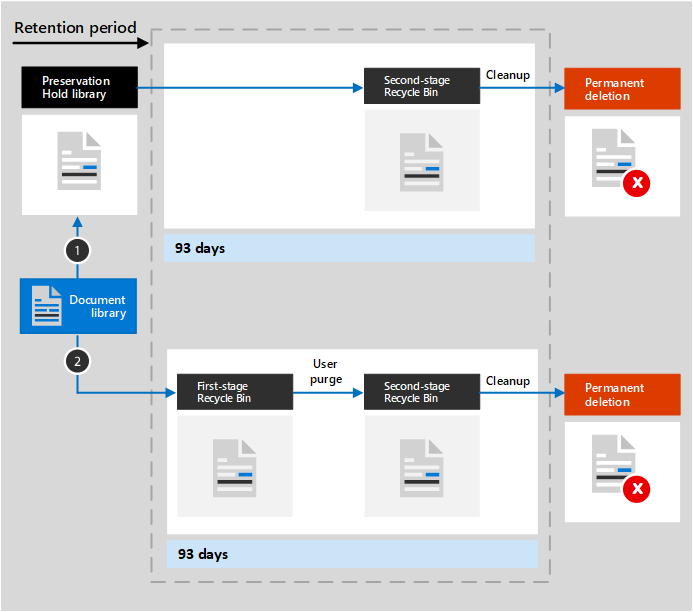
Basically when your company defines a retention policy in Office 365 all data will not be deleted and be placed in a preservationholdlibrary. This library will use your onedrive capacity, basically it will fill up fast after the retention period of your backup job expires After the retention period expires of the Office 365 retention policy, files will be placed in the second-stage recycle bin where it stays for 93 days.
After the retention period expires of the Office 365 retention policy, files will be placed in the second-stage recycle bin where it stays for 93 days.
The preservation hold library is located in : https://[companydomain]-my.sharepoint.com/personal/[username]_[domain]_[com]/PreservationHoldLibrary/
It turned out that there was a retention policy set on onedrive. After disabling this, items can be deleted. However I didn't find a way to this by GUI at once. Problem here is that there is a limit on the list of items you can see. Backing up with the agent results in a lot of files and folders that exceed the default limit very fast. Currently only way to overcome this is using an old fashioned mouse click program that deletes my files overnight.
Definately some things to consider before backing up to onedrive : check your Office 365 configuration. I am not sure if the first-stage recyclce bin and second-stage recycle bin will also consume onedrive capacity. Maybe someone can clarify this.
I think it is not a Veeam issue, but it would be nice to build in some GUI warnings when using onedrive.
I will check if it is possible to recreate the job and pointing to the same onedrive account. It will be interesting to see if the backup job picks up the state of the backup and is able to do restores and continue backing up.
Keep you posted
Some experiences with backing up to onedrive
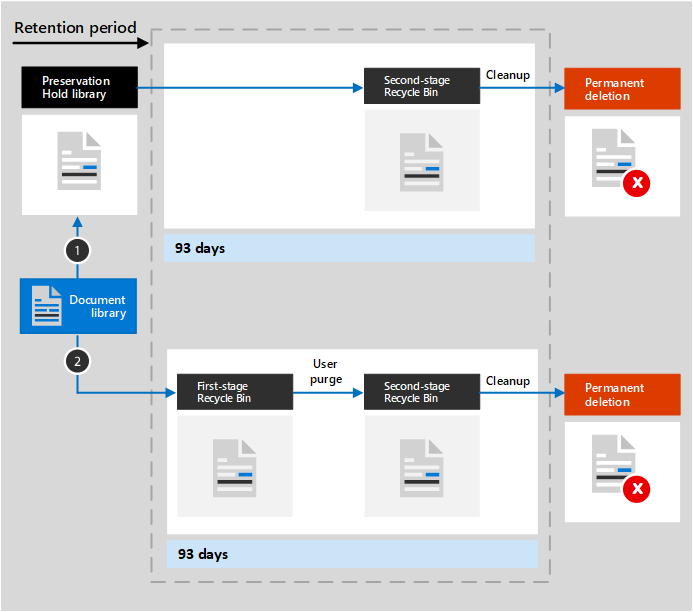
Basically when your company defines a retention policy in Office 365 all data will not be deleted and be placed in a preservationholdlibrary. This library will use your onedrive capacity, basically it will fill up fast after the retention period of your backup job expires
The preservation hold library is located in : https://[companydomain]-my.sharepoint.com/personal/[username]_[domain]_[com]/PreservationHoldLibrary/
It turned out that there was a retention policy set on onedrive. After disabling this, items can be deleted. However I didn't find a way to this by GUI at once. Problem here is that there is a limit on the list of items you can see. Backing up with the agent results in a lot of files and folders that exceed the default limit very fast. Currently only way to overcome this is using an old fashioned mouse click program that deletes my files overnight.
Definately some things to consider before backing up to onedrive : check your Office 365 configuration. I am not sure if the first-stage recyclce bin and second-stage recycle bin will also consume onedrive capacity. Maybe someone can clarify this.
I think it is not a Veeam issue, but it would be nice to build in some GUI warnings when using onedrive.
I will check if it is possible to recreate the job and pointing to the same onedrive account. It will be interesting to see if the backup job picks up the state of the backup and is able to do restores and continue backing up.
Keep you posted
-
ad.vin
- Novice
- Posts: 9
- Liked: 1 time
- Joined: Sep 25, 2019 4:09 pm
- Contact:
Re: backup to onedrive / delete VeeamBackup folder
Had the same problem with VeeamBackup folder deletion. Too hard to delete it from web gui. It has lots of subfolders and "millions" of small files. I had to open most of folders and remove subfolders and files multiple times. I open some folder, select "all" subfolders, press Delete, but it deletes only several folders and gives some error. I had to do that procedure multiple times in each folder. Veeam's backup format is absolutely unusable for OneDrive web gui.
Thanks for a command line way. I'll try it next time I will need to delete VeemBackup folder.
But that's not the only one problem with VeeamBackup folder. For some reason I had to reset OneDrive on my PC. The reason does not matter. For example, it also could be a clean Windows installation.
So after I have configured OneDrive it started to enumerate all those "millions" of small files in VeeamBackup folder. It lasts forever. Of course I have tried to stop syncing, uncheck VeeamBackup folder syncing and start sync again. But it doesn't help. OneDrive sync is stuck. I have tried to remove OneDrive app, cleaning up my system from it regarding microsoft's instructions, installing it again. But no luck. The only thing that helped was deleting VeeamBackup folder from OneDrive. But that was not easy. And I have lost my previous backups.
Is it so necessary to split backup to such a small files? Can't those files be something like 10-100-500 MB? I think that would solve such problems.
Thanks for a command line way. I'll try it next time I will need to delete VeemBackup folder.
But that's not the only one problem with VeeamBackup folder. For some reason I had to reset OneDrive on my PC. The reason does not matter. For example, it also could be a clean Windows installation.
So after I have configured OneDrive it started to enumerate all those "millions" of small files in VeeamBackup folder. It lasts forever. Of course I have tried to stop syncing, uncheck VeeamBackup folder syncing and start sync again. But it doesn't help. OneDrive sync is stuck. I have tried to remove OneDrive app, cleaning up my system from it regarding microsoft's instructions, installing it again. But no luck. The only thing that helped was deleting VeeamBackup folder from OneDrive. But that was not easy. And I have lost my previous backups.
Is it so necessary to split backup to such a small files? Can't those files be something like 10-100-500 MB? I think that would solve such problems.
-
dw432948jkk
- Enthusiast
- Posts: 28
- Liked: 5 times
- Joined: Sep 05, 2019 8:26 am
- Full Name: Peter Müller
- Contact:
Re: backup to onedrive / delete VeeamBackup folder
Here the same.
It is actually a very good idea to secure the backups via the cloud, e.g. on Onedrive.
The simple solution for changing the files (hundreds of thousands at least for us) would be for Veeam to increase the chunk size. Such a small chunk size might have made sense 10 years ago when most users didn't have broadband connections and large files would have taken too long to upload. This hasn't been the case for years.
I assume that Veeam knows all this, but deliberately does not change it in order not to exclude the partners, i.e. the cloud storage providers who offer the repositories (usually for good money). A backup on Onedrive is significantly cheaper.
In addition, there are the technical problems already described above when it comes to deleting the files uploaded to Onedrive: not only does it take a long time, but it is usually even possible after numerous sharepoint errors have been reported.
So Veeam, pull yourself together , increase the chunk size so home users don't have to switch to a competitor (yes, we use Acronis for that reason alone).
, increase the chunk size so home users don't have to switch to a competitor (yes, we use Acronis for that reason alone).
It is actually a very good idea to secure the backups via the cloud, e.g. on Onedrive.
The simple solution for changing the files (hundreds of thousands at least for us) would be for Veeam to increase the chunk size. Such a small chunk size might have made sense 10 years ago when most users didn't have broadband connections and large files would have taken too long to upload. This hasn't been the case for years.
I assume that Veeam knows all this, but deliberately does not change it in order not to exclude the partners, i.e. the cloud storage providers who offer the repositories (usually for good money). A backup on Onedrive is significantly cheaper.
In addition, there are the technical problems already described above when it comes to deleting the files uploaded to Onedrive: not only does it take a long time, but it is usually even possible after numerous sharepoint errors have been reported.
So Veeam, pull yourself together
-
Mildur
- Product Manager
- Posts: 11436
- Liked: 3197 times
- Joined: May 13, 2017 4:51 pm
- Full Name: Fabian K.
- Location: Switzerland
- Contact:
Re: backup to onedrive / delete VeeamBackup folder
Hi Peter
The next version of the Veeam Agent will drop OneDrive as a Backup repository.

The next version of the Veeam Agent will drop OneDrive as a Backup repository.
You can find public object storage provider which are not costly at allI assume that Veeam knows all this, but deliberately does not change it in order not to exclude the partners, i.e. the cloud storage providers who offer the repositories (usually for good money). A backup on Onedrive is significantly cheaper.
Product Management Analyst @ Veeam Software
-
dw432948jkk
- Enthusiast
- Posts: 28
- Liked: 5 times
- Joined: Sep 05, 2019 8:26 am
- Full Name: Peter Müller
- Contact:
Re: backup to onedrive / delete VeeamBackup folder
Yes, we knew that, but only as a "scale out backup repository".
For most "small" users, however, a "cloud backup" should be something else: just a complete synchronization of the local backups.
But, ok, I get it: that's not what Veeam wants. For whatever reason.
For most "small" users, however, a "cloud backup" should be something else: just a complete synchronization of the local backups.
But, ok, I get it: that's not what Veeam wants. For whatever reason.
-
Mildur
- Product Manager
- Posts: 11436
- Liked: 3197 times
- Joined: May 13, 2017 4:51 pm
- Full Name: Fabian K.
- Location: Switzerland
- Contact:
Re: backup to onedrive / delete VeeamBackup folder
With our next version, you can backup directly to object storage without any SOBR involved.
Your Agent will be able to store the backup directly to an object storage.
Your Agent will be able to store the backup directly to an object storage.
Product Management Analyst @ Veeam Software
-
dw432948jkk
- Enthusiast
- Posts: 28
- Liked: 5 times
- Joined: Sep 05, 2019 8:26 am
- Full Name: Peter Müller
- Contact:
Re: backup to onedrive / delete VeeamBackup folder
Oh, great, I actually hadn't noticed that (source?).
Is it summer 22 as the release date or is there already something more precise?
Is it summer 22 as the release date or is there already something more precise?
-
Mildur
- Product Manager
- Posts: 11436
- Liked: 3197 times
- Joined: May 13, 2017 4:51 pm
- Full Name: Fabian K.
- Location: Switzerland
- Contact:
Re: backup to onedrive / delete VeeamBackup folder
You can watch the announcement from our VeeamOn Event from this week:
Veeam Backup & Replication v12: What's new and introduction
We don't have an ETA yet. It will not be Summer 22.
Veeam Backup & Replication v12: What's new and introduction
We don't have an ETA yet. It will not be Summer 22.
Product Management Analyst @ Veeam Software
-
dw432948jkk
- Enthusiast
- Posts: 28
- Liked: 5 times
- Joined: Sep 05, 2019 8:26 am
- Full Name: Peter Müller
- Contact:
Re: backup to onedrive / delete VeeamBackup folder
Just as an aside: why don't you write in a prominent place that you can't seriously use the backup on Onedrive with the Veeam Agent.
This would, I believe, save some people a few wasted hours searching for errors.
Unfortunately, we have already wasted our time with this.
This would, I believe, save some people a few wasted hours searching for errors.
Unfortunately, we have already wasted our time with this.
-
Dima P.
- Product Manager
- Posts: 15024
- Liked: 1880 times
- Joined: Feb 04, 2013 2:07 pm
- Full Name: Dmitry Popov
- Location: Prague
- Contact:
Re: backup to onedrive / delete VeeamBackup folder
Hello Peter,
Sorry to hear that. It's posted here: [V12] System Requirements for our 2022 release and publicly available for more than a year now. I've asked Technical Writers team to add a note to Help Center, which might help other users to find this information quicker. Thank you for your feedback!
Sorry to hear that. It's posted here: [V12] System Requirements for our 2022 release and publicly available for more than a year now. I've asked Technical Writers team to add a note to Help Center, which might help other users to find this information quicker. Thank you for your feedback!
Who is online
Users browsing this forum: No registered users and 22 guests