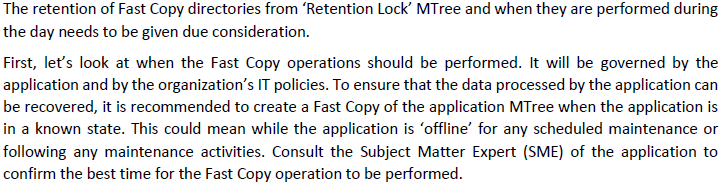Hello Andreas,
one more question here with regards to the "Fast Copy" approach.
The excerpt below from the Dell EMC guide recommends that we give due consideration to the time when the scheduled Fast Copy operations should be performed:
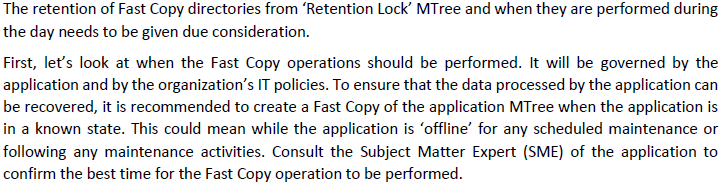
Based on my understanding, the primary goal here is ensuring that the backup data stored on the Mtree used by Veeam (which is then "Fast Copied" on the "Retention Lock" Mtree) must be consistent in order to be recovered (which makes perfect sense).
For this purpose, I was thinking a possible solution to accomplish this on the Veeam side could be to:
==================================================
1. Use the Disable-VBRJob cmdlet in order to disable the Backup Copy Jobs targeting the Mtree used by Veeam prior to the scheduled "Fast Copy" operation towards the "Retention Lock" Mtree.
2. Use the Enable-VBRJob cmdlet in order to enable the Backup Copy Jobs targeting the Mtree used by Veeam after some time in order to allow the "Fast Copy" operation some time to complete
==================================================
Does it make sense to you ?
Thanks!
Massimiliano