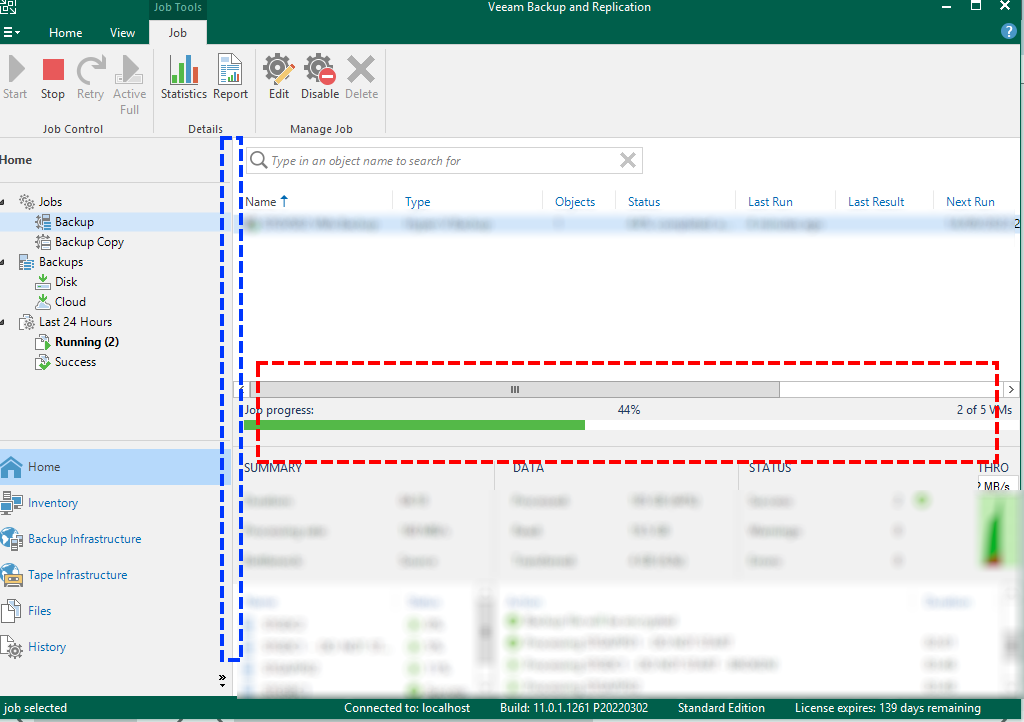
Somewhere in the blue and red boxes there are "grablines" which can be dragged to resize the parts of the GUI. Well, at least they can if you can find them and position the mouse cursor in the exact location required, which often feels like it's only one pixel wide. Often it's very hard or completely impossible to get them to respond and grab them, so the sections of the GUI can't be resized. That's frustrating and makes the GUI difficult to use at lower resolutions, such as those found (and often forced) on server consoles.
The request is to make them respond to the mouse over a wider area so they're easier to use. For testing, load the GUI on the minimum supported screen resolution, then use a high latency limited bandwidth remote control session to that machine and see if it's easy to use them to deal with the limited (server) screen resolution while trying to do all the normal functions of the GUI.
Thanks