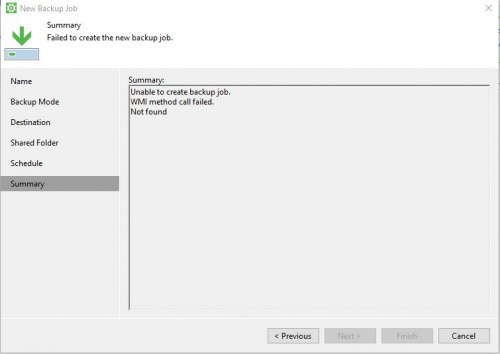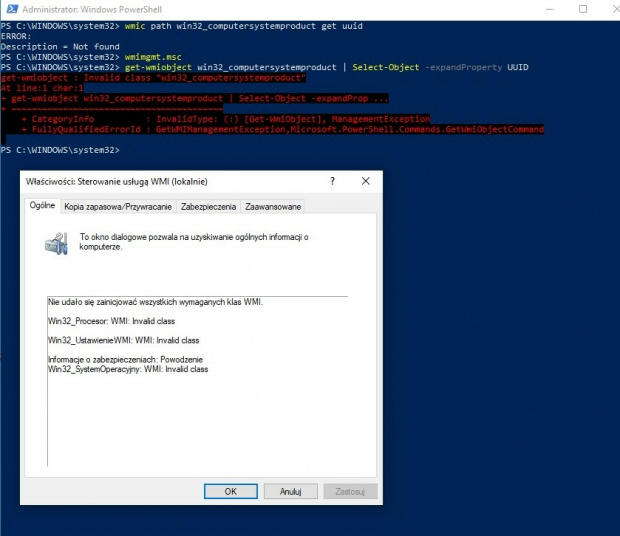Case #05782291
Service work, Veeam Windows Agent says - not work...
The tray icon shows a question mark.
The program cannot be started to make a backup.
Can run Configure Backup.
Which in step three says that multicopies cannot be created.
This program is completely broken.
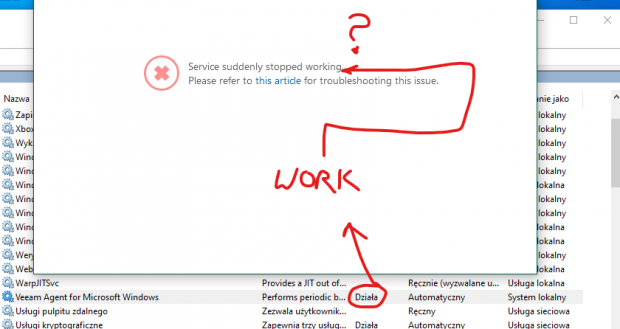
Best regards
SW