-
perjonsson1960
- Veteran
- Posts: 552
- Liked: 65 times
- Joined: Jun 06, 2018 5:41 am
- Full Name: Per Jonsson
- Location: Sweden
- Contact:
NAS to tape
Folks,
I want to backup a NAS to tape. I have understood that I need to use a "File to Tape" job for this.
Has the "File backup proxy" concept been cancelled? As far as I can see, I cannot create a "File backup proxy" anymore, and I also cannot choose a proxy in the File to Tape job settings.
Kind regards,
PJ
I want to backup a NAS to tape. I have understood that I need to use a "File to Tape" job for this.
Has the "File backup proxy" concept been cancelled? As far as I can see, I cannot create a "File backup proxy" anymore, and I also cannot choose a proxy in the File to Tape job settings.
Kind regards,
PJ
-
Dima P.
- Product Manager
- Posts: 15024
- Liked: 1881 times
- Joined: Feb 04, 2013 2:07 pm
- Full Name: Dmitry Popov
- Location: Prague
- Contact:
Re: NAS to tape
Hello PJ,
With v12 you can either create file to tape job to tape out data directly from file share or use backup to tape job to tape out nas backups from your B&R repository.I want to backup a NAS to tape. I have understood that I need to use a "File to Tape" job for this.
File to tape jobs are not using nas proxies. The connection to the source (file share or Veeam repo) is established from tape server component.Has the "File backup proxy" concept been cancelled?
Have you registered tape server and tape library under tape infrastructure? Thanks!I cannot create a "File backup proxy" anymore, and I also cannot choose a proxy in the File to Tape job settings.
-
perjonsson1960
- Veteran
- Posts: 552
- Liked: 65 times
- Joined: Jun 06, 2018 5:41 am
- Full Name: Per Jonsson
- Location: Sweden
- Contact:
Re: NAS to tape
Indeed I have registered a tape server and a tape library, and I have been using it for years, writing backup copies to tape.
And now, for the first time, I want to backup our new 10 TB NAS to tape, using B&R v11a.
And now, for the first time, I want to backup our new 10 TB NAS to tape, using B&R v11a.
-
Dima P.
- Product Manager
- Posts: 15024
- Liked: 1881 times
- Joined: Feb 04, 2013 2:07 pm
- Full Name: Dmitry Popov
- Location: Prague
- Contact:
Re: NAS to tape
Try creating a file to tape job and it should be possible select the file share added to the B&R as a source for file to tape job even with v11a. Thank you!
-
perjonsson1960
- Veteran
- Posts: 552
- Liked: 65 times
- Joined: Jun 06, 2018 5:41 am
- Full Name: Per Jonsson
- Location: Sweden
- Contact:
Re: NAS to tape
Okay, thank you!
And with v12 it will be possible to include the NAS backup copies in my already existing tape job that writes backup copies of VMs and physical machines to tape?
Or do I need to create a separate tape job for the NAS backups?
And with v12 it will be possible to include the NAS backup copies in my already existing tape job that writes backup copies of VMs and physical machines to tape?
Or do I need to create a separate tape job for the NAS backups?
-
Dima P.
- Product Manager
- Posts: 15024
- Liked: 1881 times
- Joined: Feb 04, 2013 2:07 pm
- Full Name: Dmitry Popov
- Location: Prague
- Contact:
Re: NAS to tape
Great! Same backup to tape job will work, but keep in mind that if you have already added entire repo as a source for your v11 backup to tape job starting from v12 nas backups will be added to processing automatically.
-
perjonsson1960
- Veteran
- Posts: 552
- Liked: 65 times
- Joined: Jun 06, 2018 5:41 am
- Full Name: Per Jonsson
- Location: Sweden
- Contact:
Re: NAS to tape
No, I have not added an entire repo, only jobs. Thank you!
PJ
PJ
-
perjonsson1960
- Veteran
- Posts: 552
- Liked: 65 times
- Joined: Jun 06, 2018 5:41 am
- Full Name: Per Jonsson
- Location: Sweden
- Contact:
Re: NAS to tape
One more thing... When I create a File to Tape job, I can add the SMB shares that I have, but there is no credential setting. When I create a File Share backup job, I choose a user that has access to the file share(s) on the NAS. Does this mean that I cannot use a File to Tape job when I want to backup file shares unless they are publicly accessible to everyone on the network? In that case I have to wait until v12 comes.
-
Dima P.
- Product Manager
- Posts: 15024
- Liked: 1881 times
- Joined: Feb 04, 2013 2:07 pm
- Full Name: Dmitry Popov
- Location: Prague
- Contact:
Re: NAS to tape
Credentials are set in the Add file share wizard for nas jobs and for file to tape jobs. Can you change it?
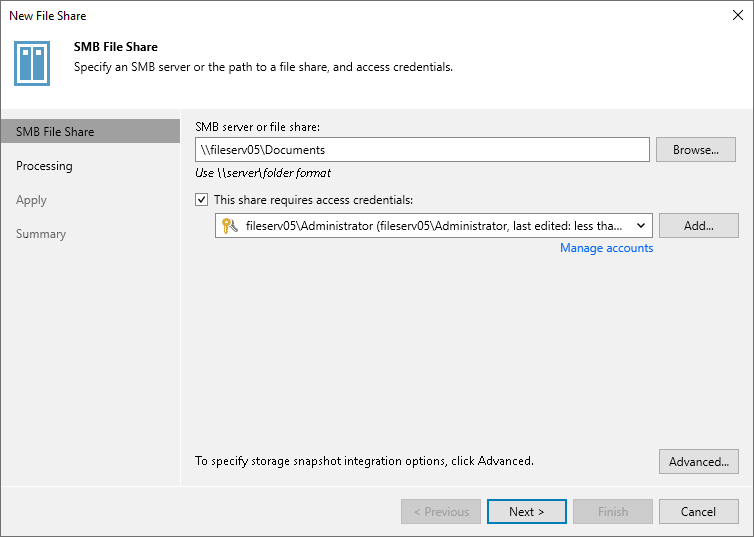
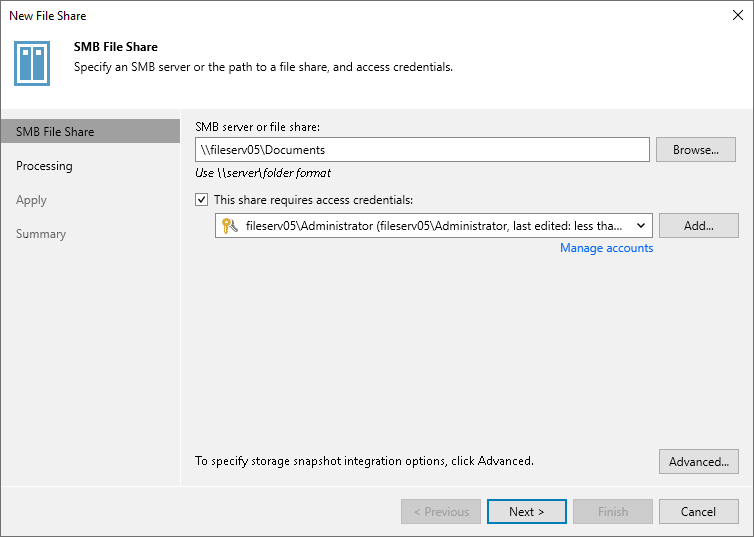
-
perjonsson1960
- Veteran
- Posts: 552
- Liked: 65 times
- Joined: Jun 06, 2018 5:41 am
- Full Name: Per Jonsson
- Location: Sweden
- Contact:
Re: NAS to tape
Ah, I forgot how I set this up... 
Yes, it is in the File Share setup, I remember incorrectly...
So, no problem then.
Thanks!
Yes, it is in the File Share setup, I remember incorrectly...
So, no problem then.
Thanks!
-
Dima P.
- Product Manager
- Posts: 15024
- Liked: 1881 times
- Joined: Feb 04, 2013 2:07 pm
- Full Name: Dmitry Popov
- Location: Prague
- Contact:
Re: NAS to tape
Thanks PJ, glad you nailed it!
-
perjonsson1960
- Veteran
- Posts: 552
- Liked: 65 times
- Joined: Jun 06, 2018 5:41 am
- Full Name: Per Jonsson
- Location: Sweden
- Contact:
Re: NAS to tape
Hmm... We have around 2,225,000 files on the NAS, and when I realized that B&R apparently stores folder and file info in the SQL Express database, I stopped the job, I deleted the job, and I erased the tape. And now the SQL Server service has been running nonstop since I did that about 24 hours ago, and I have no idea what it is doing... Is it still storing file entries for files that are long gone, or is it deleting file entries that it wrote while the job was still running? The database file is about 5.9 GB and the log file about 3.8 GB. The SQL Express limit of 10 GB, is that the size of the database (mdf) file, or is it the two files together that may not exceed 10 GB? If it is the two files together, then I guess I am really up shit creek without a paddle...
All the other backup and backup copy jobs are still running, and there are no errors there. Are these jobs also using the SQL database, or is it only tape jobs that use it?
Will the SQL Server service ever stop its work? And if it does, should I shrink the database? It is really troubling me that the log file is still the same size as it was 24 hours ago, and I have no idea what it is doing... The SQL service is using 3-7% CPU all the time, and sometimes more, briefly.
What happens if I do a restore of the SQL Express database from a backup that was done before the File to Tape job started? Will that mess things up for the other jobs that do backups to disk?
PJ
All the other backup and backup copy jobs are still running, and there are no errors there. Are these jobs also using the SQL database, or is it only tape jobs that use it?
Will the SQL Server service ever stop its work? And if it does, should I shrink the database? It is really troubling me that the log file is still the same size as it was 24 hours ago, and I have no idea what it is doing... The SQL service is using 3-7% CPU all the time, and sometimes more, briefly.
What happens if I do a restore of the SQL Express database from a backup that was done before the File to Tape job started? Will that mess things up for the other jobs that do backups to disk?
PJ
-
perjonsson1960
- Veteran
- Posts: 552
- Liked: 65 times
- Joined: Jun 06, 2018 5:41 am
- Full Name: Per Jonsson
- Location: Sweden
- Contact:
Re: NAS to tape
On Sunday evening, about 32 hours after I stopped the File to Tape job, I got the email saying that the job was cancelled. Then I thought that the SQL service would have been finished with its job, but no, when I got to work this morning the service is still working just as hard as before, even though no backup job is running.
-
perjonsson1960
- Veteran
- Posts: 552
- Liked: 65 times
- Joined: Jun 06, 2018 5:41 am
- Full Name: Per Jonsson
- Location: Sweden
- Contact:
Re: NAS to tape
The SQL service has finished its job, and judging from the smaller backup size of the database, it seems that the space has been returned. So all good, I hope. 
PJ
PJ
-
Dima P.
- Product Manager
- Posts: 15024
- Liked: 1881 times
- Joined: Feb 04, 2013 2:07 pm
- Full Name: Dmitry Popov
- Location: Prague
- Contact:
Re: NAS to tape
Hello PJ,
Sorry for the delay, indeed file to tape catalog operations are super heavy for v11 file to tape engine. I believe you've observed behavior caused by files being removed from the catalog. With v12 we have the new file to tape backup engine (as well as SQL Express can be replaced with PostgreSQL db engine, so database wont have, CPU or RAM usage limits meaning faster query execution). Thank you!
Sorry for the delay, indeed file to tape catalog operations are super heavy for v11 file to tape engine. I believe you've observed behavior caused by files being removed from the catalog. With v12 we have the new file to tape backup engine (as well as SQL Express can be replaced with PostgreSQL db engine, so database wont have, CPU or RAM usage limits meaning faster query execution). Thank you!
Who is online
Users browsing this forum: No registered users and 2 guests