-
ender
- Influencer
- Posts: 18
- Liked: 4 times
- Joined: Dec 23, 2014 10:50 am
- Contact:
Veeam Agent on ARM64 Windows
I tried installing Veeam Agent 4.0.1 on Windows 10 20H2 Arm64, but unfortunately this doesn't seem to be possible. The first hurdle is that there's apparently only x86 .NET 4.8 available, so Veeam tries installing .NET 4.7.2 first (which fails). I then tried faking the Registry values for .NET (I just copied stuff from SOFTWARE\WOW6432Node\Microsoft\NET Framework Setup\NDP\v4\Full to the non-WOW6432Node branch), which let the Setup proceed further (successfully installed prerequisites), but during the final phase of the setup it fails with Failed to create ShowLicensePopup registry value.
This isn't really important, as I'm using my ARM64 Windows more as a toy, but maybe it'd be nice if Veeam Agent could run on it.
This isn't really important, as I'm using my ARM64 Windows more as a toy, but maybe it'd be nice if Veeam Agent could run on it.
-
HannesK
- Product Manager
- Posts: 15818
- Liked: 3520 times
- Joined: Sep 01, 2014 11:46 am
- Full Name: Hannes Kasparick
- Location: Austria
- Contact:
Re: Veeam Agent on ARM64 Windows
Hello,
thank your for this request. Looks like that this is the first request on the public forums for ARM support for VAW
Best regards,
Hannes
thank your for this request. Looks like that this is the first request on the public forums for ARM support for VAW
Best regards,
Hannes
-
ender
- Influencer
- Posts: 18
- Liked: 4 times
- Joined: Dec 23, 2014 10:50 am
- Contact:
Re: Veeam Agent on ARM64 Windows
Yup, I did a search before opening the topic, and nothing came up.
-
Dima P.
- Product Manager
- Posts: 15024
- Liked: 1880 times
- Joined: Feb 04, 2013 2:07 pm
- Full Name: Dmitry Popov
- Location: Prague
- Contact:
Re: Veeam Agent on ARM64 Windows
Hello ender,
Mind me asking what type of ARM device you got? Thanks!
Mind me asking what type of ARM device you got? Thanks!
-
ender
- Influencer
- Posts: 18
- Liked: 4 times
- Joined: Dec 23, 2014 10:50 am
- Contact:
Re: Veeam Agent on ARM64 Windows
I'm running Windows inside KVM on an 8GB Raspberry Pi 4.


-
Dima P.
- Product Manager
- Posts: 15024
- Liked: 1880 times
- Joined: Feb 04, 2013 2:07 pm
- Full Name: Dmitry Popov
- Location: Prague
- Contact:
Re: Veeam Agent on ARM64 Windows
Understood, thanks for sharing!
-
mehmetistanbullu
- Service Provider
- Posts: 272
- Liked: 30 times
- Joined: Dec 14, 2015 8:20 pm
- Full Name: Mehmet Istanbullu
- Location: Türkiye
- Contact:
Re: Veeam Agent on ARM64 Windows
Hello
I try to install Veeam Agent to Windows 11 ARM and failed. (Parallels virtualization) VeeamAgentWindows_5.0.1.4584
Product: Veeam Agent for Microsoft Windows -- Error 1904.Module C:\Program Files\Veeam\Endpoint Backup\VeeamEndpointSysUtils.dll failed to register. HRESULT -2147024703. Contact your support personnel.
I switched macOS Apple Silicon and i need Windows OS for other applications. Other 3rd party applications (Ip scanner, Server vendors tools) running just fine but Veeam Agent failed.
I try to install Veeam Agent to Windows 11 ARM and failed. (Parallels virtualization) VeeamAgentWindows_5.0.1.4584
Product: Veeam Agent for Microsoft Windows -- Error 1904.Module C:\Program Files\Veeam\Endpoint Backup\VeeamEndpointSysUtils.dll failed to register. HRESULT -2147024703. Contact your support personnel.
I switched macOS Apple Silicon and i need Windows OS for other applications. Other 3rd party applications (Ip scanner, Server vendors tools) running just fine but Veeam Agent failed.
VMCA v12
-
Gostev
- former Chief Product Officer (until 2026)
- Posts: 33084
- Liked: 8169 times
- Joined: Jan 01, 2006 1:01 am
- Location: Baar, Switzerland
- Contact:
Re: Veeam Agent on ARM64 Windows
Unfortunately you're out of luck here Mehmet: as per System Requirements, we don't support our agents on ARM architecture. Only x86 is supported.
-
ender
- Influencer
- Posts: 18
- Liked: 4 times
- Joined: Dec 23, 2014 10:50 am
- Contact:
Re: Veeam Agent on ARM64 Windows
It's been a few years, and I now have the Windows Dev Kit 2023 (Volterra), running Windows 11 22H2 ARM64. Veeam Agent 6.0 installs without needing to do anything special, and runs in x64 mode. While backing up works, restoring files doesn't, due to the driver not supporting ARM64 ("Failed to check FLR driver."). Files can be restored through Veeam Agent running on an x64 machine.
Recovery media also can't be created (complains about missing WinRE, and even pointing the wizard at ARM64 media doesn't help).
Recovery media also can't be created (complains about missing WinRE, and even pointing the wizard at ARM64 media doesn't help).
-
TheWaterbug
- Enthusiast
- Posts: 38
- Liked: 4 times
- Joined: Dec 06, 2019 7:29 pm
- Full Name: Steven Kan
- Contact:
Re: Veeam Agent on ARM64 Windows
In case anyone cares, I'm running Windows 11 Pro 23H2 ARM in a VMWare Fusion VM (13.6.1) on a 2023 MacBook Pro, M2 Max, macOS 14.4.1, and I just pushed the Veeam client to it from my B&R 12.12.172 server. It just completed its first backup (slow over an IPSec VPN, but successful with a warning):
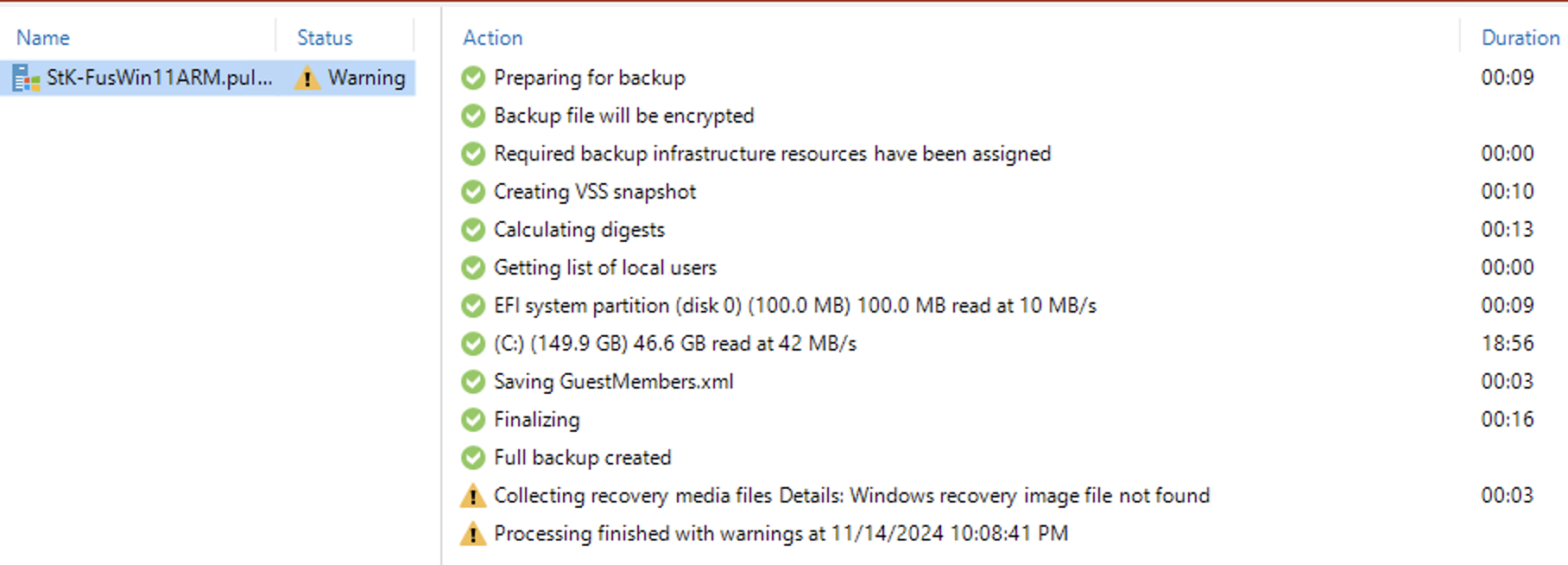
I have not yet tried recovering any files, and it looks like I won't be able to do bare metal.
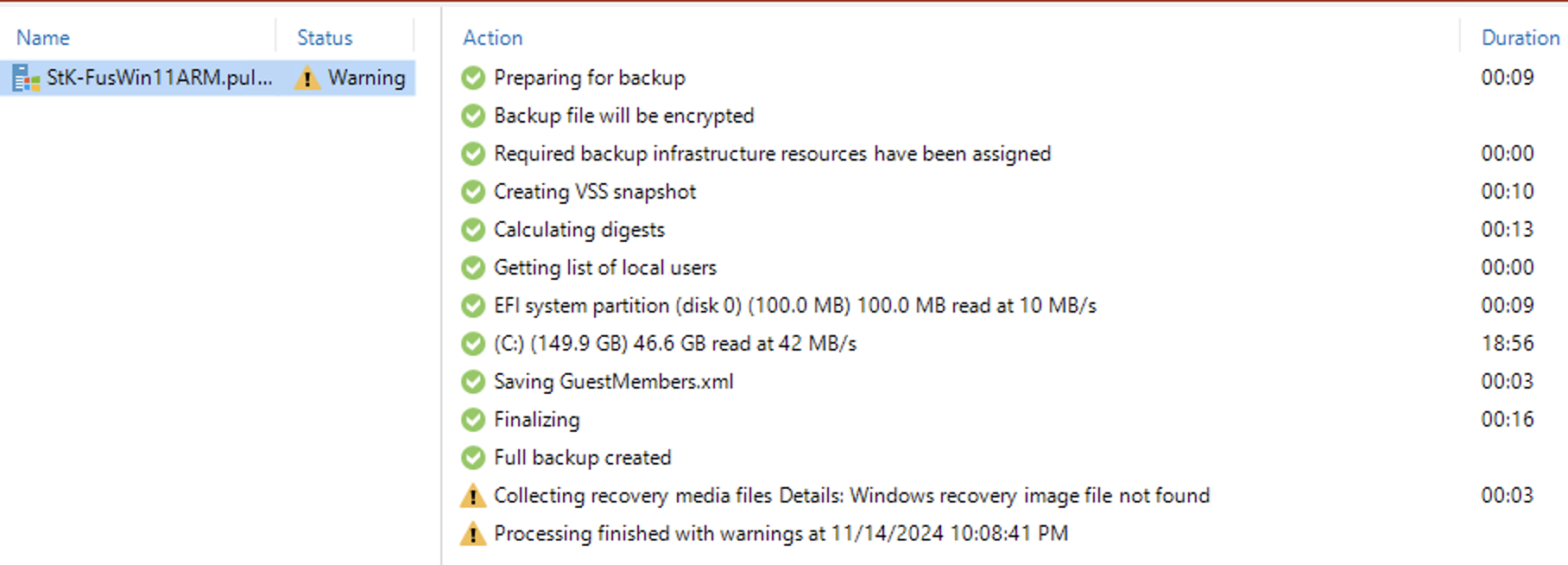
I have not yet tried recovering any files, and it looks like I won't be able to do bare metal.
-
Dima P.
- Product Manager
- Posts: 15024
- Liked: 1880 times
- Joined: Feb 04, 2013 2:07 pm
- Full Name: Dmitry Popov
- Location: Prague
- Contact:
Re: Veeam Agent on ARM64 Windows
Hello Steven,
Looks cool, thank you for researching it. Please let us know about the restore part!
Looks cool, thank you for researching it. Please let us know about the restore part!
-
TheWaterbug
- Enthusiast
- Posts: 38
- Liked: 4 times
- Joined: Dec 06, 2019 7:29 pm
- Full Name: Steven Kan
- Contact:
Re: Veeam Agent on ARM64 Windows
Hmmm. I just deleted a folder and attempted a Guest Files Restore: Overwrite, and got this error:
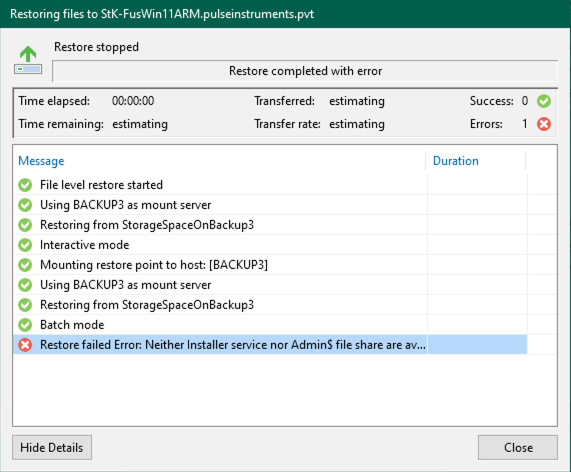
I can do Guest Files Restore: Copy . . . and copy to the console's desktop, or wherever, so this is still useful for preserving important files.
But it can't be used for backup and restoration, yet.
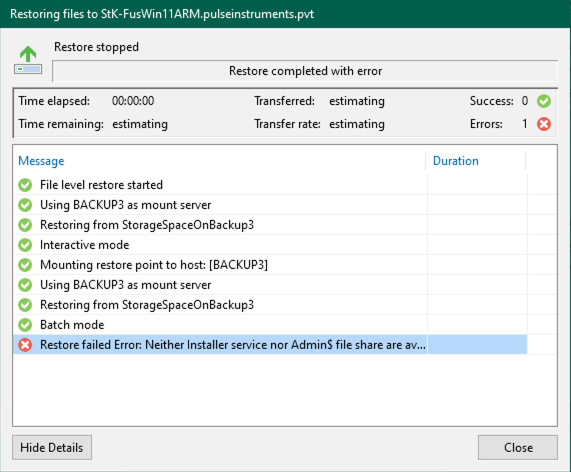
Code: Select all
11/15/2024 10:57:03 AM Restore failed Error: Neither Installer service nor Admin$ file share are availableBut it can't be used for backup and restoration, yet.
-
Dima P.
- Product Manager
- Posts: 15024
- Liked: 1880 times
- Joined: Feb 04, 2013 2:07 pm
- Full Name: Dmitry Popov
- Location: Prague
- Contact:
Re: Veeam Agent on ARM64 Windows
Hello Steven,
I am afraid because the underlying transport agent used in the case is not 'ARM-aware' thus basic functions work but some functionality does not. Thanks again for the investigation, we will share it with the RnD folks as definitely the development team involvement is required to officially support Windows on ARM installations.
I am afraid because the underlying transport agent used in the case is not 'ARM-aware' thus basic functions work but some functionality does not. Thanks again for the investigation, we will share it with the RnD folks as definitely the development team involvement is required to officially support Windows on ARM installations.
-
JPMS
- Expert
- Posts: 148
- Liked: 55 times
- Joined: Nov 02, 2019 6:19 pm
- Contact:
Re: Veeam Agent on ARM64 Windows
Does that mean there will definitely be an ARM version? If so, is there a timescale on this?
ARM based workstations are now becoming pretty common and this is a big hole in our ability to support them.
-
Dima P.
- Product Manager
- Posts: 15024
- Liked: 1880 times
- Joined: Feb 04, 2013 2:07 pm
- Full Name: Dmitry Popov
- Location: Prague
- Contact:
Re: Veeam Agent on ARM64 Windows
Hello JPMS,
No ETA at this time. Merry Christmas and Happy New Year!
No ETA at this time. Merry Christmas and Happy New Year!
Who is online
Users browsing this forum: No registered users and 4 guests