-
MickyRoth
- Novice
- Posts: 6
- Liked: never
- Joined: Dec 28, 2022 8:08 am
- Full Name: Michael Roth
- Contact:
Removing old Backup by retention policy BEFORE backing up
Hello,
i am doing daily full backups on an RDX-Drive (we have 5 RDX Cardridges for every day of the week).
I set the retention policy to 1 restore point. Veeam is deleting the old (one week old) backup AFTER it has performed the new backup.
Therefore, i get a warning every day because the RDX is nearly out of disk space. (1 backup ist ~242 GB, and diskspace on RDX is about 490GB)
Is it possible to set the retention policy to delete the old backup BEFORE doing the new backup?
Regards,
Micky
i am doing daily full backups on an RDX-Drive (we have 5 RDX Cardridges for every day of the week).
I set the retention policy to 1 restore point. Veeam is deleting the old (one week old) backup AFTER it has performed the new backup.
Therefore, i get a warning every day because the RDX is nearly out of disk space. (1 backup ist ~242 GB, and diskspace on RDX is about 490GB)
Is it possible to set the retention policy to delete the old backup BEFORE doing the new backup?
Regards,
Micky
-
Mildur
- Product Manager
- Posts: 11343
- Liked: 3144 times
- Joined: May 13, 2017 4:51 pm
- Full Name: Fabian K.
- Location: Switzerland
- Contact:
Re: Removing old Backup by retention policy BEFORE backing up
Hi Micky
Welcome to the forum.
We have a registry key you could try:
https://www.veeam.com/kb1154
ForceDeleteBackupFiles
In V12, we will add new options for repositories with rotated drives in the console.
You can choose to remove existing backup files at the beginning of a job.
Best,
Fabian
Welcome to the forum.
We have a registry key you could try:
https://www.veeam.com/kb1154
ForceDeleteBackupFiles
In V12, we will add new options for repositories with rotated drives in the console.
You can choose to remove existing backup files at the beginning of a job.
Best,
Fabian
Product Management Analyst @ Veeam Software
-
MickyRoth
- Novice
- Posts: 6
- Liked: never
- Joined: Dec 28, 2022 8:08 am
- Full Name: Michael Roth
- Contact:
Re: Removing old Backup by retention policy BEFORE backing up
Hey Fabian, that worked perfectly. Thanks a lot and have a happy new year!
-
MickyRoth
- Novice
- Posts: 6
- Liked: never
- Joined: Dec 28, 2022 8:08 am
- Full Name: Michael Roth
- Contact:
-
Mildur
- Product Manager
- Posts: 11343
- Liked: 3144 times
- Joined: May 13, 2017 4:51 pm
- Full Name: Fabian K.
- Location: Switzerland
- Contact:
Re: Removing old Backup by retention policy BEFORE backing up
Hi Michael
Please check the new option „when a drive is changed“ in the repository settings:
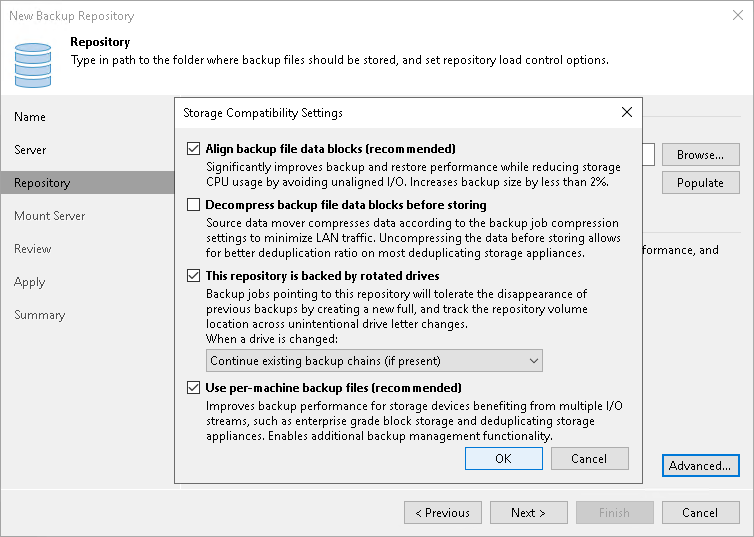
Best,
Fabian
Please check the new option „when a drive is changed“ in the repository settings:
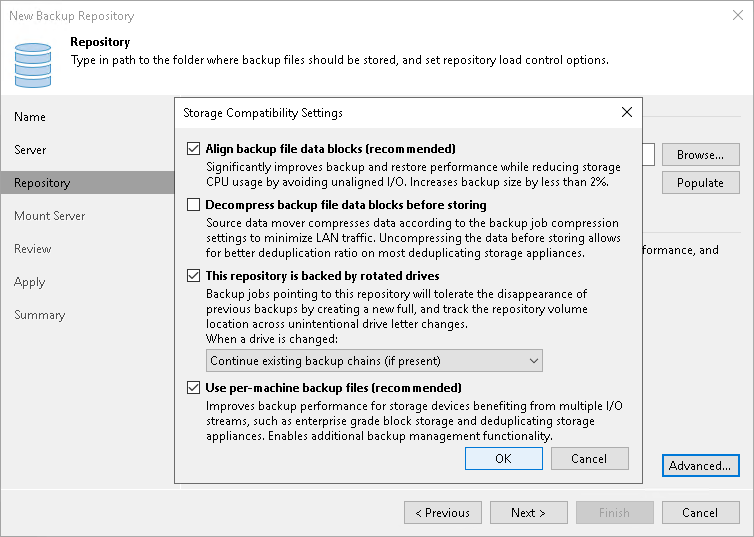
Best,
Fabian
Product Management Analyst @ Veeam Software
-
MickyRoth
- Novice
- Posts: 6
- Liked: never
- Joined: Dec 28, 2022 8:08 am
- Full Name: Michael Roth
- Contact:
Re: Removing old Backup by retention policy BEFORE backing up
When ich choose "Continue existing backup chains", will then Veem not delete ANY backup, even if the media is full?Please check the new option „when a drive is changed“ in the repository settings:
-
Mildur
- Product Manager
- Posts: 11343
- Liked: 3144 times
- Joined: May 13, 2017 4:51 pm
- Full Name: Fabian K.
- Location: Switzerland
- Contact:
Re: Removing old Backup by retention policy BEFORE backing up
Hi Micky
I apologize for the confusion. I just have posted the screenshot from the userguide where you can find the option. Not the option you have to choose.
You have to choose the proper option in that drop down menu:
- Delete backups belonging to this job
- Delete all backups on the drive
https://helpcenter.veeam.com/docs/backu ... ml?ver=120
Best,
Fabian
I apologize for the confusion. I just have posted the screenshot from the userguide where you can find the option. Not the option you have to choose.
You have to choose the proper option in that drop down menu:
- Delete backups belonging to this job
- Delete all backups on the drive
https://helpcenter.veeam.com/docs/backu ... ml?ver=120
Best,
Fabian
Product Management Analyst @ Veeam Software
-
JTT
- Service Provider
- Posts: 138
- Liked: 11 times
- Joined: Jan 02, 2017 7:31 am
- Full Name: JTT
- Contact:
Re: Removing old Backup by retention policy BEFORE backing up
But when does the delete happen, like if the backup/copy job to rotated repo starts or if the drive is connected to Veeam?
For an example, if there is a need to restore something from a USB drive and it is connected to same Veeam server, i just want to be sure, that items are not deleted right away.
For an example, if there is a need to restore something from a USB drive and it is connected to same Veeam server, i just want to be sure, that items are not deleted right away.
-
Mildur
- Product Manager
- Posts: 11343
- Liked: 3144 times
- Joined: May 13, 2017 4:51 pm
- Full Name: Fabian K.
- Location: Switzerland
- Contact:
Re: Removing old Backup by retention policy BEFORE backing up
Hi JTT
When the job session starts.
Deleting it immediately at first connection would make restores impossible.
Best,
Fabian
When the job session starts.
Deleting it immediately at first connection would make restores impossible.
Best,
Fabian
Product Management Analyst @ Veeam Software
Who is online
Users browsing this forum: Semrush [Bot] and 1130 guests