-
Tutek
- Enthusiast
- Posts: 85
- Liked: 5 times
- Joined: Sep 03, 2020 10:32 am
- Full Name: Wojciech
- Contact:
New default repository
Hi,
I would like to install new default repository (iscsi disk) and delete a current one - how to do this?
In the properties of all backup repositories I have setting with cache that point to current volume V:\ProgramData\Veeam\Backup\IRCache\ that will be deleted, should I edit it on ever repository and point to the new volume Z: then edit all backup jobs and map it to the new Z drive - is this all, or should I change something in program settings?
Thanks
I would like to install new default repository (iscsi disk) and delete a current one - how to do this?
In the properties of all backup repositories I have setting with cache that point to current volume V:\ProgramData\Veeam\Backup\IRCache\ that will be deleted, should I edit it on ever repository and point to the new volume Z: then edit all backup jobs and map it to the new Z drive - is this all, or should I change something in program settings?
Thanks
-
Mildur
- Product Manager
- Posts: 11405
- Liked: 3180 times
- Joined: May 13, 2017 4:51 pm
- Full Name: Fabian K.
- Location: Switzerland
- Contact:
Re: New default repository
Hi Wojciech
1) Add the new repository
2) Change the path IR Cache Path on one repository only. The new path will be applied to all repositories.
3) Depends on the version you have:
--> V10/V11: Move Backup Files manually to the new repository, then change the target repository in each job
--> V12: Change the target repository in a job. You will be asked if you want to move the existing backup files or create new backup chains on the new location. With new backup chains, the backup server will create Active Full Backups.
There may be additional steps if the old repository is used in replica or NAS backup jobs. Or as a configuration database backup repository.
Best,
Fabian
1) Add the new repository
2) Change the path IR Cache Path on one repository only. The new path will be applied to all repositories.
3) Depends on the version you have:
--> V10/V11: Move Backup Files manually to the new repository, then change the target repository in each job
--> V12: Change the target repository in a job. You will be asked if you want to move the existing backup files or create new backup chains on the new location. With new backup chains, the backup server will create Active Full Backups.
There may be additional steps if the old repository is used in replica or NAS backup jobs. Or as a configuration database backup repository.
Best,
Fabian
Product Management Analyst @ Veeam Software
-
Tutek
- Enthusiast
- Posts: 85
- Liked: 5 times
- Joined: Sep 03, 2020 10:32 am
- Full Name: Wojciech
- Contact:
Re: New default repository
I'm trying to change backup repository on every backup job, and on file backup job when I try to set new repo I get an error:
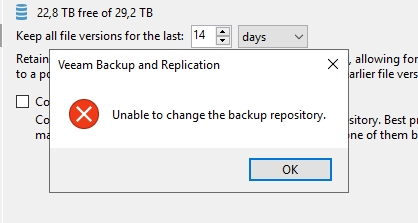
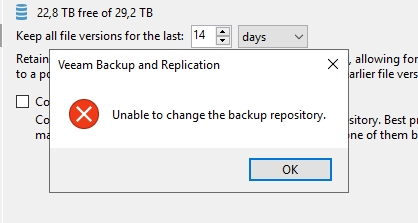
-
Mildur
- Product Manager
- Posts: 11405
- Liked: 3180 times
- Joined: May 13, 2017 4:51 pm
- Full Name: Fabian K.
- Location: Switzerland
- Contact:
Re: New default repository
Please do a rescan of your repository and try again to change the job target repository:
https://helpcenter.veeam.com/docs/backu ... ml?ver=120
Are you on V11 or V12? Community Edition or on a license edition?
Best,
Fabian
https://helpcenter.veeam.com/docs/backu ... ml?ver=120
Are you on V11 or V12? Community Edition or on a license edition?
Best,
Fabian
Product Management Analyst @ Veeam Software
-
Tutek
- Enthusiast
- Posts: 85
- Liked: 5 times
- Joined: Sep 03, 2020 10:32 am
- Full Name: Wojciech
- Contact:
Re: New default repository
We are on V12 Enterprise License. I did rescan on current (old) repository where file backup is located.
But the error is the same during Backup repository change to the new server. We did not have such problem with jobs with virtual machines, only we cannot change repository on file backup jobs.
But the error is the same during Backup repository change to the new server. We did not have such problem with jobs with virtual machines, only we cannot change repository on file backup jobs.
-
Mildur
- Product Manager
- Posts: 11405
- Liked: 3180 times
- Joined: May 13, 2017 4:51 pm
- Full Name: Fabian K.
- Location: Switzerland
- Contact:
Re: New default repository
Automatic moving backups doesn't work for NAS backup jobs.
You can:
1. Manually copy the backups to new location
2. Change job target location
3. Map the job to the moved backup chain
--> Step 2
Best,
Fabian
You can:
1. Manually copy the backups to new location
2. Change job target location
3. Map the job to the moved backup chain
--> Step 2
Best,
Fabian
Product Management Analyst @ Veeam Software
-
Tutek
- Enthusiast
- Posts: 85
- Liked: 5 times
- Joined: Sep 03, 2020 10:32 am
- Full Name: Wojciech
- Contact:
Re: New default repository
Hi,
I did your way, first I have changed backup repository to the new server, then mapped backup from the new repo but now I have backup "Disk (Orphaned) from the old repository, I could delete this?
I did your way, first I have changed backup repository to the new server, then mapped backup from the new repo but now I have backup "Disk (Orphaned) from the old repository, I could delete this?
Who is online
Users browsing this forum: AdsBot [Google], Amazon [Bot] and 17 guests