-
RubinCompServ
- Service Provider
- Posts: 414
- Liked: 130 times
- Joined: Mar 16, 2015 4:00 pm
- Full Name: David Rubin
- Contact:
Configured retention vs actual retention
Is there a report that can show us the configured retention for each job, as well has how many restore points are actually available for the job? With over 300 jobs to audit, this is almost impossible to do manually on a regular basis.
-
jorgedlcruz
- Veeam Software
- Posts: 1814
- Liked: 797 times
- Joined: Jul 17, 2015 6:54 pm
- Full Name: Jorge de la Cruz
- Contact:
Re: Configured retention vs actual retention
Hello,
You have two reports that can help:
Job configuration dump for the jobs
Backups on repository for the points, as well as protected VMs perhaps, or workload protection history.
Let us know
You have two reports that can help:
Job configuration dump for the jobs
Backups on repository for the points, as well as protected VMs perhaps, or workload protection history.
Let us know
Jorge de la Cruz
Director Observability & AI Product Management | Veeam ONE @ Veeam Software
@jorgedlcruz
https://www.jorgedelacruz.es / https://jorgedelacruz.uk
vExpert 2014-2025 / InfluxAce / Grafana Champion
Director Observability & AI Product Management | Veeam ONE @ Veeam Software
@jorgedlcruz
https://www.jorgedelacruz.es / https://jorgedelacruz.uk
vExpert 2014-2025 / InfluxAce / Grafana Champion
-
RubinCompServ
- Service Provider
- Posts: 414
- Liked: 130 times
- Joined: Mar 16, 2015 4:00 pm
- Full Name: David Rubin
- Contact:
Re: Configured retention vs actual retention
@jorgedlcruz,
The "Job Configuration Dump" does, indeed, show us the number of configured restore points for a given job. That's the good news.
Now for the bad news:
The "Backups on Repository" report shows an aggregated number of points per server, where we are looking for the number of points associated with each job (the servers are in multiple jobs). And even the aggregated number is incorrect (which I verified via Veeam and a manual count in the repo)
The "Protected VMs" report doesn't say anything about restore points (it actually doesn't tell me anything other than the summary of how many VMs are protected and how many aren't)
The "Workload Protection History" job shows me the history of backups for a given job, but doesn't tell me how many points are currently present
The "Job Configuration Dump" does, indeed, show us the number of configured restore points for a given job. That's the good news.
Now for the bad news:
The "Backups on Repository" report shows an aggregated number of points per server, where we are looking for the number of points associated with each job (the servers are in multiple jobs). And even the aggregated number is incorrect (which I verified via Veeam and a manual count in the repo)
The "Protected VMs" report doesn't say anything about restore points (it actually doesn't tell me anything other than the summary of how many VMs are protected and how many aren't)
The "Workload Protection History" job shows me the history of backups for a given job, but doesn't tell me how many points are currently present
-
jorgedlcruz
- Veeam Software
- Posts: 1814
- Liked: 797 times
- Joined: Jul 17, 2015 6:54 pm
- Full Name: Jorge de la Cruz
- Contact:
Re: Configured retention vs actual retention
Hello David,
That is very interesting point of view, and great feature request. Will discuss internally, and see if what we are working on for the future can include this sort of grouping so it is easy to see how many current points every workload has, despite different jobs.
Thank you
That is very interesting point of view, and great feature request. Will discuss internally, and see if what we are working on for the future can include this sort of grouping so it is easy to see how many current points every workload has, despite different jobs.
Thank you
Jorge de la Cruz
Director Observability & AI Product Management | Veeam ONE @ Veeam Software
@jorgedlcruz
https://www.jorgedelacruz.es / https://jorgedelacruz.uk
vExpert 2014-2025 / InfluxAce / Grafana Champion
Director Observability & AI Product Management | Veeam ONE @ Veeam Software
@jorgedlcruz
https://www.jorgedelacruz.es / https://jorgedelacruz.uk
vExpert 2014-2025 / InfluxAce / Grafana Champion
-
RubinCompServ
- Service Provider
- Posts: 414
- Liked: 130 times
- Joined: Mar 16, 2015 4:00 pm
- Full Name: David Rubin
- Contact:
Re: Configured retention vs actual retention
@jorgedlcruz
That's actually the opposite of what I'm looking for - I want to see how many current point each workload has in each job, rather than have them aggregated all together. For example, if I have a file server that gets backed up in a "File Servers" job every 6 hours, and also gets backed up as part of the "All Servers" backup job daily, I would like to know that I have 54 points for this server in "File Servers" and 14 points in "All Servers", rather than just telling me that there are 68 total restore points for the server.
That's actually the opposite of what I'm looking for - I want to see how many current point each workload has in each job, rather than have them aggregated all together. For example, if I have a file server that gets backed up in a "File Servers" job every 6 hours, and also gets backed up as part of the "All Servers" backup job daily, I would like to know that I have 54 points for this server in "File Servers" and 14 points in "All Servers", rather than just telling me that there are 68 total restore points for the server.
-
jorgedlcruz
- Veeam Software
- Posts: 1814
- Liked: 797 times
- Joined: Jul 17, 2015 6:54 pm
- Full Name: Jorge de la Cruz
- Contact:
Re: Configured retention vs actual retention
Hello Rubin,
I understand, on what we are working you can always see this level of detail for the column you like, so it will be possible to group by object name first and jobs after, yes.
Have you tried if Backup Infrastructure Custom Data can help you here? I tried with a VM and it worked more or less nice, despite my DB having a few glitches after upgrades and what not:


Result

Is this close enough to what you are looking for?
Thank you
I understand, on what we are working you can always see this level of detail for the column you like, so it will be possible to group by object name first and jobs after, yes.
Have you tried if Backup Infrastructure Custom Data can help you here? I tried with a VM and it worked more or less nice, despite my DB having a few glitches after upgrades and what not:


Result

Is this close enough to what you are looking for?
Thank you
Jorge de la Cruz
Director Observability & AI Product Management | Veeam ONE @ Veeam Software
@jorgedlcruz
https://www.jorgedelacruz.es / https://jorgedelacruz.uk
vExpert 2014-2025 / InfluxAce / Grafana Champion
Director Observability & AI Product Management | Veeam ONE @ Veeam Software
@jorgedlcruz
https://www.jorgedelacruz.es / https://jorgedelacruz.uk
vExpert 2014-2025 / InfluxAce / Grafana Champion
-
RubinCompServ
- Service Provider
- Posts: 414
- Liked: 130 times
- Joined: Mar 16, 2015 4:00 pm
- Full Name: David Rubin
- Contact:
Re: Configured retention vs actual retention
I'm afraid that that's similar to what I'm looking for but different enough that it won't suit my needs without extensive manual tweaking after each run (although it is possible my confusion comes from the way your jobs are named):
You have multiple entries for the same VM from what seems to be the same backup job (lines 1, 2, 4, & 6)
You have a single entry for multiple jobs (line 2)
Because it's run on a VM basis, I'm going to have to export the results this report as well as the results from the "Job Configuration Dump" report, paste them both into a spreadsheet (or maybe a database), and come up with a formula/query to combine the information from the two
What I'm looking for is something more akin to this (apologies that it's not pretty, but an Excel mockup is easier than a full report mockup):
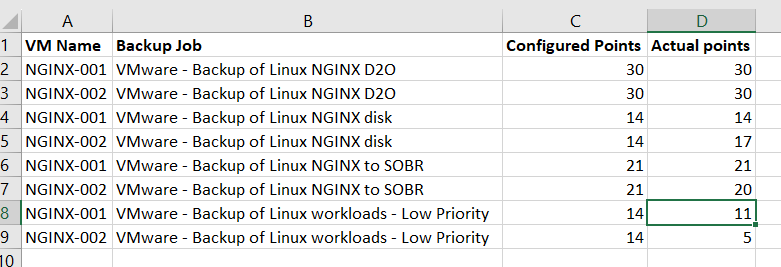
Once I have that data, I can easily apply formatting that will show me jobs that have exceeded their configured points and servers that don't have enough points.
You have multiple entries for the same VM from what seems to be the same backup job (lines 1, 2, 4, & 6)
You have a single entry for multiple jobs (line 2)
Because it's run on a VM basis, I'm going to have to export the results this report as well as the results from the "Job Configuration Dump" report, paste them both into a spreadsheet (or maybe a database), and come up with a formula/query to combine the information from the two
What I'm looking for is something more akin to this (apologies that it's not pretty, but an Excel mockup is easier than a full report mockup):
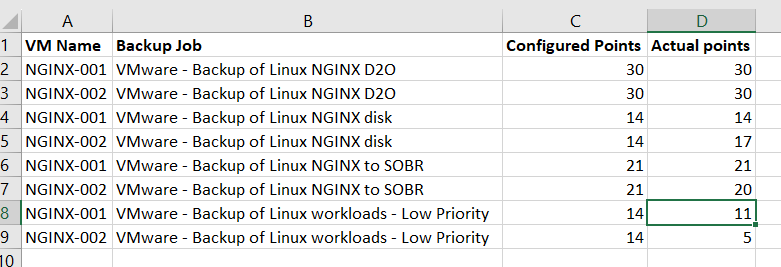
Once I have that data, I can easily apply formatting that will show me jobs that have exceeded their configured points and servers that don't have enough points.
-
jorgedlcruz
- Veeam Software
- Posts: 1814
- Liked: 797 times
- Joined: Jul 17, 2015 6:54 pm
- Full Name: Jorge de la Cruz
- Contact:
Re: Configured retention vs actual retention
Understood clearly, let us discuss internally and see if we can make the changes to current reports, or if we add this data to custom backup report.
Will keep you posted.
Thanks for the excel, always make things easier to understand!
Happy new year
Will keep you posted.
Thanks for the excel, always make things easier to understand!
Happy new year
Jorge de la Cruz
Director Observability & AI Product Management | Veeam ONE @ Veeam Software
@jorgedlcruz
https://www.jorgedelacruz.es / https://jorgedelacruz.uk
vExpert 2014-2025 / InfluxAce / Grafana Champion
Director Observability & AI Product Management | Veeam ONE @ Veeam Software
@jorgedlcruz
https://www.jorgedelacruz.es / https://jorgedelacruz.uk
vExpert 2014-2025 / InfluxAce / Grafana Champion
Who is online
Users browsing this forum: No registered users and 2 guests