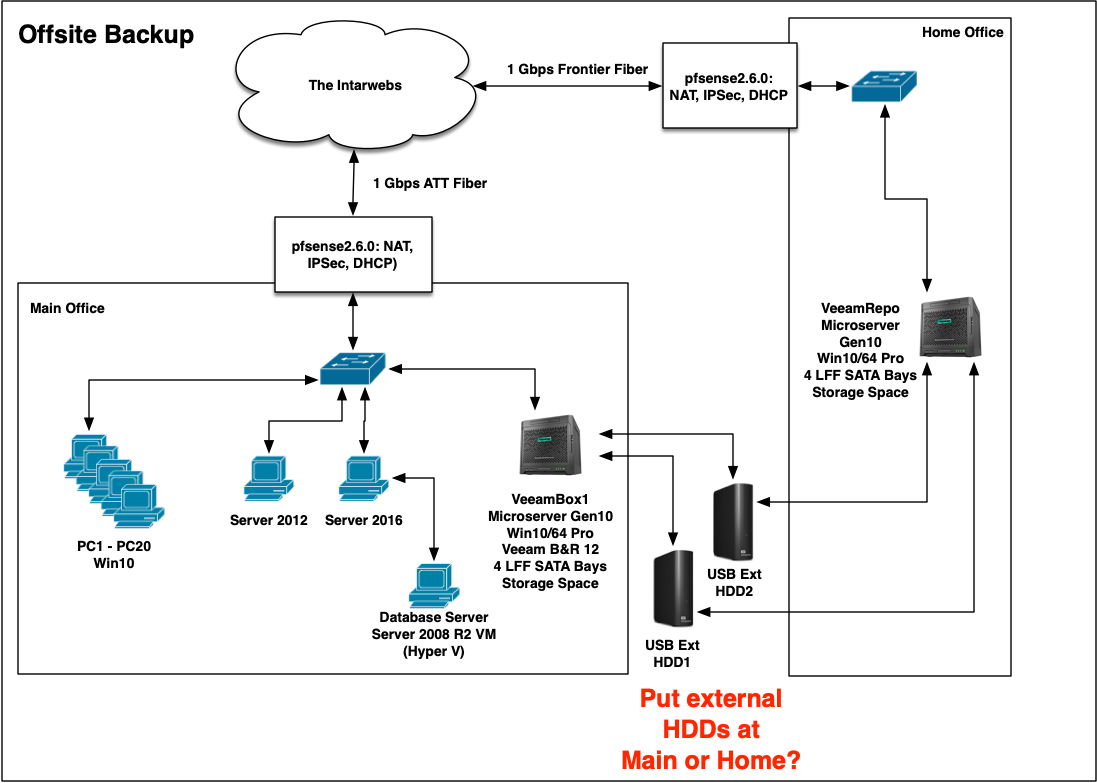
I currently have 2 "AirGap" USB external HDDs that I rotate on the main Veeam box at the Main Office.
It would be more secure to have them at my Home Office, attached to the repository that's already there.
This may be a stupid question, but if I move the HDDs to Home Office and attach them to the repo, then set up a Backup Copy job from the Home Office repo to the USB HDDs, is Veeam smart enough to send the traffic directly over USB? Or would it pass it to the B&R server at the main office and then back again?
Also, since both external HDDs already have copied backup sets on them, if I move them to the offsite repo box, will the job be smart enough to "inherit" those backups, or should I wipe them and start over?
And should I create a New Backup Copy job? Or should I edit the existing Backup Copy job to change the source and destination?
Thanks!