i used this script, but not run
Code: Select all
$job1= Get-VBRPluginJob | Where-Object {$_.Type -eq "Backup" -and $_.PluginType -like "SQL" -and $_.LastRun -ge (Get-Date).addhours(-24) }
foreach ($sessions in $job1) {
$jname1 = Get-VBRPluginJob -Name "$($sessions.Name)"
$plugsess =[Veeam.Backup.Core.CBackupSession]::GetAllSessionsByPolicyJob($jname1.id) | Where-Object {$_.EndTime -ge (Get-Date).addhours(-24)
}
foreach ($session in $plugsess) {
$session.gettasksessions()| Select-Object -Property Name,jobname,status,@{n='StartTime';e={$_.Progress.StartTimeLocal}}, @{n='EndTime';e={$_.Progress.StopTimeLocal}},@{n='TransferedSizeinMB';e={[math]::Round(($_.Progress.TransferedSize/1048576),2)}}
}
}
give me advice.
Thank you