First of all let me start that this is probably a situation you won't see often in production. This is happening in my (home) lab environment.
I have 2 repositories in my lab environment. My first job goes to REPO-1 and I have a copy job which starts 'As new restore points appear' and goes to REPO-2.
REPO-1 has a configure scheduled startup and shutdown (within a reasonable time-frame to complete both jobs). The initial job goes fine, but the copy job fails because it thinks the source repository (REPO-1) is offline.
Is there any way I could do a rescan of the repository before the copy job starts, or is there any other way I could make the copy job check the repo availability before it runs?
It sorta knows the repo is online as it notices new restore points on it.
-
LickABrick
- Enthusiast
- Posts: 67
- Liked: 31 times
- Joined: Dec 23, 2019 7:26 pm
- Full Name: Lick A Brick
- Contact:
-
marina.skobeleva
- Veeam Software
- Posts: 54
- Liked: 21 times
- Joined: Feb 10, 2020 1:48 pm
- Full Name: Marina Skobeleva
- Contact:
Re: Rescan repository before (copy) job
Hi,
In Advanced setting of the Backup Copy job you can add script, which will be run before job starts:
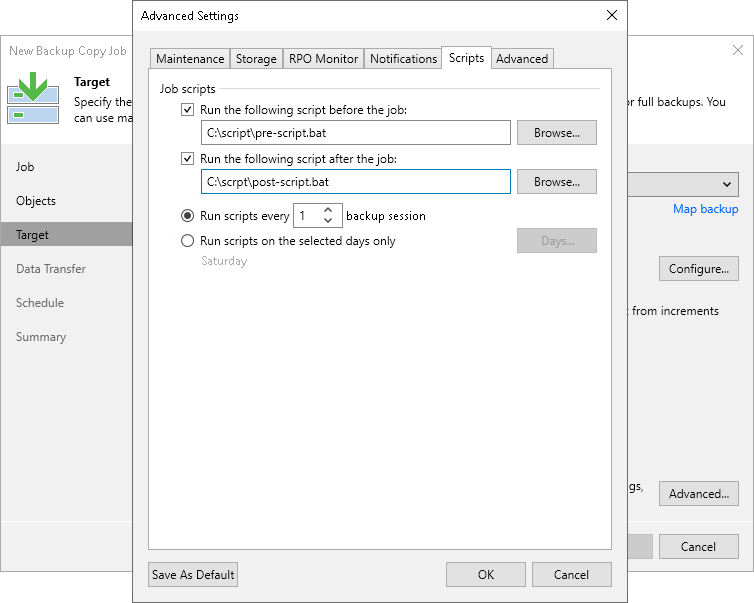
This script could include PowerShell cmdlet like:
For example, you can play with additional conditions, like start-sleep with an approximate time of rescan execution.
After successful rescan you may continue with your Backup Copy Job from REPO-1 to REPO-2.
Also pay attention that Backup Copy job will be successful only if both Source and Target repo are alive.
Thanks!
In Advanced setting of the Backup Copy job you can add script, which will be run before job starts:
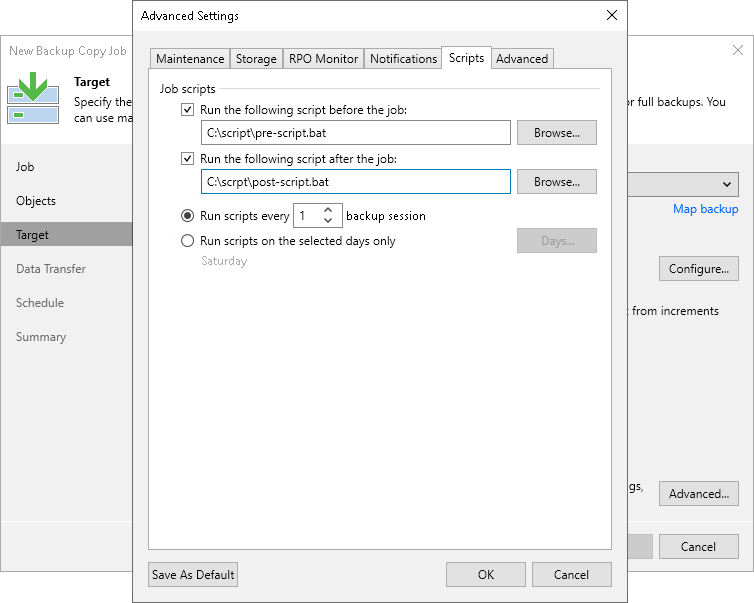
This script could include PowerShell cmdlet like:
Code: Select all
$repository = Get-VBRBackupRepository -Name "Win2012Repo"
Rescan-VBREntity -Entity $repositoryAfter successful rescan you may continue with your Backup Copy Job from REPO-1 to REPO-2.
Also pay attention that Backup Copy job will be successful only if both Source and Target repo are alive.
Thanks!
Who is online
Users browsing this forum: No registered users and 10 guests