this is my simple infrastructure, where you can see 1 main HyperV host with few VMs. There are 2 BKP jobs on 2 different NAS and 1 replica job on the second HyperV host.
2 days ago the first host had a crash, so I powered on the replicas on the second host, with only a bunch of minutes of interruption. All my production is still working on these vms, untill the main HyperV host will be fixed and repaired, and it will take at least one week.
My question is:
how can I "say" to the 2 BKP jobs that they now have to "follow" the replicated vms and keep backupping as normal? is it possibile?
Or do I have to create a new bkp job and chain for replicas? This will happen again when I will replicate again all the vms on the main host.
In my mind I think that Veeam should follow the vms from position 1 to position 2, and keep following them when I move them again to the normal position, keeping all the BKP jobs as nothing happened. But probably I'm thinking wrong.
Thanks for support and suggestions.
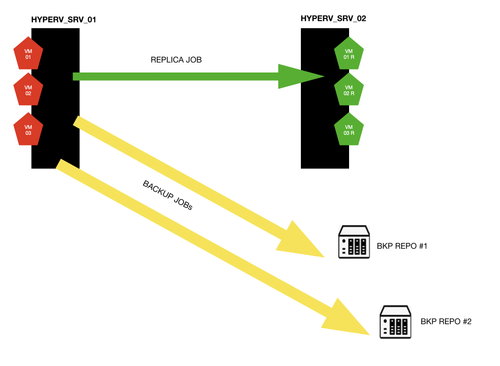
[Moderator: Edited to fix image inlining]