-
jlh
- Influencer
- Posts: 14
- Liked: 1 time
- Joined: Dec 15, 2011 9:23 am
- Full Name: Jerry
- Contact:
Mount an existing tape
After switching to a Data Doamin we stopped using a tape drive several years ago. Because we want the airgap we now went back to tape. Everything is working fine, but I believe to remember that when an existing tape (formated, assigned to a pool) was reinserted, it was mounted and showed up as "online" automaticly. Now to see which tape is in the drive I must manualy inventory the drive before Veeam shows the name and displays "online". Is something wrong with my recollection or with my tape drive?
Thanks,
Jerry
Thanks,
Jerry
-
david.domask
- Veeam Software
- Posts: 3332
- Liked: 782 times
- Joined: Jun 28, 2016 12:12 pm
- Contact:
Re: Mount an existing tape
Hi Jerry,
Quick question, did you rescan the tape library after inserting the tapes?
https://helpcenter.veeam.com/docs/backu ... ml?ver=120
The rescan happens automatically every 3 minutes and gets information about what tape hardware is present/connected from the tape hardware itself, but you can perform the rescan manually by right-clicking a given tape library in the VBR UI. Rescan does only checks the current status of the connected tape hardware (including what tapes are/are not present in the hardware at time of rescan), it does _not_ do Inventory or Catalog.
As far as I remember, rescan was always necessary, but perhaps you remember checking it after the automatic rescan?
Quick question, did you rescan the tape library after inserting the tapes?
https://helpcenter.veeam.com/docs/backu ... ml?ver=120
The rescan happens automatically every 3 minutes and gets information about what tape hardware is present/connected from the tape hardware itself, but you can perform the rescan manually by right-clicking a given tape library in the VBR UI. Rescan does only checks the current status of the connected tape hardware (including what tapes are/are not present in the hardware at time of rescan), it does _not_ do Inventory or Catalog.
As far as I remember, rescan was always necessary, but perhaps you remember checking it after the automatic rescan?
David Domask | Product Management: Principal Analyst
-
jlh
- Influencer
- Posts: 14
- Liked: 1 time
- Joined: Dec 15, 2011 9:23 am
- Full Name: Jerry
- Contact:
Re: Mount an existing tape
The drive has been doing the 3 minute rescans the last couple of days and yes, the tape showed up. Today I noticed this has stopped. I actually was looking for a way to stop it but I didn't find one. I can‘t remember if I did anything back then, but I was assuming it would work like a CD or an USB stick. Insert and it is online. I can inventory and then see it online, but why the extra work?
-
jlh
- Influencer
- Posts: 14
- Liked: 1 time
- Joined: Dec 15, 2011 9:23 am
- Full Name: Jerry
- Contact:
Re: Mount an existing tape
When a tape is put in the slot and I return to the console I would like to see “Online” and the name of the tape. No inventory or catalog. This doesn’t work?
-
david.domask
- Veeam Software
- Posts: 3332
- Liked: 782 times
- Joined: Jun 28, 2016 12:12 pm
- Contact:
Re: Mount an existing tape
Hi Jerry,
> Today I noticed this has stopped.
This is not expected, so I think perhaps if you could reproduce this behavior:
1. Insert a tape into the library, note the date/time and the tape barcode please
2. Wait 3 minutes to confirm that the automated rescan did not occur
3. Check the status of the tape, if it's still showing as offline, rescan the library
Regardless of the results, please then open a Support Case and allow Veeam Support to review the behavior. Please be sure to include logs for Support to review (use the 3rd radio option to select hosts to export logs from, then select the Veeam Server and the Tape server (if different servers) to export from.
Please share the case number once created. Thanks!
> Today I noticed this has stopped.
This is not expected, so I think perhaps if you could reproduce this behavior:
1. Insert a tape into the library, note the date/time and the tape barcode please
2. Wait 3 minutes to confirm that the automated rescan did not occur
3. Check the status of the tape, if it's still showing as offline, rescan the library
Regardless of the results, please then open a Support Case and allow Veeam Support to review the behavior. Please be sure to include logs for Support to review (use the 3rd radio option to select hosts to export logs from, then select the Veeam Server and the Tape server (if different servers) to export from.
Please share the case number once created. Thanks!
David Domask | Product Management: Principal Analyst
-
davide.depaoli
- Veeam ProPartner
- Posts: 168
- Liked: 48 times
- Joined: Oct 28, 2012 6:06 pm
- Full Name: Davide Depaoli
- Location: Santhia' (VC) - Italy
- Contact:
Re: Mount an existing tape
Hello,
if it helps, I had a problem,I think similar, solved few days ago by support.
A customer with a standalone LTO-8 drive connected via sas hba to the Veeam Tape server (which is not the backup server).
At the end of each backup the tape is ejected. When the new one was inserted, the server did not notice it and the next job always failed.
Veeam engineer created a pre-job script that with a delay of 4 minutes would rescan the drive. This way the backups always work.
For reference, the case is #07473318.
The script is this following:
Starting transcript
Start-Transcript -Append
# Connect to Veeam Backup & Replication server (if needed)
Connect-VBRServer -Server veeamsrv
Start-sleep -seconds 120
# Get the tape library
$tapeLibrary = Get-VBRTapeLibrary
# Check if the tape library is found
if ($tapeLibrary -ne $null) {
# Rescan the tape library
Start-VBRTapeInventory -Library $tapeLibrary
Write-Output "Tape library rescan initiated successfully."
Start-sleep -seconds 120
} else {
Write-Output "No tape library found."
Start-sleep -seconds 120
}
#Disconnecting Veeam server
Disconnect-VBRServer
#Stopping transcript
Stop-Transcript
if it helps, I had a problem,I think similar, solved few days ago by support.
A customer with a standalone LTO-8 drive connected via sas hba to the Veeam Tape server (which is not the backup server).
At the end of each backup the tape is ejected. When the new one was inserted, the server did not notice it and the next job always failed.
Veeam engineer created a pre-job script that with a delay of 4 minutes would rescan the drive. This way the backups always work.
For reference, the case is #07473318.
The script is this following:
Starting transcript
Start-Transcript -Append
# Connect to Veeam Backup & Replication server (if needed)
Connect-VBRServer -Server veeamsrv
Start-sleep -seconds 120
# Get the tape library
$tapeLibrary = Get-VBRTapeLibrary
# Check if the tape library is found
if ($tapeLibrary -ne $null) {
# Rescan the tape library
Start-VBRTapeInventory -Library $tapeLibrary
Write-Output "Tape library rescan initiated successfully."
Start-sleep -seconds 120
} else {
Write-Output "No tape library found."
Start-sleep -seconds 120
}
#Disconnecting Veeam server
Disconnect-VBRServer
#Stopping transcript
Stop-Transcript
-
jlh
- Influencer
- Posts: 14
- Liked: 1 time
- Joined: Dec 15, 2011 9:23 am
- Full Name: Jerry
- Contact:
Re: Mount an existing tape
Inserted tape about 8:25 came back to the console about 8:40. No rescan accured. Waited to about 10:00 still no tape online. Did a tape server rescan, no tape. Then inventoried the drive, the tape showed up and the job "Tape Library Discovery" ran again.
Just to get the namings right, I can't "rescan" the library only the server. I can "inventory" or "catalog" the drive. The job that is running (supposed to run) is "Tape Library Discovery". Start time was Nov. 11, 10:09 AM and it is now idling again. Would this job make it appear "online"?
Opened a ticket, case-Nr.07499801
Where can I find how to add screenshots?
Thanks for the script David. Its a little too much though for what I would like to have.
Just to get the namings right, I can't "rescan" the library only the server. I can "inventory" or "catalog" the drive. The job that is running (supposed to run) is "Tape Library Discovery". Start time was Nov. 11, 10:09 AM and it is now idling again. Would this job make it appear "online"?
Opened a ticket, case-Nr.07499801
Where can I find how to add screenshots?
Thanks for the script David. Its a little too much though for what I would like to have.
-
david.domask
- Veeam Software
- Posts: 3332
- Liked: 782 times
- Joined: Jun 28, 2016 12:12 pm
- Contact:
Re: Mount an existing tape
Thanks for opening a case, let's see what Support finds in the logs about the configuration. For adding screenshots, you can add files individually to the case on my.veeam.com under the Support Cases section -- if you're referring to the forums, upload the images to any publicly accessible image host (ensure you get a direct link to the image), and then under full editor and preview there is Insert Image icon (or use the tags like below):
Code: Select all
[img]https://some.url/image.png[/img]David Domask | Product Management: Principal Analyst
-
jlh
- Influencer
- Posts: 14
- Liked: 1 time
- Joined: Dec 15, 2011 9:23 am
- Full Name: Jerry
- Contact:
Re: Mount an existing tape
Hi David,
I found this looking through the forum:
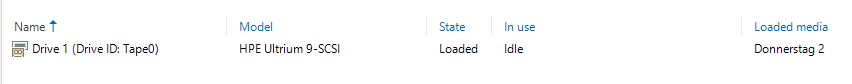
I found this looking through the forum:
I'm contact with support. But I do believe I'm misunderstood. "This is the same as the discovery process that runs every 180 seconds, and it's done to ensure Veeam knows the current state of the library and what is in slot/drive/IESlot." This is exactly what I would like to have. Or is it that Veeam does not share this information?david.domask wrote: ↑Jul 28, 2023 11:54 am I can confirm @Vodochnik's answer; rescan just polls the tape hardware on the tape server and asks "what is the state of your tape slots + drives + tapes right now?" This is the same as the discovery process that runs every 180 seconds, and it's done to ensure Veeam knows the current state of the library and what is in slot/drive/IESlot.
This process should be very fast; inventory is done when you have inserted/removed tapes from the device without using the Mail Slots or any other manual actions, and it just synchronizes the state of the Hardware with Veeam's undersanding in the configuration database.
In most cases, you don't need to inventory/catalog tapes unless you're cycling them in/out without using the mail slot or are using the remove from catalog feature frequently; inventory tells us information about the tape like you see in Konstantin's post, Catalog tells us what backups are actually on the tape.
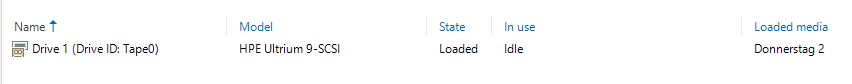
-
david.domask
- Veeam Software
- Posts: 3332
- Liked: 782 times
- Joined: Jun 28, 2016 12:12 pm
- Contact:
Re: Mount an existing tape
Hi Jerry,
Oh, cool you found my old post. Yes, this is what I'm talking about, and the process should be catching this - since you mentioned you did not see the process running anymore (but used to), it's why I'd like Support to review the behavior. It should be doing this but if the job is errored or not running, it is not correct behavior.
Oh, cool you found my old post. Yes, this is what I'm talking about, and the process should be catching this - since you mentioned you did not see the process running anymore (but used to), it's why I'd like Support to review the behavior. It should be doing this but if the job is errored or not running, it is not correct behavior.
David Domask | Product Management: Principal Analyst
-
jlh
- Influencer
- Posts: 14
- Liked: 1 time
- Joined: Dec 15, 2011 9:23 am
- Full Name: Jerry
- Contact:
Re: Mount an existing tape
Please, can someone with a stand alone tape drive confirm that after inserting a tape from the media pool it is shown ONLINE without any interaction what so ever?
If not, please also let me know.
Thanks!
If not, please also let me know.
Thanks!
-
jlh
- Influencer
- Posts: 14
- Liked: 1 time
- Joined: Dec 15, 2011 9:23 am
- Full Name: Jerry
- Contact:
Re: Mount an existing tape
We had an issue this weekend where it would have been very usefull if B&R would show the status of the tapedrive.
A colleague of mine had to insert a new tape. He walks to the site, inserts the tape and walks back to his desk. In the console he checks to see if all went well. Not knowing one must inventory by hand he walks back because the status is "empty" to see it is inserted. He walks back and the tape is now ejected because it could not be used for the current job.
When looking at the library the information is WRONG. The drive is not empty it is loaded! Please VEEAM fix this. This information was there in prior versions.
A colleague of mine had to insert a new tape. He walks to the site, inserts the tape and walks back to his desk. In the console he checks to see if all went well. Not knowing one must inventory by hand he walks back because the status is "empty" to see it is inserted. He walks back and the tape is now ejected because it could not be used for the current job.
When looking at the library the information is WRONG. The drive is not empty it is loaded! Please VEEAM fix this. This information was there in prior versions.
Who is online
Users browsing this forum: No registered users and 1 guest