please consider the following scenario:
==================================================
1. We restored to a local helper repo 2 GFS backups stored on Tape. We referred to this guide for the restoring part: https://helpcenter.veeam.com/docs/backu ... ml?ver=120
2. After we performed the restore from Tape, the backups became visible under Home -> Inventory -> Imported. As expected, we ended up with 2 separate chains of backup files (although the backup files staged on disk belong to the same job) and each chain contains data for 1 restore point for each VM included in the backup to tape job
3. As expected, there has not been any FastClone awareness between the 2 different restore points. In fact, each full backup (.VBK) file restored from Tape weighs about 3 TB on disk with no space saving
==================================================
As all backup files staged on disk belong to the same job, I am trying to find a way to efficiently use the Move Backup option (selecting as a destination either an on-prem backup repository which supports Fast Clone space saving or an object storage repository) and, at the same time, leverage block cloning. I did the following:
==================================================
1. I removed from configuration the 2 separate chains of backup files visible under Home -> Inventory -> Imported
2. On disk, I manually put only the 2 full backup files restored from Tape inside the same folder/path on the local helper repo server (see below)
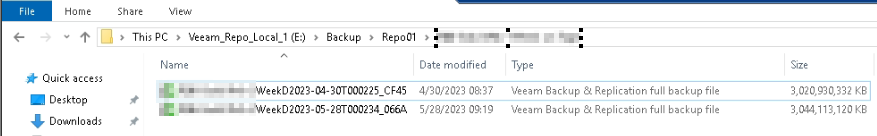
3. From within the Veeam Backup & Replication console, I manually imported back the 2 full backup files. After importing back the 2 full backup files, the backups became visible again under Home -> Inventory -> Imported – but this time we ended up with a single chain containing 2 GFS points
4. Hoping to be all set for the pilot use of the Move Backup option leveraging block cloning, I received the error message depicted below when attempting the move operation
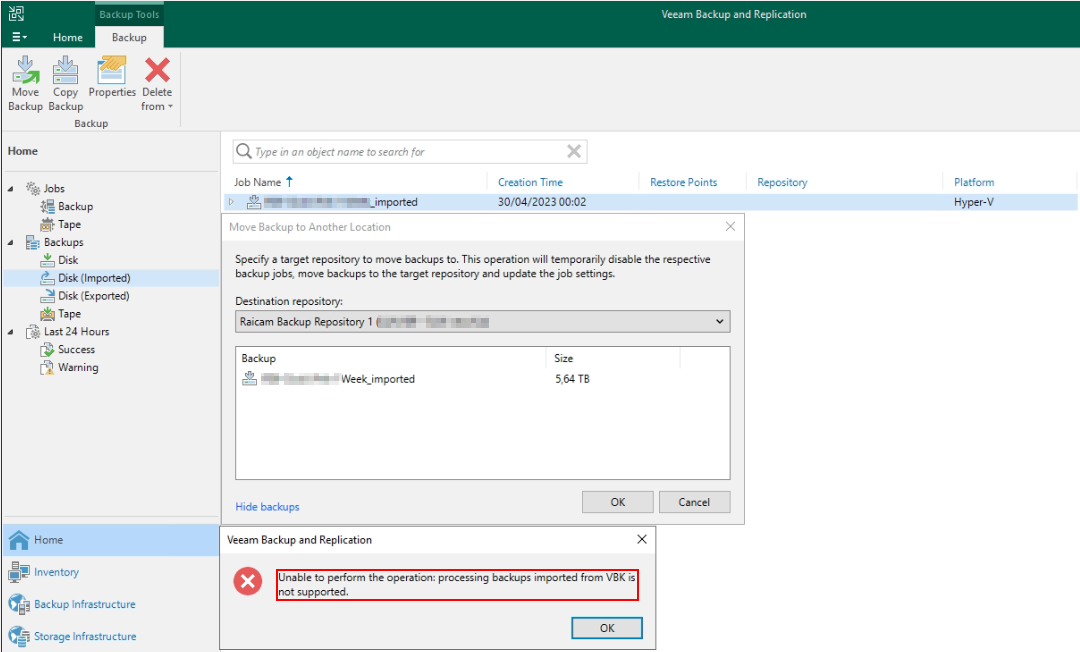
==================================================
As a result, I am trying to figure out if there is any script to manually have Veeam create a new .vbm file from scratch for these imported backups in order to be able to leverage block cloning when moving them to an on-prem backup repository which supports Fast Clone space saving or an object storage repository.
Any advice on this matter will be greatly appreciated.
Thanks and regards,
Massimiliano