-
FrancWest
- Veteran
- Posts: 554
- Liked: 114 times
- Joined: Sep 17, 2017 3:20 am
- Full Name: Franc
- Contact:
Things I noticed about Proxmox backup
Hi,
Just moved from vSphere to Proxmox in my lab and using Veeam to backup. Backup works fine, but I noticed a few things:
- the backup notification mail is missing the number of VMs backed-up in the subject. It reads ‘[Success] Backup Proxmox ( VMs)’
- the values reported in backup progress details aren’t taking the regional settings into account. It uses the US notation in the numbers, e.g. 2.1 GB, instead of 2,1 GB as in a vSphere job. Also, the backup speed is using decimals while the vSphere job does not.
- the actual disk size of the disk to be backed-up isn’t shown, only the amount read.
- it shows the full disk name (datastore_1_vm-111-disk-1) instead of harddisk 1, harddisk 2 on a vSphere job.
- there’s no ‘recalculate’ button when excluding VMs or disks when editing a backup job.
The are just GUI things, but I thought maybe it’s worth mentioning them here.
Franc
Just moved from vSphere to Proxmox in my lab and using Veeam to backup. Backup works fine, but I noticed a few things:
- the backup notification mail is missing the number of VMs backed-up in the subject. It reads ‘[Success] Backup Proxmox ( VMs)’
- the values reported in backup progress details aren’t taking the regional settings into account. It uses the US notation in the numbers, e.g. 2.1 GB, instead of 2,1 GB as in a vSphere job. Also, the backup speed is using decimals while the vSphere job does not.
- the actual disk size of the disk to be backed-up isn’t shown, only the amount read.
- it shows the full disk name (datastore_1_vm-111-disk-1) instead of harddisk 1, harddisk 2 on a vSphere job.
- there’s no ‘recalculate’ button when excluding VMs or disks when editing a backup job.
The are just GUI things, but I thought maybe it’s worth mentioning them here.
Franc
-
rovshan.pashayev
- Veeam Software
- Posts: 723
- Liked: 158 times
- Joined: Jul 03, 2023 12:44 pm
- Full Name: Rovshan Pashayev
- Location: Czechia
- Contact:
Re: Things I noticed about Proxmox backup
Hi Franc,
Thank you for feedback!
Regarding other topics, we will take a look at them.
Thank you for feedback!
If you see exactly this line: [Success] Backup Proxmox (VMs), then something is off, because in all our tests, the output is [Success] PVE backup (1 object), as an example.- the backup notification mail is missing the number of VMs backed-up in the subject. It reads ‘[Success] Backup Proxmox ( VMs)’
VMware and PVE have different ways of showing disk names: 'Hard Disk 1' and 'datastore_1_vm-111-disk-1' respectively.- it shows the full disk name (datastore_1_vm-111-disk-1) instead of harddisk 1, harddisk 2 on a vSphere job.
Regarding other topics, we will take a look at them.
Rovshan Pashayev
Analyst
Veeam Agent for Linux, Mac, AIX & Solaris
Analyst
Veeam Agent for Linux, Mac, AIX & Solaris
-
FrancWest
- Veteran
- Posts: 554
- Liked: 114 times
- Joined: Sep 17, 2017 3:20 am
- Full Name: Franc
- Contact:
Re: Things I noticed about Proxmox backup
Hi,
ok, thanks. About the number of VMs backupped, see:
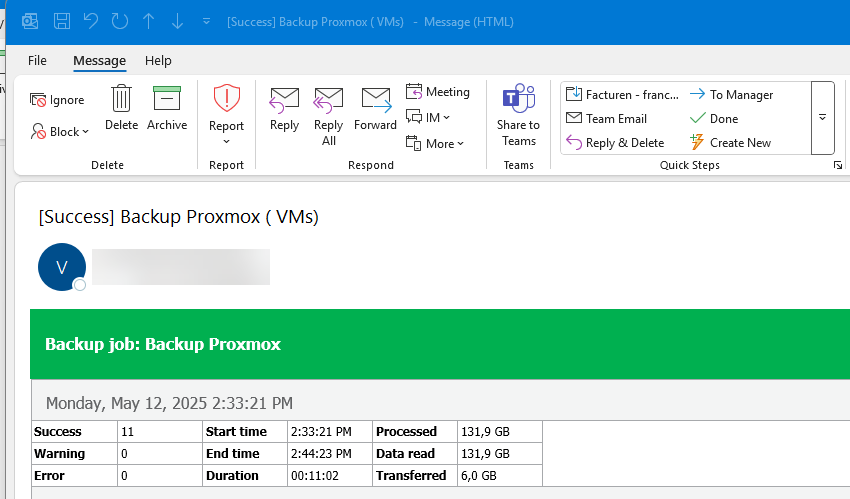
ok, thanks. About the number of VMs backupped, see:
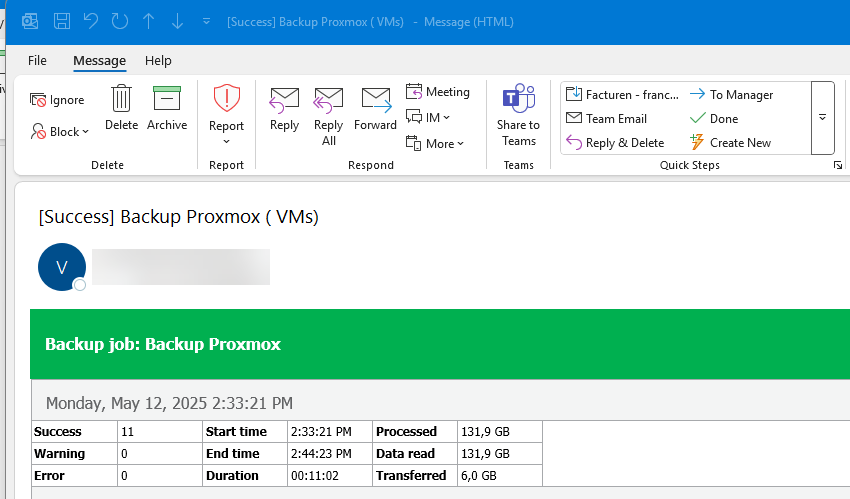
-
rovshan.pashayev
- Veeam Software
- Posts: 723
- Liked: 158 times
- Joined: Jul 03, 2023 12:44 pm
- Full Name: Rovshan Pashayev
- Location: Czechia
- Contact:
Re: Things I noticed about Proxmox backup
Hello,
Please make sure that you have %ObjectCount% in the Subject field for E-Mail Settings:

If you still face issues, please submit a support case and share its number here for reference.
Please make sure that you have %ObjectCount% in the Subject field for E-Mail Settings:

If you still face issues, please submit a support case and share its number here for reference.
Rovshan Pashayev
Analyst
Veeam Agent for Linux, Mac, AIX & Solaris
Analyst
Veeam Agent for Linux, Mac, AIX & Solaris
-
FrancWest
- Veteran
- Posts: 554
- Liked: 114 times
- Joined: Sep 17, 2017 3:20 am
- Full Name: Franc
- Contact:
Re: Things I noticed about Proxmox backup
I have this setting:
[%JobResult%] %JobName% (%VmCount% VMs) %Issues%
For vSphere backups this works fine. The number of VMs is being reported. Why does Proxmox use a different variable name then?
[%JobResult%] %JobName% (%VmCount% VMs) %Issues%
For vSphere backups this works fine. The number of VMs is being reported. Why does Proxmox use a different variable name then?
-
FrancWest
- Veteran
- Posts: 554
- Liked: 114 times
- Joined: Sep 17, 2017 3:20 am
- Full Name: Franc
- Contact:
Re: Things I noticed about Proxmox backup
Just tested it with %ObjectCount%. For a vSphere job, it returns the correct number of vms back-upped. However, for Proxmox the value is not the correct number of VMs. In my job it returns 2, but I back-upped 11 VMs. I also back-upped 1 vm and ObjectCount is still 2. The value 2 is the same as the number of Proxmox servers in the backup job. Is ObjectCount perhaps the number of objects (servers) in the job? This differs from a vSphere job, because I have 1 server in the job with 4 VMs and for the vSphere job ObjectCount returns the correct number of 4.
-
rovshan.pashayev
- Veeam Software
- Posts: 723
- Liked: 158 times
- Joined: Jul 03, 2023 12:44 pm
- Full Name: Rovshan Pashayev
- Location: Czechia
- Contact:
Re: Things I noticed about Proxmox backup
Hello Franc,
Yes, %ObjectCount% will include added objects. For example, if 1 VM and 1 Pool (containing 2 VMs) are added, it will show 2 objects.
Nevertheless, your request is noted.
Yes, %ObjectCount% will include added objects. For example, if 1 VM and 1 Pool (containing 2 VMs) are added, it will show 2 objects.
Nevertheless, your request is noted.
Rovshan Pashayev
Analyst
Veeam Agent for Linux, Mac, AIX & Solaris
Analyst
Veeam Agent for Linux, Mac, AIX & Solaris
-
FrancWest
- Veteran
- Posts: 554
- Liked: 114 times
- Joined: Sep 17, 2017 3:20 am
- Full Name: Franc
- Contact:
Re: Things I noticed about Proxmox backup
Ok, but in a vSphere job this behavior is different. For that job I've added the ESXi server as the object to backup. According to your definition this should return '1 vm' in the notification mail, but it reports the actual number of VMs backupped. This differs from a Proxmox job.
-
FrancWest
- Veteran
- Posts: 554
- Liked: 114 times
- Joined: Sep 17, 2017 3:20 am
- Full Name: Franc
- Contact:
Re: Things I noticed about Proxmox backup
So how do I get the actual number of VMs shown in the subject. Shouldn't %VmCount% also work for Proxmox jobs?
-
rovshan.pashayev
- Veeam Software
- Posts: 723
- Liked: 158 times
- Joined: Jul 03, 2023 12:44 pm
- Full Name: Rovshan Pashayev
- Location: Czechia
- Contact:
Re: Things I noticed about Proxmox backup
Hello Franc,
%VmCount% will also work for Proxmox jobs in upcoming releases.
%VmCount% will also work for Proxmox jobs in upcoming releases.
Rovshan Pashayev
Analyst
Veeam Agent for Linux, Mac, AIX & Solaris
Analyst
Veeam Agent for Linux, Mac, AIX & Solaris
Who is online
Users browsing this forum: No registered users and 5 guests