Hi all,
we recently upgraded to v8 and now have some issues with shared mailboxes.
Unfortunately, I must admit that i missed the changed permissions for shared mailboxes here: https://helpcenter.veeam.com/docs/vbo36 ... tml?ver=80
So, now we need Exchange.ManageAsApp and global reader role.
I did not ask any of my customers to add those permission as I thought those were only needed for Backup of Discovery search mailboxes and Public Folder as mentioned here: https://helpcenter.veeam.com/docs/vbo36 ... tml?ver=80
In one of my mailjobs I now have some shared mailboxes which cannot backed up. BUT I have many thousands mailboxes which can backed up even though the new permissions were not set.
Can anybody explain to me why those permissions are required and why the backup works successfully without the "required permissions" for most shared mailboxes?
Thanks.
Case #07774961
Best regards,
Bjoern
-
Bjoern_ch
- Service Provider
- Posts: 84
- Liked: 28 times
- Joined: Sep 09, 2022 12:22 pm
- Full Name: Bjoern
- Location: Zurich
- Contact:
-
Polina
- Veeam Software
- Posts: 3890
- Liked: 977 times
- Joined: Oct 21, 2011 11:22 am
- Full Name: Polina Vasileva
Re: Required permissions for shared mailboxes with v8
Hi Bjoern,
Those permissions allow to identify and display correctly the 'shared' mailbox type, but technicaly are not required for shared mailbox backup. Without those permissions, shared mailboxes will still be protected but displayed with the general 'user' type.
In v8, the permissions became mandatory while in earlier versions (7.x) they were optional to avoid any impact or interruption of existing backup operations.
Thanks!
Those permissions allow to identify and display correctly the 'shared' mailbox type, but technicaly are not required for shared mailbox backup. Without those permissions, shared mailboxes will still be protected but displayed with the general 'user' type.
In v8, the permissions became mandatory while in earlier versions (7.x) they were optional to avoid any impact or interruption of existing backup operations.
Thanks!
-
Bjoern_ch
- Service Provider
- Posts: 84
- Liked: 28 times
- Joined: Sep 09, 2022 12:22 pm
- Full Name: Bjoern
- Location: Zurich
- Contact:
Re: Required permissions for shared mailboxes with v8
Hi Polina,
thanks for your reply.
What does "displayed with the general user type" mean exactly?
As the licensing is per user and shared mailboxes do not consume a license, does this mean the shared mailboxes are "user" mailboxes and consume a license without the permissions?
thanks for your reply.
What does "displayed with the general user type" mean exactly?
As the licensing is per user and shared mailboxes do not consume a license, does this mean the shared mailboxes are "user" mailboxes and consume a license without the permissions?
-
Polina
- Veeam Software
- Posts: 3890
- Liked: 977 times
- Joined: Oct 21, 2011 11:22 am
- Full Name: Polina Vasileva
Re: Required permissions for shared mailboxes with v8
Hi Bjoern,
When you select object for backup, for example, you can see the type of selected object:
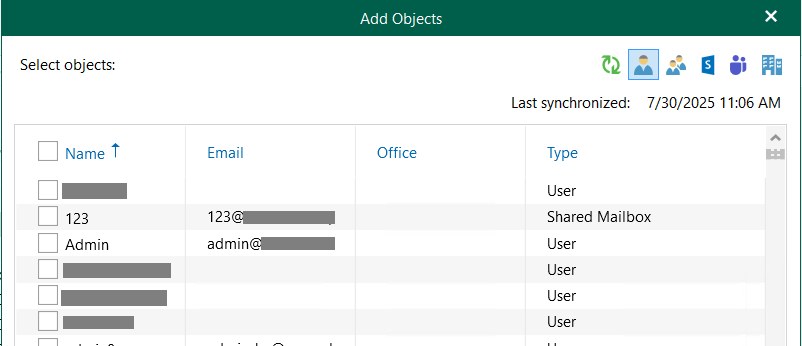
Without the abovementioned permissions, instead of 'Shared Mailbox' you'll see the 'User' type.
This has no impact on licensing - if a mailbox is shared and does not consume an M365 license, it won't be licensed by Veeam either.
When you select object for backup, for example, you can see the type of selected object:
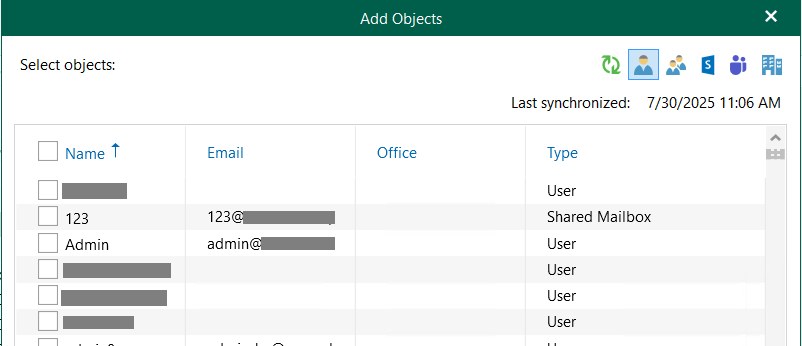
Without the abovementioned permissions, instead of 'Shared Mailbox' you'll see the 'User' type.
This has no impact on licensing - if a mailbox is shared and does not consume an M365 license, it won't be licensed by Veeam either.
-
Bjoern_ch
- Service Provider
- Posts: 84
- Liked: 28 times
- Joined: Sep 09, 2022 12:22 pm
- Full Name: Bjoern
- Location: Zurich
- Contact:
Re: Required permissions for shared mailboxes with v8
Hi Polina,
thanks for the clarifications. I can confirm that I do not see the Type "Shared Mailbox" when I try to add a shared Mailbox to a job. It is shown as "User".
But, actually, I would never see it anyway as we only work with groups. I must admit that there are situations where it would be helpful to see this information. For example in the support case I currently have. Without the permissions I need to ask my customer which mailboxes are shared mailboxes.
But as the permissions are "technically not required" I see no need to ask my customers to add those. I also do not think that I have a good justification for asking them when it is "technically not required". Therefore, I would like to suppress the warning message. Is there an option for this?
The warning, by the way, is a bit inconsistent. Sometimes the job notification includes the missing permissions warning and sometimes not. The mail notification only includes the warning if a mail notification is sent out after the first job run. If retries are performed (and mail notifications are configured to send after the last retry) then the warning is not included in the mail notification. This makes it quite confusing for my end customers. So an option to suppress the warning would be great.
thanks for the clarifications. I can confirm that I do not see the Type "Shared Mailbox" when I try to add a shared Mailbox to a job. It is shown as "User".
But, actually, I would never see it anyway as we only work with groups. I must admit that there are situations where it would be helpful to see this information. For example in the support case I currently have. Without the permissions I need to ask my customer which mailboxes are shared mailboxes.
But as the permissions are "technically not required" I see no need to ask my customers to add those. I also do not think that I have a good justification for asking them when it is "technically not required". Therefore, I would like to suppress the warning message. Is there an option for this?
The warning, by the way, is a bit inconsistent. Sometimes the job notification includes the missing permissions warning and sometimes not. The mail notification only includes the warning if a mail notification is sent out after the first job run. If retries are performed (and mail notifications are configured to send after the last retry) then the warning is not included in the mail notification. This makes it quite confusing for my end customers. So an option to suppress the warning would be great.
Who is online
Users browsing this forum: jsprinkleisg and 5 guests