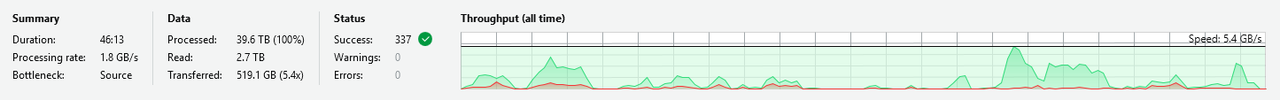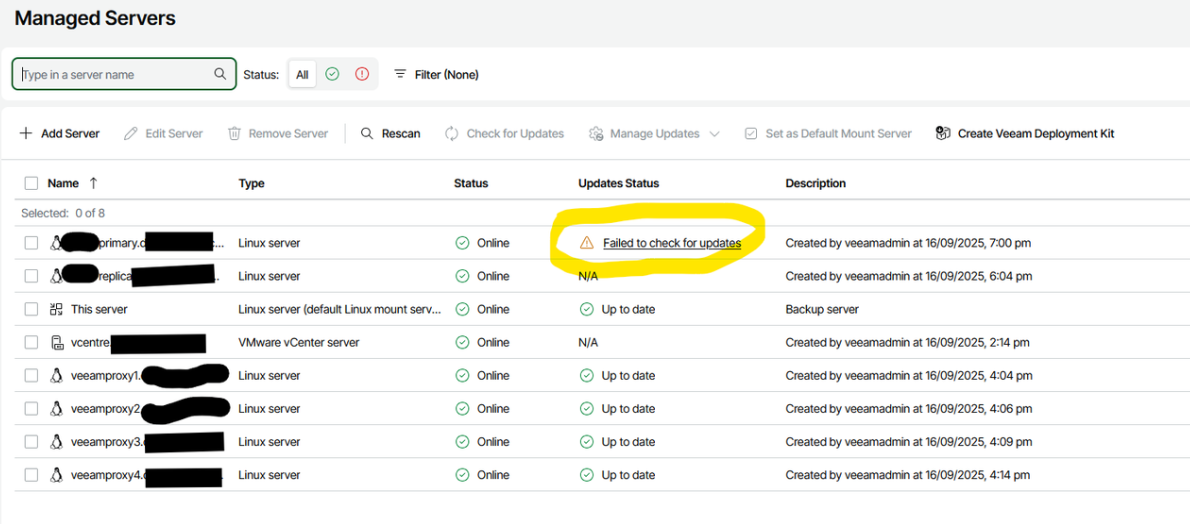Got a couple of questions based on my initial deployment.
- Out the box installs can't connect to the update server. We don't use outbound web proxies in our environment, as we typically use Cisco Umbrella for DNS protection along with an array of other security tools. When I try and run the check update option, it gives an error of Failed to retrieve updates with the underlying error of;
Code: Select all
"Curl error (7): Couldn't connect to server for https://repository.veeam.com/rocky/9.2/vbr/13.0/mandatory/repodata/repomd.xml [Failed to connect to repository.veeam.com port 443: No route to host]".
Code: Select all
sudo firewall-cmd --list-all-zones
[sudo] password for veeamadmin:
veeamadmin is not in the sudoers file. This incident will be reported.
- Out the box I can add a proxy. I deploy a fresh Rocky9 VM to act as a proxy and enable ssh password auth just as a test to keep things easy, but the appliance is unable to connect to the proxy so I'm assuming the same thing that is stopping the first thing from working applies to this. From an appliance SSH prompt I'm unable to ssh to the proxy VM.
- Our current system is running Veeam V12 and I need to keep this running for the time being (until we get the approval to go v13 and VUL - sadly bye bye sockets!). Previously I was able to add in a repository on the same Rocky9 OpenZFS based mass storage unit by adding the repository under a different directory. Is this going to be still possible with V13 or will the v13 agent attempt to push and incompatible proxy agent process on the VM which could break our V12 backups or will I need to test this? If there is a way of having both V12 and V13 configs at the same this would be ideal as I can benchmark the performance between Windows Veeam server verses the Linux Appliance under our full load - and I'd be hoping for a "linux for the win" scenario.
- Are there plans to allow for the deployment of virtualised hardened proxy environment that could be deployed directly from the Veeam console? ie. UI asks for which vcentre(or other hypervisor),network settings,proxy host name etc then everything else would be taken care of. this would further improve the security posture of the appliance.
- I'd really like to see the windows appliance client being unnecessary. On our corporate environment, every single executable has to be whitelisted in Threatlocker, so it would be nice if I didn't have to beg for corporate approval and I could instead get the full functionality from the web interface.
- See the appliance appears to be built on Rocky9.2. Are there any plans to track the latest versions of Rocky (currently 9.6 I believe, to help with security on the appliance itself?
- I'm using OpenZFS on V12 repositories with no issues whatsoever. I assume the connection to OpenZFS based repositories will still work (even if there is some tweaking allowed)?
- Many of our linux based based templates have been optimised to use virtualised "NVME controller 0" in VMware. These are backed up fine in V12, did I read that these VMs won't be backed up in V13 or perhaps I misread.
I want to see V13 rocking!
Big shout out to the team and all the hard work that's gone into this.
cheers
Ashley