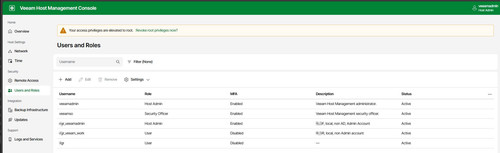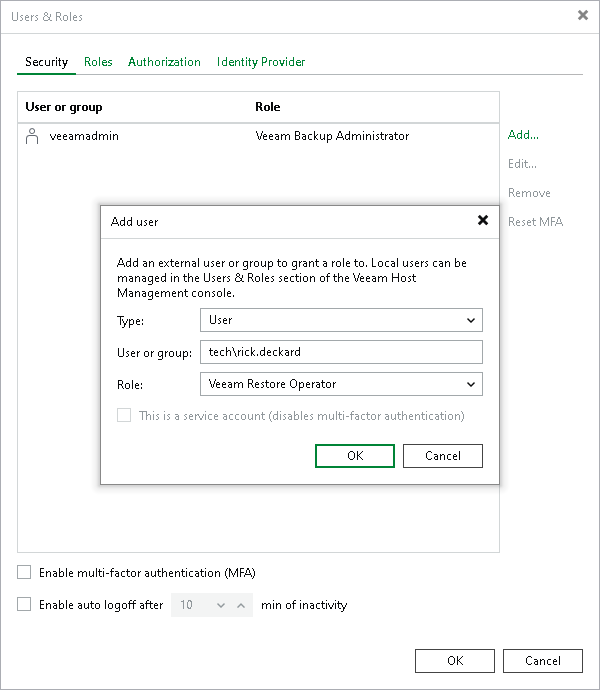-
pirx
- Veteran
- Posts: 683
- Liked: 102 times
- Joined: Dec 20, 2015 6:24 pm
- Contact:
[v13] configure VBR users
I'm clearly missing something very simple - again. But where do I configure the VBR users and their roles? And as which user? Maybe it's just because appliance is new, but in documentation I'm missing this information. Before appliances it was pretty easy, now there are different GUIs and system users.
https://helpcenter.veeam.com/docs/vbr/u ... tml?ver=13
I checked Host Admin GUI as well as "normal" GUI. Both as veeamadmin as veeamso user. But I can't find "Users and Roles > Security".
https://helpcenter.veeam.com/docs/vbr/u ... tml?ver=13
I checked Host Admin GUI as well as "normal" GUI. Both as veeamadmin as veeamso user. But I can't find "Users and Roles > Security".
-
Dima P.
- Product Manager
- Posts: 15021
- Liked: 1876 times
- Joined: Feb 04, 2013 2:07 pm
- Full Name: Dmitry Popov
- Location: Prague
- Contact:
Re: [v13] configure VBR users
Hi pirx,
You need to create local users in the Host Management Console first. Then it will be possible to assign roles to such users.
Alternatively, you can add VSA to the domain and then add domain users direcrly to Veeam B&R console.
UPDATE: Almost forgot that with v13 release, there's a 3rd option as well: SAML authentication. This is actually the recommended approach going forward because it provides best in class experience for user management and access. Once configured you can add external users directly to User & Roles on the backup server uring Windows-based backup console. Please take a look at this Help Center article: SAML Authentication.
Thank you!
You need to create local users in the Host Management Console first. Then it will be possible to assign roles to such users.
Alternatively, you can add VSA to the domain and then add domain users direcrly to Veeam B&R console.
UPDATE: Almost forgot that with v13 release, there's a 3rd option as well: SAML authentication. This is actually the recommended approach going forward because it provides best in class experience for user management and access. Once configured you can add external users directly to User & Roles on the backup server uring Windows-based backup console. Please take a look at this Help Center article: SAML Authentication.
Thank you!
-
pirx
- Veteran
- Posts: 683
- Liked: 102 times
- Joined: Dec 20, 2015 6:24 pm
- Contact:
-
Dima P.
- Product Manager
- Posts: 15021
- Liked: 1876 times
- Joined: Feb 04, 2013 2:07 pm
- Full Name: Dmitry Popov
- Location: Prague
- Contact:
-
pirx
- Veteran
- Posts: 683
- Liked: 102 times
- Joined: Dec 20, 2015 6:24 pm
- Contact:
Re: [v13] configure VBR users
Yeah, but where is "Users and Roles > Security"? I have only User and Roles (see screenshot). Again, I'm pretty sure I'll bang my head against the wall once you guide me to the right spot.
-
Dima P.
- Product Manager
- Posts: 15021
- Liked: 1876 times
- Joined: Feb 04, 2013 2:07 pm
- Full Name: Dmitry Popov
- Location: Prague
- Contact:
Re: [v13] configure VBR users
You add users in Host Management Console, then login to Veeam B&R console and under Users & Roles > Secutiry assign such newly added local user a desired role to access B&R console.
-
pirx
- Veteran
- Posts: 683
- Liked: 102 times
- Joined: Dec 20, 2015 6:24 pm
- Contact:
Re: [v13] configure VBR users
Ah, the Console was the important part. Sadly v13 Console seems not to be compatible with v12 so I need first a new Win System to deploy it...
-
Dima P.
- Product Manager
- Posts: 15021
- Liked: 1876 times
- Joined: Feb 04, 2013 2:07 pm
- Full Name: Dmitry Popov
- Location: Prague
- Contact:
Re: [v13] configure VBR users
Yes, unfortunately, older console versions do not support v13 deployment, so you’ll need a v13 console. You can download it from My Account > Additional downloads (sign-in with your Veeam account will be required). Please let us know how it goes!Ah, the Console was the important part. Sadly v13 Console seems not to be compatible with v12 so I need first a new Win System to deploy it...
-
Gostev
- former Chief Product Officer (until 2026)
- Posts: 33078
- Liked: 8146 times
- Joined: Jan 01, 2006 1:01 am
- Location: Baar, Switzerland
- Contact:
Re: [v13] configure VBR users
I prefer directly from the backup server: no sign-in with your Veeam account is required and download speed is much faster 
-
Dima P.
- Product Manager
- Posts: 15021
- Liked: 1876 times
- Joined: Feb 04, 2013 2:07 pm
- Full Name: Dmitry Popov
- Location: Prague
- Contact:
Re: [v13] configure VBR users
You got me Anton! One of my favorite little gems of v13 release: users can get a remote console to any windows machine by typing in https://backupserveraddress/console in the browser.
-
pirx
- Veteran
- Posts: 683
- Liked: 102 times
- Joined: Dec 20, 2015 6:24 pm
- Contact:
Re: [v13] configure VBR users
,I have v13 console. But as I wrote, I cannot use it for existing v12 install.
-
pirx
- Veteran
- Posts: 683
- Liked: 102 times
- Joined: Dec 20, 2015 6:24 pm
- Contact:
Re: [v13] configure VBR users
Is there any way to install 2 Console versions on same Win system? With v13 and the major changes + appliance, I see that people will not just update. They will (at least we) run both versions in parallel and slowly phase out Winbows Veeam v12.
Anyway... I installed v13 console on another Windows host and get connection errors to new appliance (Web working perfectly, no fw involved).
Failed to connect to...
Unable to get subchannel from HttpRequestMessage
Anyway... I installed v13 console on another Windows host and get connection errors to new appliance (Web working perfectly, no fw involved).
Failed to connect to...
Unable to get subchannel from HttpRequestMessage
PORT STATE SERVICE
80/tcp open http
111/tcp open rpcbind
139/tcp open netbios-ssn
443/tcp open https
445/tcp open microsoft-ds
1058/tcp open nim
2049/tcp open nfs
-
Gostev
- former Chief Product Officer (until 2026)
- Posts: 33078
- Liked: 8146 times
- Joined: Jan 01, 2006 1:01 am
- Location: Baar, Switzerland
- Contact:
Re: [v13] configure VBR users
This is not a know issue after all this time so it has to be something with your environment, please open a support case for investigation.
-
dm.bobylev
- Service Provider
- Posts: 10
- Liked: 3 times
- Joined: Dec 08, 2023 1:53 pm
- Contact:
[MERGED] [v13] User is not authorized for access
Hello!
I am testing VBR 13 appliance and I want to set up a regular user. I can do it from Host Management, it says that the password must be changed on the first login, everything looks fine. But when I try to log in to VBR (not Host Management) as that user either via web interface or remote console it won't let me in, saying "Unable to sign in: user is not authorized for access." I also tried assigning the Host Admin role to a user - same error in VBR, but now it can log in to Host Management. The only user that can log in to VBR is veeamadmin. I must be missing something obvious here but I can't find it out. Can anyone help please?
I am testing VBR 13 appliance and I want to set up a regular user. I can do it from Host Management, it says that the password must be changed on the first login, everything looks fine. But when I try to log in to VBR (not Host Management) as that user either via web interface or remote console it won't let me in, saying "Unable to sign in: user is not authorized for access." I also tried assigning the Host Admin role to a user - same error in VBR, but now it can log in to Host Management. The only user that can log in to VBR is veeamadmin. I must be missing something obvious here but I can't find it out. Can anyone help please?
-
Mildur
- Product Manager
- Posts: 11343
- Liked: 3144 times
- Joined: May 13, 2017 4:51 pm
- Full Name: Fabian K.
- Location: Switzerland
- Contact:
Re: [v13] configure VBR users
You have only created a local appliance user.
Before this user can connect to Veeam Backup & Replication, you must assign a backup server role with the backup console.
Please refer to the previous comments in this topic—Dima has shared links detailing this steps.
Best,
Fabian
Before this user can connect to Veeam Backup & Replication, you must assign a backup server role with the backup console.
Please refer to the previous comments in this topic—Dima has shared links detailing this steps.
Best,
Fabian
Product Management Analyst @ Veeam Software
-
dm.bobylev
- Service Provider
- Posts: 10
- Liked: 3 times
- Joined: Dec 08, 2023 1:53 pm
- Contact:
Re: [v13] configure VBR users
Thank you Fabian. I assigned the role with the console and it worked both for the console and web login.
Who is online
Users browsing this forum: Amazon [Bot] and 236 guests