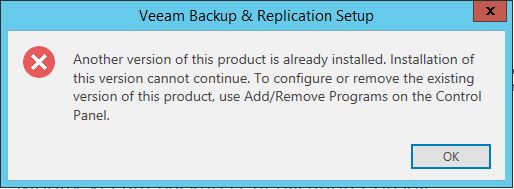
I'm also seeing the same with the latest Veeam Agent (VeeamAgentWindows_6.3.2.1302):
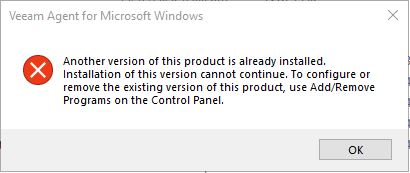
Why is it not upgrading? Am I missing something???
//edit: I forgot to mention I'm upgrading from VeeamBR 12.3.2.3617
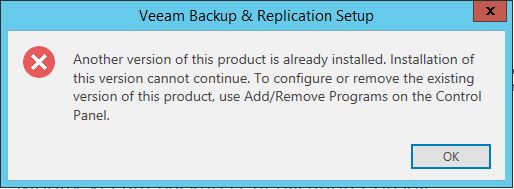
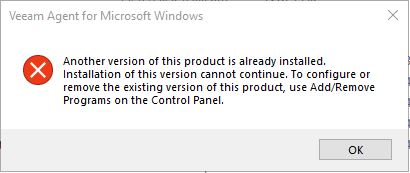
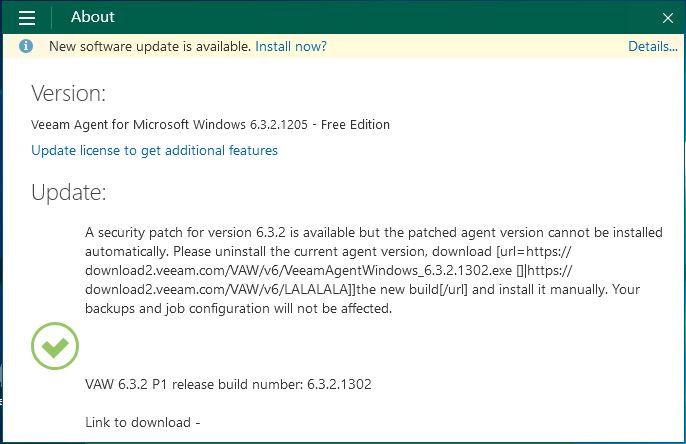
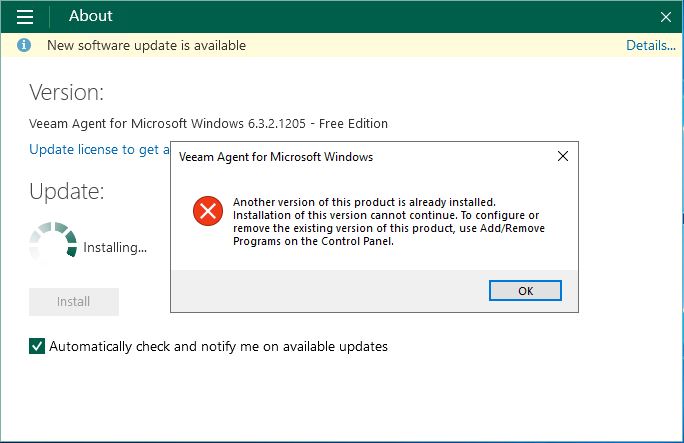
Looks like the web team has erroneously published a template file instead of the actual prod file. This should have been removed by now.AlexLeadingEdge wrote: ↑Oct 17, 2025 2:59 am I'm not alone, because I just got this sent to me asking me how they're supposed to click on the link since it is outside of the window.
LALALALA ???
That's expected, you can't do an in-place upgrade of standalone/free agents with this security patch. This has been already discussed in the corresponding forum.
Fair, we will try to make it work in future so that full ISO can patch the same release version. The MSI framework doesn't support that (the error you get is a standard Windows error) but perhaps we could detect this situation and run patch EXE instead.AlexLeadingEdge wrote: ↑Oct 17, 2025 3:25 am Ok, I'll give you that, I assumed that since it has always worked that way it would work again this time, but you know what they say about people who assume...
I take issue with the flippant attitude behind this comment specifically as it pertains to the VA4W. Customers/users need to dig for the relevant KB where this is documented. In no other context would I expect as a user of any other well-published software to need to install a specific patch rather than being able to simply do an in-place upgrade/update to the latest build.
Users browsing this forum: No registered users and 12 guests