im just planning and testing a VEEAM backup strategy.
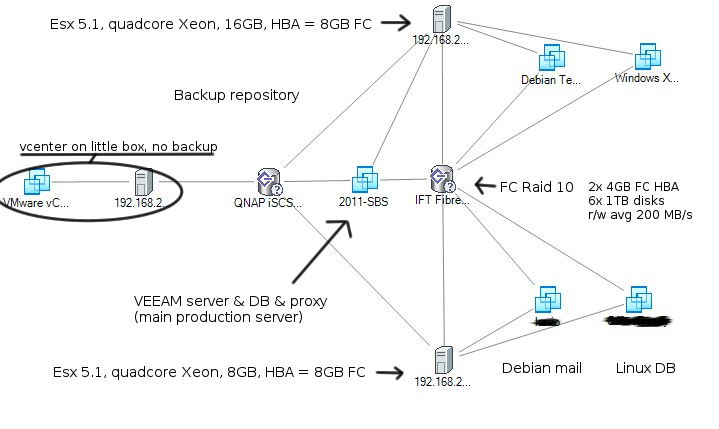
In my current setup (see picture) VEEAM runs on a Windows 2011 SBS server wich is at the same time holding our files and ActiveDirectory. That server is assigned with 8GB mem and 1 vcpu (4 vcores).
Here VEEAM needs to backup itself, this VM has about 400Gig data split over 2 x 500Gig Disks (thin provisioned)
The other VMs are smaller 10-100Gig data each (thin provisioned)
All VMs lay on a Fibre Channel Raid10 Datastore connected to each ESX.
Our backup repository is a Qnap NAS connected via iscsi aswell to each ESX.
The backup repository LUN exists on all ESX and is assigned to the VEEAM VM by ESX as a 1,5 TB HD.
Actual VEEAM configuration is 1 Job per VM, using "Virtual Aplliance" as transport mode with failover to NBD
All VMs backup with roundabout 30-50 MB/s in Hotadd mode where the bottleneck is the Proxy, only the "Selfbackup" of the VEEAM VM falls back to NBD but backs up with 60-80 MB/s, bottleneck is again the proxy.
This seems a little weird to me why is NBD Faster than Virtual appliance mode?
What can i do to speed up things?
How will my setup perform in case of desaster (lets say the VEEAM/AD VM goes to hell)?
i thought of either:
1. add more ressources to the VEEAM/AD Server
2. connect the backup repository via microsoft iscsi directly to the VEEAM server instead of assigning it through ESX
3. split up the VEEAM install, move proxy or DB to a dedicated VM
3. move VEEAM completely to a dedicated VM (Windows XP 32bit, or Windows 7 64bit)
i wouldnt like to add any high ressource additional VM because we will soon get new ERP system and i need to preserve a certain level of hardware redundancy (ressources where i can fall back onto)
What other options come to your mind and from what would i benefit the most?
im very new to virtualisation based backups so please be patient with me
Any help is very welcome.
Regards
Florian