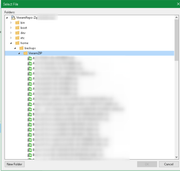here is my script for a windows import:
Code: Select all
. "C:\Program Files\Veeam\Backup and Replication\Console\Initialize-VeeamToolkit.ps1"
$VeeamServerName = "VeeamRepo-Zip"
$VeeamServerObj = (Get-VBRBackupRepository -Name $VeeamServerName)
$RepoPath = (Get-VBRBackupRepository -Name $VeeamServerName).FriendlyPath
Write-Host "Server:",($VeeamServerObj).Name
Write-Host "Path:",$RepoPath
$files = Invoke-Command -ComputerName $VeeamServerName -ScriptBlock {ls "$Using:RepoPath/VeeamZIP/*.vbk"}
foreach ($file in $files) {
Write-Host "Importing $VeeamServerName $File.FullName"
Import-VBRBackup -Server $VeeamServerObj -FileName $file.FullName
}
I would happily do it via GUI, however, there is no wildcard or full folder import. I would have to select each .vbk individually which is unacceptable.