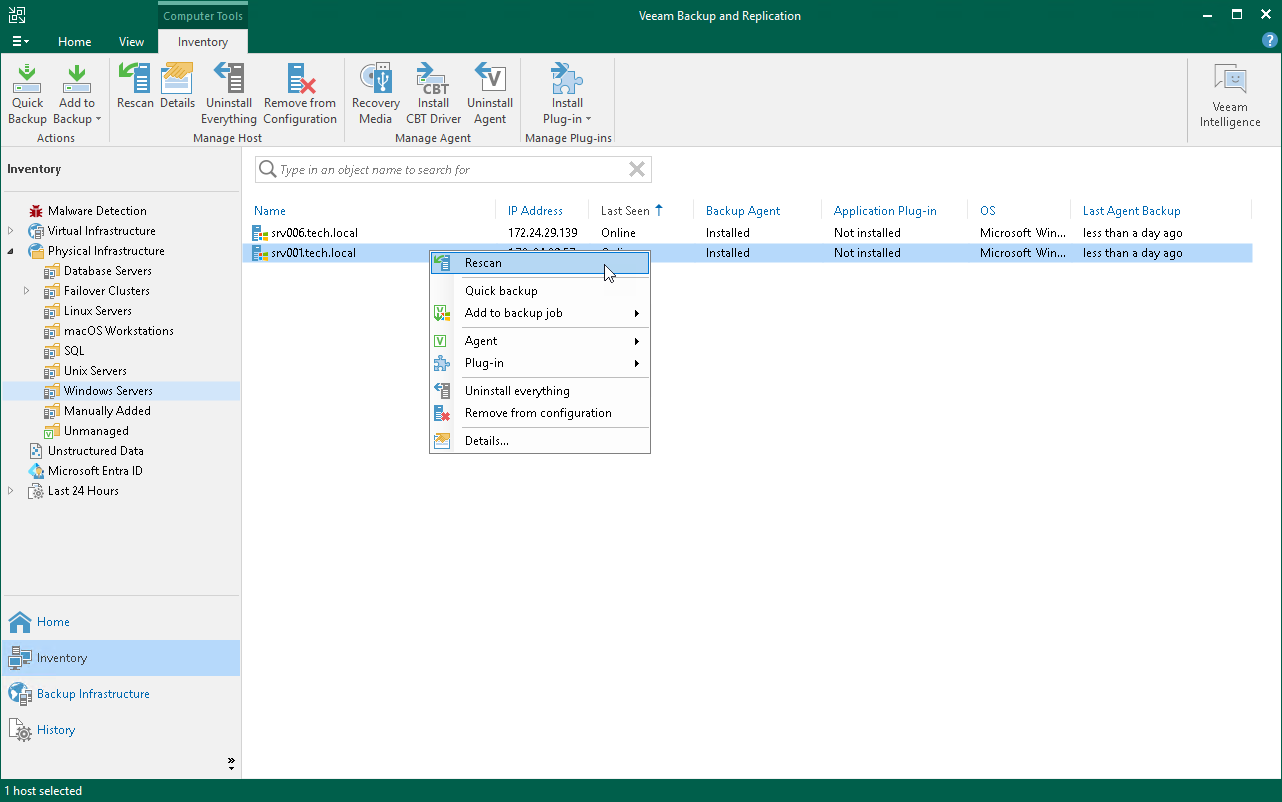-
OneForTheTeam
- Influencer
- Posts: 18
- Liked: 2 times
- Joined: Dec 13, 2020 10:53 am
- Full Name: Mark
- Contact:
Adding a physical Windows server to the backup
Hello,
Currently running Veeam Backup and Replication 11 and have my vSphere VMs getting backed up. However I have two physical servers I want to add the this daily backup. I’ve added the server under physical servers but how do I add them to the daily backup job? (when I click to edit the job I can only add VMs from my vSphere environment).
Thanks
Currently running Veeam Backup and Replication 11 and have my vSphere VMs getting backed up. However I have two physical servers I want to add the this daily backup. I’ve added the server under physical servers but how do I add them to the daily backup job? (when I click to edit the job I can only add VMs from my vSphere environment).
Thanks
-
Mildur
- Product Manager
- Posts: 11437
- Liked: 3199 times
- Joined: May 13, 2017 4:51 pm
- Full Name: Fabian K.
- Location: Switzerland
- Contact:
Re: Adding a physical Windows server to the backup
You need to create a separate agent backup Job.
A „vm Backup Job“ and a „veeam Agent Backup Job“ are not the same.
https://helpcenter.veeam.com/docs/backu ... ml?ver=110
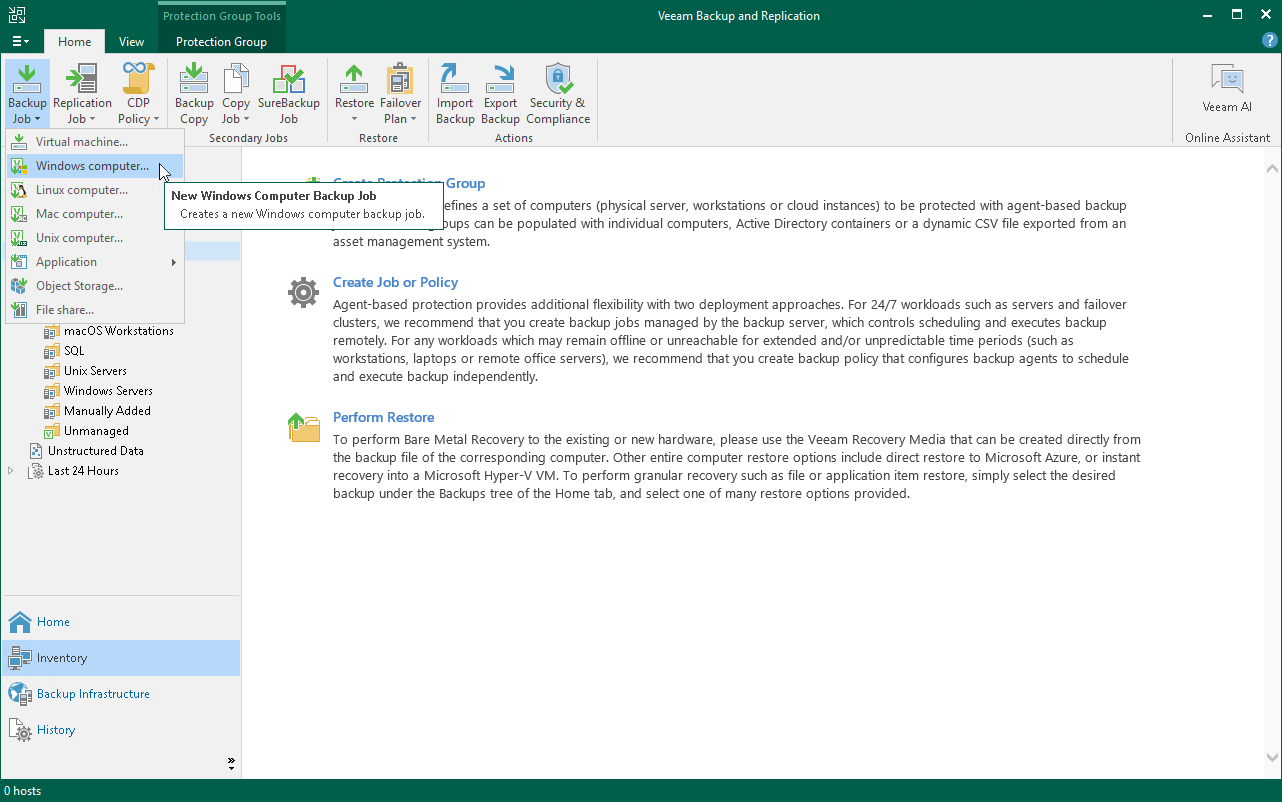
A „vm Backup Job“ and a „veeam Agent Backup Job“ are not the same.
https://helpcenter.veeam.com/docs/backu ... ml?ver=110
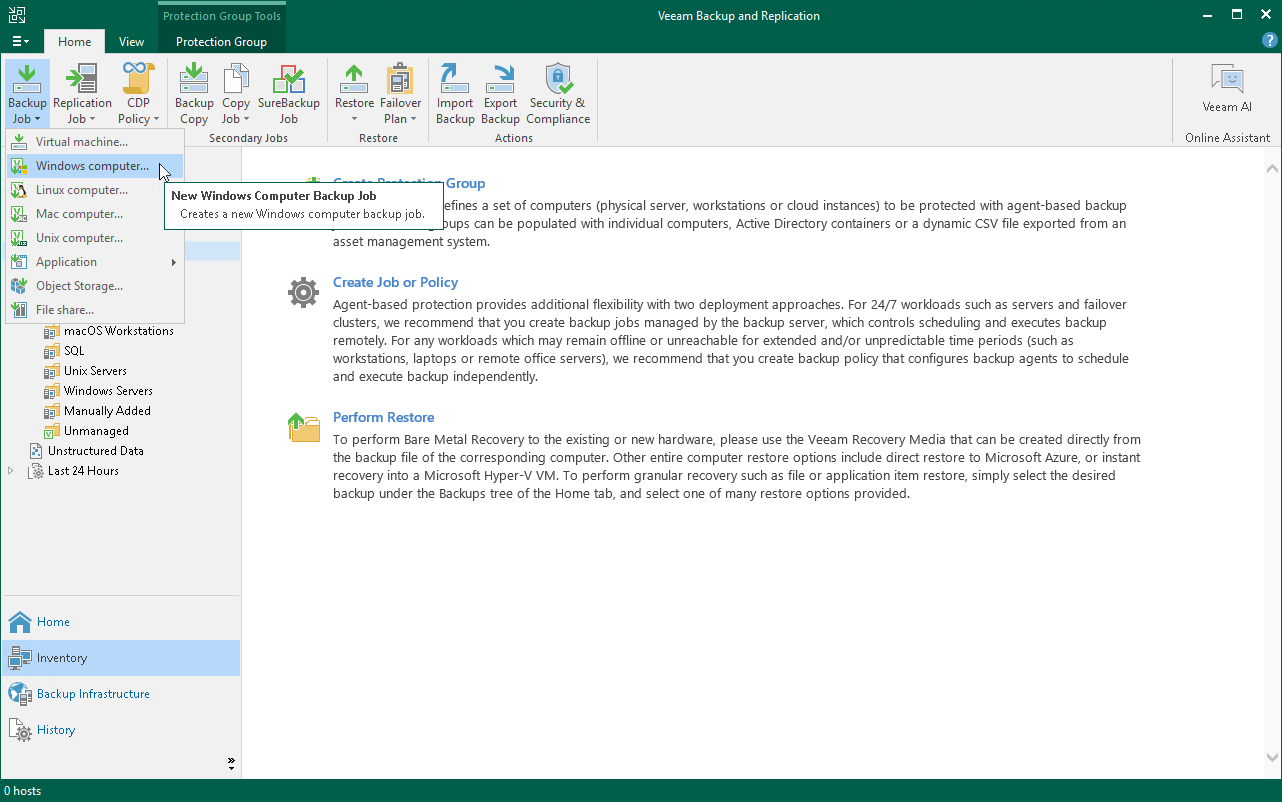
Product Management Analyst @ Veeam Software
-
Natalia Lupacheva
- Veteran
- Posts: 1143
- Liked: 302 times
- Joined: Apr 27, 2020 12:46 pm
- Full Name: Natalia Lupacheva
- Contact:
Re: Adding a physical Windows server to the backup
Hi Mark,
Mildur's right, have you considered adding a separate backup job? You can configure it with the same schedule.
I believe Veeam Agent backup job is what you need.
Thanks!
Mildur's right, have you considered adding a separate backup job? You can configure it with the same schedule.
I believe Veeam Agent backup job is what you need.
Thanks!
-
OneForTheTeam
- Influencer
- Posts: 18
- Liked: 2 times
- Joined: Dec 13, 2020 10:53 am
- Full Name: Mark
- Contact:
Re: Adding a physical Windows server to the backup
Hello both, thanks for the replies.
I created a separate backup job for a physical windows 2019 server - Backup - Windows Computer - Server - Managed by Backup Server - selected the physical server (as a individual computer) -Backup up volume (d:\)
However the job failed with the following - This functionality requires using paid Veeam Agent edition.
I rectified this, it would seem, by following https://www.veeam.com/kb3024.
However when I re-run the job it fails with
Exclamation mark: Waiting for re scan job re scan of 'name of backup job' to complete
Cross: unable to process SERVERNAME: host scan is required
Cross: nothing to process
Cross: Job finished with error
Grateful for your guidance
I created a separate backup job for a physical windows 2019 server - Backup - Windows Computer - Server - Managed by Backup Server - selected the physical server (as a individual computer) -Backup up volume (d:\)
However the job failed with the following - This functionality requires using paid Veeam Agent edition.
I rectified this, it would seem, by following https://www.veeam.com/kb3024.
However when I re-run the job it fails with
Exclamation mark: Waiting for re scan job re scan of 'name of backup job' to complete
Cross: unable to process SERVERNAME: host scan is required
Cross: nothing to process
Cross: Job finished with error
Grateful for your guidance
-
Mildur
- Product Manager
- Posts: 11437
- Liked: 3199 times
- Joined: May 13, 2017 4:51 pm
- Full Name: Fabian K.
- Location: Switzerland
- Contact:
Re: Adding a physical Windows server to the backup
Product Management Analyst @ Veeam Software
-
OneForTheTeam
- Influencer
- Posts: 18
- Liked: 2 times
- Joined: Dec 13, 2020 10:53 am
- Full Name: Mark
- Contact:
Re: Adding a physical Windows server to the backup
Hi Mildur,
I re-scanned the server and it ran for a minute or two but then failed with the following: Failed to process 1 host processed, job finished with error at 03/06/2021
Am I missing a step here? On the target server there is only a Veeam Installer Service in add remove programs, should I also see an agent here?
I re-scanned the server and it ran for a minute or two but then failed with the following: Failed to process 1 host processed, job finished with error at 03/06/2021
Am I missing a step here? On the target server there is only a Veeam Installer Service in add remove programs, should I also see an agent here?
-
wishr
- Veteran
- Posts: 3077
- Liked: 456 times
- Joined: Aug 07, 2018 3:11 pm
- Full Name: Fedor Maslov
- Contact:
Re: Adding a physical Windows server to the backup
Hi Mark,
Do you have free instances in the license dialog to be consumed by the recently created agent job? I would recommend checking that first, then making sure you have an agent deployed to the target machine.
Thanks
Do you have free instances in the license dialog to be consumed by the recently created agent job? I would recommend checking that first, then making sure you have an agent deployed to the target machine.
Thanks
-
OneForTheTeam
- Influencer
- Posts: 18
- Liked: 2 times
- Joined: Dec 13, 2020 10:53 am
- Full Name: Mark
- Contact:
Re: Adding a physical Windows server to the backup
Thanks for the reply.
License status:: valid:
Sockets 6(4 used)
Support finished in 2023
Instances 6(0 used)
Expire: never
Not sure why the instance is 6 (0 used)? But it looks like the license is good?
License status:: valid:
Sockets 6(4 used)
Support finished in 2023
Instances 6(0 used)
Expire: never
Not sure why the instance is 6 (0 used)? But it looks like the license is good?
-
wishr
- Veteran
- Posts: 3077
- Liked: 456 times
- Joined: Aug 07, 2018 3:11 pm
- Full Name: Fedor Maslov
- Contact:
Re: Adding a physical Windows server to the backup
Yes, the license looks fine. You can use these instances to protect up to 6 servers or up to 18 workstations (or a mix of these) using Veeam Agents.
-
Dima P.
- Product Manager
- Posts: 15024
- Liked: 1880 times
- Joined: Feb 04, 2013 2:07 pm
- Full Name: Dmitry Popov
- Location: Prague
- Contact:
Re: Adding a physical Windows server to the backup
Hi Mark,
Can you please confirm that license distribution is on for the agent deployments? You need to check the box 'Allow unlicensed agents to consume instances' for that.
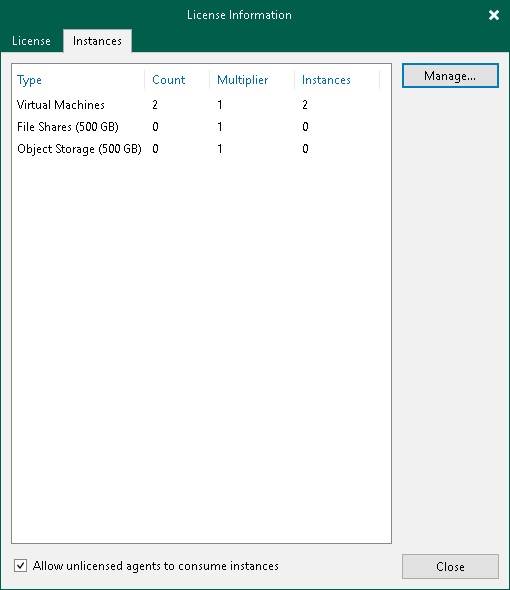
Can you please confirm that license distribution is on for the agent deployments? You need to check the box 'Allow unlicensed agents to consume instances' for that.
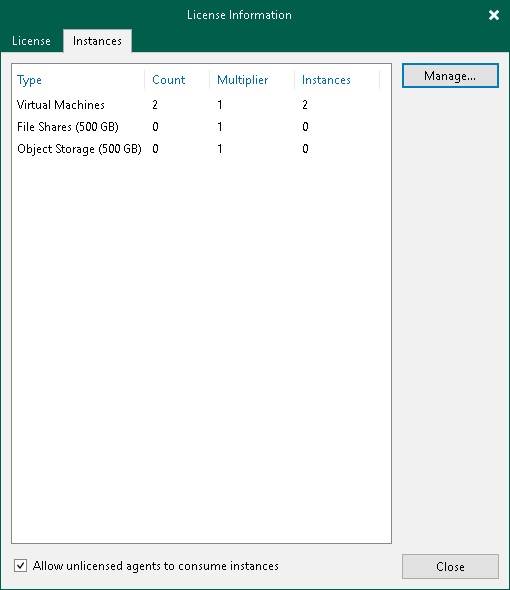
-
OneForTheTeam
- Influencer
- Posts: 18
- Liked: 2 times
- Joined: Dec 13, 2020 10:53 am
- Full Name: Mark
- Contact:
Re: Adding a physical Windows server to the backup
Thanks to everyone who responded. I will crate a separate job as having a problem installing the agent on the server
Thanks!
Thanks!
-
OneForTheTeam
- Influencer
- Posts: 18
- Liked: 2 times
- Joined: Dec 13, 2020 10:53 am
- Full Name: Mark
- Contact:
[MERGED] Veeam agent deployment - Windows Server 2019
Looking to backup a pyiscal 2019 server
I have added a protectiton group
Added the server and tested credentials
The server appears under pyiscal infrastructure/within the proctection group, however the last seen is 'online' and the status is 'failed'
When I right click on the server > details:
Agent vesrsion - not installed
Driver version - not installed
I have set the licenses (under licenses) to 'allow unlicensed agents to consume instances'. I have enough licenses too.
Also opened up the host based firewall on the server but the agent discovery/scan fails
The server has the Veeam installer installed but nothing else
Thanks
I have added a protectiton group
Added the server and tested credentials
The server appears under pyiscal infrastructure/within the proctection group, however the last seen is 'online' and the status is 'failed'
When I right click on the server > details:
Agent vesrsion - not installed
Driver version - not installed
I have set the licenses (under licenses) to 'allow unlicensed agents to consume instances'. I have enough licenses too.
Also opened up the host based firewall on the server but the agent discovery/scan fails
The server has the Veeam installer installed but nothing else
Thanks
-
wishr
- Veteran
- Posts: 3077
- Liked: 456 times
- Joined: Aug 07, 2018 3:11 pm
- Full Name: Fedor Maslov
- Contact:
Re: Adding a physical Windows server to the backup
Hi Mark,
I've merged your new post with the original topic so it will give visibility of the whole picture for future readers.
Have you tried installing the agent, as mentioned above?
Also, what about access rights? Does the account you used to add the machine have the required privileges assigned?
Thanks
I've merged your new post with the original topic so it will give visibility of the whole picture for future readers.
Have you tried installing the agent, as mentioned above?
Also, what about access rights? Does the account you used to add the machine have the required privileges assigned?
Thanks
-
OneForTheTeam
- Influencer
- Posts: 18
- Liked: 2 times
- Joined: Dec 13, 2020 10:53 am
- Full Name: Mark
- Contact:
Re: Adding a physical Windows server to the backup
Hello, thanks
Yes I have attempted to install the agent several times - Right click on server > Agent > Install Backup agent >
The agent discovery session starts and displays Performing rescan but it fails
Yes I have attempted to install the agent several times - Right click on server > Agent > Install Backup agent >
The agent discovery session starts and displays Performing rescan but it fails
-
wishr
- Veteran
- Posts: 3077
- Liked: 456 times
- Joined: Aug 07, 2018 3:11 pm
- Full Name: Fedor Maslov
- Contact:
Re: Adding a physical Windows server to the backup
Most likely this is related to the lack of permissions or networking/firewall issue, but it's hard to tell more without analyzing the logs. For logs analysis, please reach out to our technical support team directly.
I would, first of all, recommend checking if the required ports are open, check firewalls, permissions, etc.
I would, first of all, recommend checking if the required ports are open, check firewalls, permissions, etc.
-
OneForTheTeam
- Influencer
- Posts: 18
- Liked: 2 times
- Joined: Dec 13, 2020 10:53 am
- Full Name: Mark
- Contact:
Re: Adding a physical Windows server to the backup
Thanks once more.
I created a 'any, any' rule on the Windows firewall but still had the same issue.
Where are the logs kept? If I was to install the agent manually on the server, where is the installer located?
I created a 'any, any' rule on the Windows firewall but still had the same issue.
Where are the logs kept? If I was to install the agent manually on the server, where is the installer located?
-
Mildur
- Product Manager
- Posts: 11437
- Liked: 3199 times
- Joined: May 13, 2017 4:51 pm
- Full Name: Fabian K.
- Location: Switzerland
- Contact:
Re: Adding a physical Windows server to the backup
Product Management Analyst @ Veeam Software
-
wishr
- Veteran
- Posts: 3077
- Liked: 456 times
- Joined: Aug 07, 2018 3:11 pm
- Full Name: Fedor Maslov
- Contact:
Re: Adding a physical Windows server to the backup
You may check if the ports on the target machine are open for connections from the VBR machine and vice-versa via telnet or 3rd-party solutions. At least, this is what I would do in parallel with logs analysis. Don't forget to remove telnet (if used) once done because its presence poses additional security risks.
Manual installation would not work with Managed Agents if there are communication issues as Agents require frequent data exchange with the VBR server, so I would not recommend spending time on this. Instead, it would be more efficient to identify the root cause of the issue and eliminate it or stick with the standalone Agent.
Thanks
Manual installation would not work with Managed Agents if there are communication issues as Agents require frequent data exchange with the VBR server, so I would not recommend spending time on this. Instead, it would be more efficient to identify the root cause of the issue and eliminate it or stick with the standalone Agent.
Thanks
Who is online
Users browsing this forum: Semrush [Bot] and 5 guests