-
tommyo
- Enthusiast
- Posts: 26
- Liked: 4 times
- Joined: Dec 28, 2016 3:42 pm
- Contact:
Full Backup Only
Just upgraded to Update 3 and I manage a small amount of physical servers from the console. I have 6 physical servers spread into two Protection Groups(3 in each group). I created two backup jobs, one for each Protection Group. Here are the settings:
Type: Server
Mode: Managed by Backup Server
Protected Computers Type: Protection Group
Backup Mode: Entire Computer
Weekly Active Full Backup
No Guest Processing
The repository is a Quantum DXi4700 (Linux Repository)
Both backup jobs/protection groups are configured the same way.
One of the three servers backs up as expected. A full and then incrementals. The other two servers only run full backups at each pass. I never get a full with incrementals, only fulls. Any ideas?
Thanks.
Type: Server
Mode: Managed by Backup Server
Protected Computers Type: Protection Group
Backup Mode: Entire Computer
Weekly Active Full Backup
No Guest Processing
The repository is a Quantum DXi4700 (Linux Repository)
Both backup jobs/protection groups are configured the same way.
One of the three servers backs up as expected. A full and then incrementals. The other two servers only run full backups at each pass. I never get a full with incrementals, only fulls. Any ideas?
Thanks.
-
Dima P.
- Product Manager
- Posts: 15024
- Liked: 1881 times
- Joined: Feb 04, 2013 2:07 pm
- Full Name: Dmitry Popov
- Location: Prague
- Contact:
Re: Full Backup Only
Hello tommyo,
Have you installed CBT driver for affected server? Can you share the screenshot of the backup action log for one of these hosts? You can PM me the link if the screenshot contains machine names or IP addresses you would not like to disclose.
Have you installed CBT driver for affected server? Can you share the screenshot of the backup action log for one of these hosts? You can PM me the link if the screenshot contains machine names or IP addresses you would not like to disclose.
-
PTide
- Product Manager
- Posts: 6609
- Liked: 814 times
- Joined: May 19, 2015 1:46 pm
- Contact:
Re: Full Backup Only
Also, what OS is that - Windows, or Linux?
Thanks
Thanks
-
tommyo
- Enthusiast
- Posts: 26
- Liked: 4 times
- Joined: Dec 28, 2016 3:42 pm
- Contact:
Re: Full Backup Only
I installed the CBT driver, same result. I also tested them as a member of "Manually Added Protection Group" and still have the same issue. I'll PM some screenshots to you.
-
tommyo
- Enthusiast
- Posts: 26
- Liked: 4 times
- Joined: Dec 28, 2016 3:42 pm
- Contact:
Re: Full Backup Only
Two are Windows 7 Pro, one is Windows Server 2008R2 and three are Windows Server 2012 R2.
-
tommyo
- Enthusiast
- Posts: 26
- Liked: 4 times
- Joined: Dec 28, 2016 3:42 pm
- Contact:
Re: Full Backup Only
Here's the action log for one that is successful:
Here's the action log for one that never writes an incremental...only fulls:
Code: Select all
12/21/2017 3:12:22 PM :: Total size: 371.8 GB (22.5 GB used)
12/21/2017 3:12:28 PM :: Queued for processing at 12/21/2017 3:12:28 PM
12/21/2017 3:12:28 PM :: Required backup infrastructure resources have been assigned
12/21/2017 3:12:37 PM :: Storage initialized
12/21/2017 3:12:52 PM :: Initializing
12/21/2017 3:12:58 PM :: Preparing for backup
12/21/2017 3:13:09 PM :: Creating VSS snapshot
12/21/2017 3:13:38 PM :: Getting list of local users
12/21/2017 3:13:58 PM :: Recovery (disk 0) (300.0 MB) 3.0 MB read at 3 MB/s [CBT]
12/21/2017 3:14:02 PM :: EFI system partition (disk 0) (99.0 MB) 99.0 MB read at 99 MB/s
12/21/2017 3:14:04 PM :: (C:) (371.5 GB) 14.1 GB read at 52 MB/s [CBT]
12/21/2017 3:19:02 PM :: Finalizing
12/21/2017 3:19:06 PM :: Collecting recovery media files
12/21/2017 3:20:51 PM :: Network traffic verification detected no corrupted blocks
12/21/2017 3:20:51 PM :: Processing finished at 12/21/2017 3:20:51 PM Code: Select all
12/21/2017 3:12:21 PM :: Total size: 1.1 TB (23.2 GB used)
12/21/2017 3:12:26 PM :: Queued for processing at 12/21/2017 3:12:26 PM
12/21/2017 3:12:26 PM :: Required backup infrastructure resources have been assigned
12/21/2017 3:14:10 PM :: Initializing
12/21/2017 3:14:17 PM :: Preparing for backup
12/21/2017 3:14:34 PM :: Creating VSS snapshot
12/21/2017 3:15:03 PM :: Getting list of local users
12/21/2017 3:15:25 PM :: Recovery partition (disk 0) (101.9 MB) 101.9 MB read at 102 MB/s
12/21/2017 3:15:30 PM :: RECOVERY (disk 0) (3.0 GB) 600.0 MB read at 300 MB/s
12/21/2017 3:15:34 PM :: OS (C:) (275.8 GB) 28.6 GB read at 64 MB/s
12/21/2017 3:23:31 PM :: DATA (D:) (836.6 GB) 223.0 MB read at 223 MB/s
12/21/2017 3:23:41 PM :: Finalizing
12/21/2017 3:23:46 PM :: Collecting recovery media files
12/21/2017 3:30:49 PM :: Network traffic verification detected no corrupted blocks
12/21/2017 3:30:49 PM :: Processing finished at 12/21/2017 3:30:49 PM-
Dima P.
- Product Manager
- Posts: 15024
- Liked: 1881 times
- Joined: Feb 04, 2013 2:07 pm
- Full Name: Dmitry Popov
- Location: Prague
- Contact:
Re: Full Backup Only
tommyo,
According to logs, indeed, one server was processed incrementally and for another full backup was created. Can you navigate to Home > Disk, find this backup job and check how many restore point you have for the affected server?
According to logs, indeed, one server was processed incrementally and for another full backup was created. Can you navigate to Home > Disk, find this backup job and check how many restore point you have for the affected server?
-
tommyo
- Enthusiast
- Posts: 26
- Liked: 4 times
- Joined: Dec 28, 2016 3:42 pm
- Contact:
Re: Full Backup Only
The servers that are successful show what you would probably expect. The server is listed once and shows multiple restore points. The servers that are problematic show the servers listed multiple times with only one restore point for each listing.
-
Dima P.
- Product Manager
- Posts: 15024
- Liked: 1881 times
- Joined: Feb 04, 2013 2:07 pm
- Full Name: Dmitry Popov
- Location: Prague
- Contact:
Re: Full Backup Only
If you right click the job name it should be possible to go to backup properties and investigate all existing restore points for every computer in the job (Home > Backups > Disk > Right-click the backup and select Properties ).
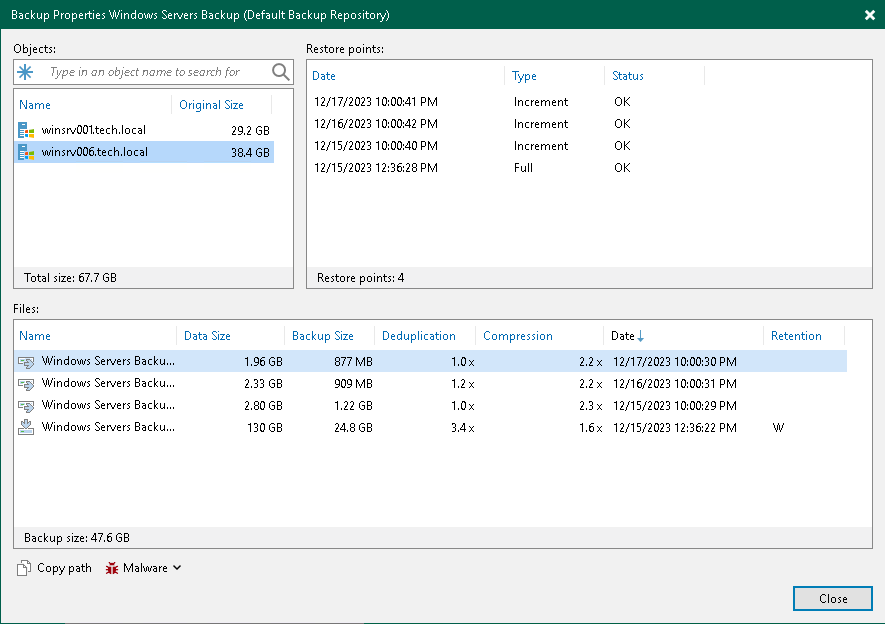
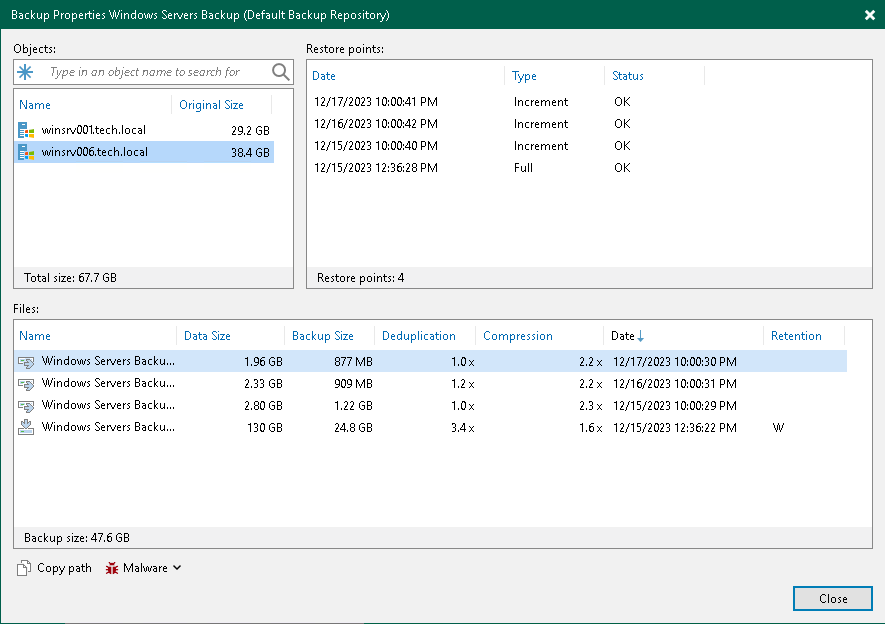
-
tommyo
- Enthusiast
- Posts: 26
- Liked: 4 times
- Joined: Dec 28, 2016 3:42 pm
- Contact:
Re: Full Backup Only
Gotcha....Same result. The problem jobs show multiple Objects with Full as the Type and the successful jobs show one Object and the Type is both Full and Incremental.
-
Dima P.
- Product Manager
- Posts: 15024
- Liked: 1881 times
- Joined: Feb 04, 2013 2:07 pm
- Full Name: Dmitry Popov
- Location: Prague
- Contact:
Re: Full Backup Only
tommyo,
Please open support case to continue investigation, as we need to review your debug logs to go further. Do not forget the to share the case ID in this thread. Thank you in advance!
Please open support case to continue investigation, as we need to review your debug logs to go further. Do not forget the to share the case ID in this thread. Thank you in advance!
-
tommyo
- Enthusiast
- Posts: 26
- Liked: 4 times
- Joined: Dec 28, 2016 3:42 pm
- Contact:
Re: Full Backup Only
Case ID: 02437853
-
tommyo
- Enthusiast
- Posts: 26
- Liked: 4 times
- Joined: Dec 28, 2016 3:42 pm
- Contact:
Re: Full Backup Only
Still working with support on this but I've found that if you use "Managed by Agent" instead of "Managed by Server" when you create the job the problem doesn't occur.
Who is online
Users browsing this forum: Google [Bot] and 1 guest