-
jadonr
- Enthusiast
- Posts: 34
- Liked: never
- Joined: Jan 17, 2021 2:09 am
- Full Name: Jadon
- Contact:
How do I backup a single file from a Workstation Agent?
I would like to backup the file C:\configuration.xml from a workstation to my B&R server but have been unsuccessful. I have reviewed Article KB3236 (https://www.veeam.com/kb3236) but this doesn't seem to provide a method for only including a single file from a single folder. The "Include" filter doesn't allow an entire path - only the file and I don't want to include EVERY file with this name on my system. Surely I'm missing something.
-
Natalia Lupacheva
- Veteran
- Posts: 1143
- Liked: 302 times
- Joined: Apr 27, 2020 12:46 pm
- Full Name: Natalia Lupacheva
- Contact:
Re: How do I backup a single file from a Workstation Agent?
Hi Jadon,
Do you use file level backup? It allows you just to list the files to be backed up. You can just select your file and there's no need to configure exclusions.
Thanks!
Do you use file level backup? It allows you just to list the files to be backed up. You can just select your file and there's no need to configure exclusions.
Thanks!
-
jadonr
- Enthusiast
- Posts: 34
- Liked: never
- Joined: Jan 17, 2021 2:09 am
- Full Name: Jadon
- Contact:
Re: How do I backup a single file from a Workstation Agent?
Yes, I have chosen File Level backup. However, it only appears to allow folders. Even though I inserted the complete path to the file, when I click on the agent backup job details after completion, it shows the message "Cannot find folder C:\configuration.xml\".
As the image shows below, objects must be a path to a directory, not a file.
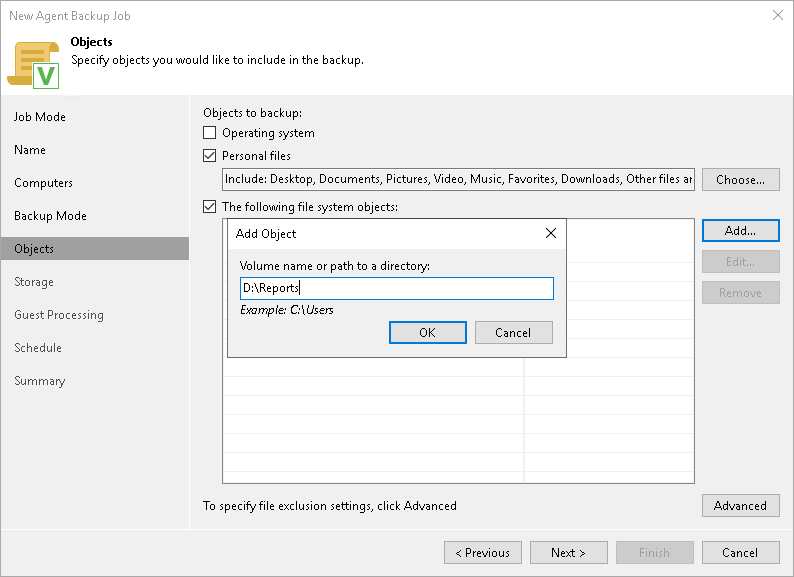
As the image shows below, objects must be a path to a directory, not a file.
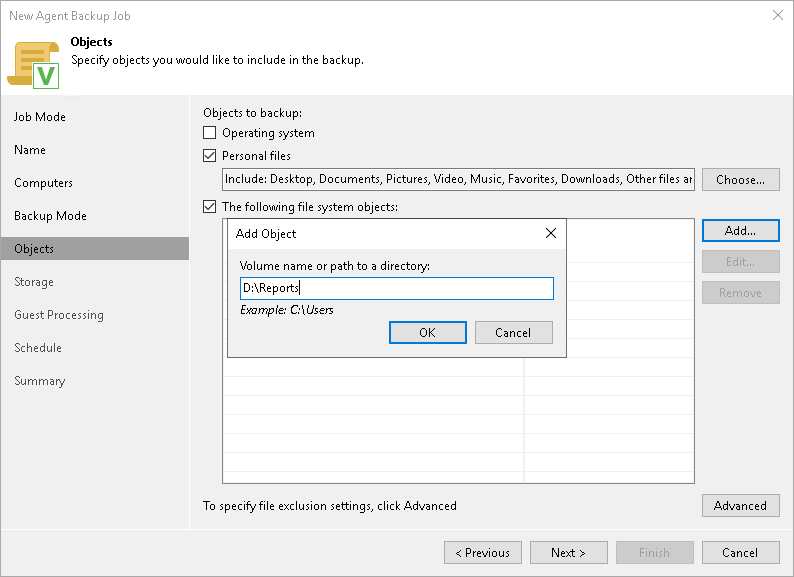
-
Natalia Lupacheva
- Veteran
- Posts: 1143
- Liked: 302 times
- Joined: Apr 27, 2020 12:46 pm
- Full Name: Natalia Lupacheva
- Contact:
Re: How do I backup a single file from a Workstation Agent?
Jadon,
Ok, thanks, seems I got your first message incorrectly.
Just checked the following:
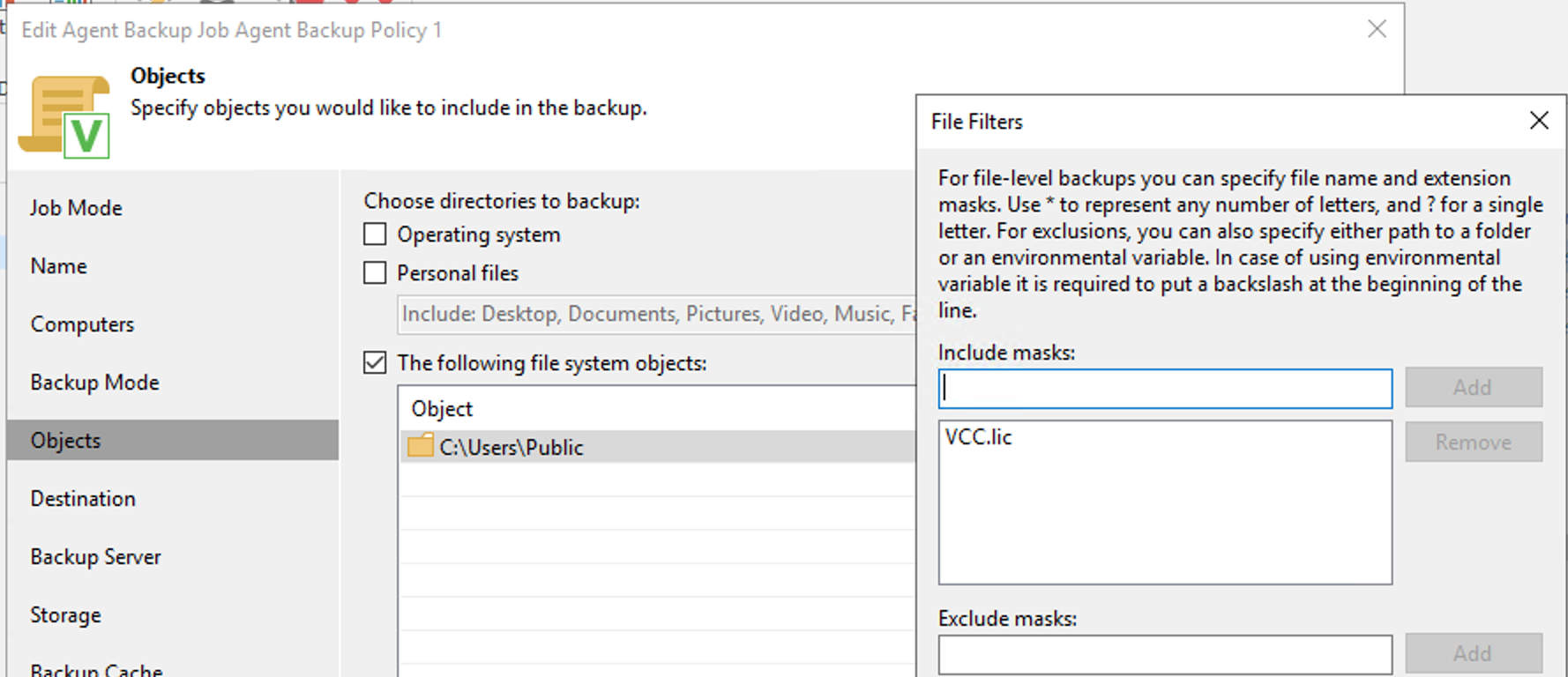
It helps to include one specific file to a backup.
Did you face any issues with this way of backup configuration?
Thanks!
Ok, thanks, seems I got your first message incorrectly.
Just checked the following:
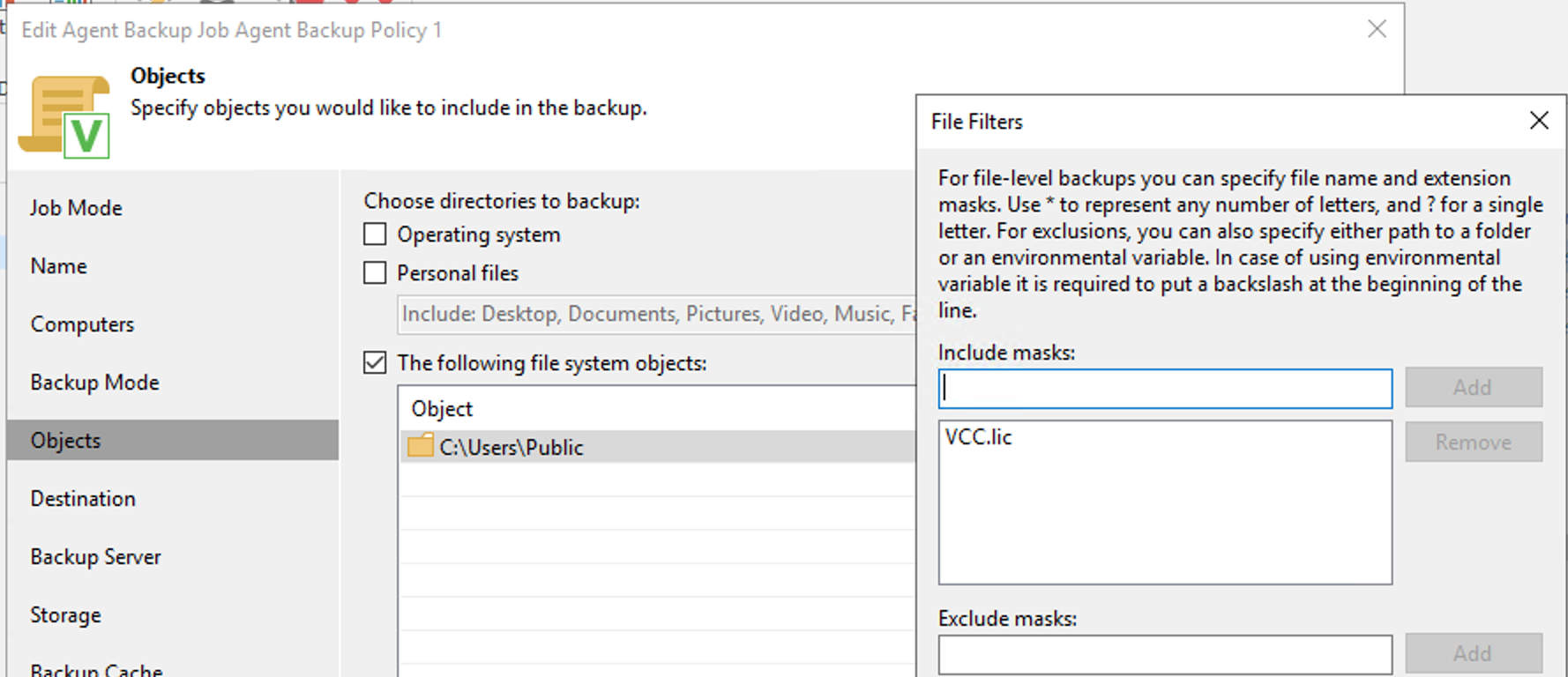
It helps to include one specific file to a backup.
Did you face any issues with this way of backup configuration?
Thanks!
-
jadonr
- Enthusiast
- Posts: 34
- Liked: never
- Joined: Jan 17, 2021 2:09 am
- Full Name: Jadon
- Contact:
Re: How do I backup a single file from a Workstation Agent?
As I stated the problem with the include mask is that it will include all files with the defined name. I only want to include the "configuration.xml" located in C:\ but NOTHING ELSE from C:\. If I add "configuration.xml" to the Include Masks, then it will include this file from ALL other directories that I have added, right?
-
Natalia Lupacheva
- Veteran
- Posts: 1143
- Liked: 302 times
- Joined: Apr 27, 2020 12:46 pm
- Full Name: Natalia Lupacheva
- Contact:
Re: How do I backup a single file from a Workstation Agent?
Jadon,
Ok, I got it.
First, unfortunately you cannot use excludes if you back up from the root (C:\, not C:\Users, for example):
If you need to back up a single file, you can try to do it with NAS Backup. I believe it's more convenient in your case.
To use it, you can add the target machine as a file server to your VBR and create a backup job for the selected files.
Don't hesitate to ask if you have any questions on this configuration.
Thanks!
Ok, I got it.
First, unfortunately you cannot use excludes if you back up from the root (C:\, not C:\Users, for example):
Second, if you use configuration I've provided above, it helps you to back up the files with a name specified in "include" section which are located in the specified directory and its subfolders - so in my example it's all VCC.lic files located in C:\Users\Public and all its subfolders.f you include a whole volume in the file-level backup, you cannot apply filters to include or exclude files of a specific type in/from the backup. You can only exclude specific folders that reside on the volume.
If you need to back up a single file, you can try to do it with NAS Backup. I believe it's more convenient in your case.
To use it, you can add the target machine as a file server to your VBR and create a backup job for the selected files.
Don't hesitate to ask if you have any questions on this configuration.
Thanks!
-
jadonr
- Enthusiast
- Posts: 34
- Liked: never
- Joined: Jan 17, 2021 2:09 am
- Full Name: Jadon
- Contact:
Re: How do I backup a single file from a Workstation Agent?
Ok, I understand what you are saying. But why is this so complicated? Why not just have a single backup type that can cover directories AND select-able files? I don't really understand the purpose of having so many different ways to accomplish a backup.
Additionally, I presume if I use the NAS backup type, then it will be initiated at the server level instead of the workstation agent?
Additionally, I presume if I use the NAS backup type, then it will be initiated at the server level instead of the workstation agent?
-
Natalia Lupacheva
- Veteran
- Posts: 1143
- Liked: 302 times
- Joined: Apr 27, 2020 12:46 pm
- Full Name: Natalia Lupacheva
- Contact:
Re: How do I backup a single file from a Workstation Agent?
Hi Jadon,
You are right, if you configure NAS backup, the file backup will be initiated by Backup Server, not by the Agent. But it's a valid workaround if you need to back up just one file (and I believe the best solution for file-level backup).
As for the agent backup, currently we don't have such possibility. But we realize it becomes complicated with all these includes/excludes and will try to improve this feature.
By the way, the kb you've mentioned (https://www.veeam.com/kb3236) will be updated and simplified.
Thanks!
You are right, if you configure NAS backup, the file backup will be initiated by Backup Server, not by the Agent. But it's a valid workaround if you need to back up just one file (and I believe the best solution for file-level backup).
As for the agent backup, currently we don't have such possibility. But we realize it becomes complicated with all these includes/excludes and will try to improve this feature.
By the way, the kb you've mentioned (https://www.veeam.com/kb3236) will be updated and simplified.
Thanks!
Who is online
Users browsing this forum: No registered users and 6 guests