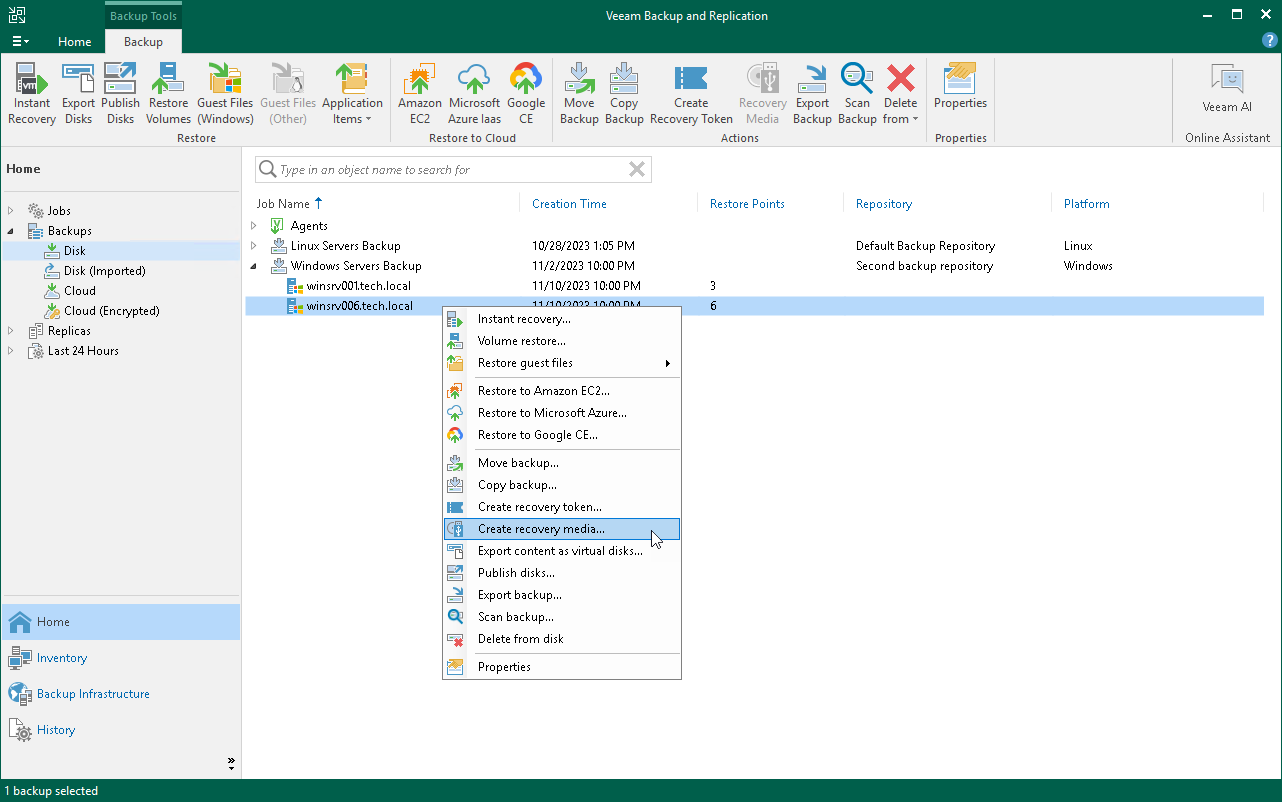Here, we use VBR to back up our Hyper-v cluster and also have 5 physical devices backed up and managed via VBR.
These physical devices DO NOT have the Windows veeam agent gui on them as they were set up and deployed centrally in VBR.
The physical devices are as below;
1) s2dnode1 (excluding VMs just the windows install) server 2019
2) s2dnode2 (excluding VMs just the windows install) server 2019
3) s2dnode3 (excluding VMs just the windows install) server 2019
4) Physical Domain controller (outside of s2d cluster also a s2d witness) server 2019
5) Cashless catering system for the Kitchen Windows 10
Ok, so lets assume the number 5 physical device gets a bad windows update, is BSOD not working OS blah blah blah...... I want to restore this device from the day before, in its entirety.
How do i do this? I can't create a Veeam boot disc from the device (its not working) and it doesn't have the windows agent installed anyway as it was managed by the VBR console. I can't download the .iso from the veeam console as it doesn't have that feature and i can't download the .iso anywhere from veeams website.
How am i supported to do this?
So even though i have a set of back ups for these devices..... i can't technically get to them to restore them to the device in question.......
I had booked a job with veeam for this, i was advised i need to install the windows agent (gui) on the devices..... but that comes with all the sql express tat and wants to create a independent back job.... and so on.... in any case if the computer isn't booting, i'd have to manually install windows just to install windows veeam agent to create a veeam boot disc, then boot from the disc and recover from veeam
wonder if i can just copy the veeam recover disc wizard .exe
Thoughts?
Cheers