Hi All, I'm hoping someone can explain an oddity on tape scheduling for me.
We have backup job to tape jobs that run every night following a copy job but the tape job seems to backup the copy job from the day before rather than the current job, for example:
Local backup to disk job runs every day at 18:00 to backup a number of vmware servers. Looking at the backup properties I can see a backup completed at 25/10/19 19:00
As a secondary target for the above job we run a backup copy job that ships the vm's to a remote site. This copy job is schedule to run at 18:00 but as it is a secondary target it sites idle until the backup to disk job finished then successfully runs. Looking at the backup properties I can see a backup completed at 25/10/19 22:00.
So far so good.
However, we then have a job that backups the copy job to tape. These are scheduled to run at 00:00 each day (plenty of time for the backup copy job to finish. These complete sucesffuly but when I look at the backup properties the date is 24/10/19 00:00, i.e. the previous days copy job, not the most recent. Therefor our backup to tape jobs are always a day behind.
Can anyone explain why that is?
Thanks,
Ed.
-
EdNewman
- Influencer
- Posts: 14
- Liked: never
- Joined: Jan 15, 2018 4:24 pm
- Full Name: Ed Newman
- Contact:
-
Dima P.
- Product Manager
- Posts: 15024
- Liked: 1881 times
- Joined: Feb 04, 2013 2:07 pm
- Full Name: Dmitry Popov
- Location: Prague
- Contact:
Re: A question of scheduling
Hello Ed,
Due to nature of backup copy job the latest restore point in the backup chain remains active locked, so tape job cannot process it. Tape job will pick such restore point as soon as you have a new restore point at the end of the backup chain. Take a look at this Help Center article for more details, cheers!
Due to nature of backup copy job the latest restore point in the backup chain remains active locked, so tape job cannot process it. Tape job will pick such restore point as soon as you have a new restore point at the end of the backup chain. Take a look at this Help Center article for more details, cheers!
-
EdNewman
- Influencer
- Posts: 14
- Liked: never
- Joined: Jan 15, 2018 4:24 pm
- Full Name: Ed Newman
- Contact:
Re: A question of scheduling
Thanks very much for your response. Having read the article I have changed the "run every" option from 1 day to 4 hours an that solves the problem but also creates another!
Four hours is enough time for the copy jobs to run once the disk backup has completed and before the tape backup starts. However, once a month all the copy jobs run a maintenance routine that makes it run for well over the four hours, this causes the backup copy job to fail every four hours. This isn't a major problem, but it another thing I need to check to see if it is an actually failure or not. Is there anyway round this?
Four hours is enough time for the copy jobs to run once the disk backup has completed and before the tape backup starts. However, once a month all the copy jobs run a maintenance routine that makes it run for well over the four hours, this causes the backup copy job to fail every four hours. This isn't a major problem, but it another thing I need to check to see if it is an actually failure or not. Is there anyway round this?
-
Dima P.
- Product Manager
- Posts: 15024
- Liked: 1881 times
- Joined: Feb 04, 2013 2:07 pm
- Full Name: Dmitry Popov
- Location: Prague
- Contact:
Re: A question of scheduling
Hello Ed,
Sorry for the delay. You can tune the schedule of the tape job to start 'as a new backup file appear' or 'after this job' to make sure that tape job is actually triggered by backup copy completion. Will that work for your case? Cheers!
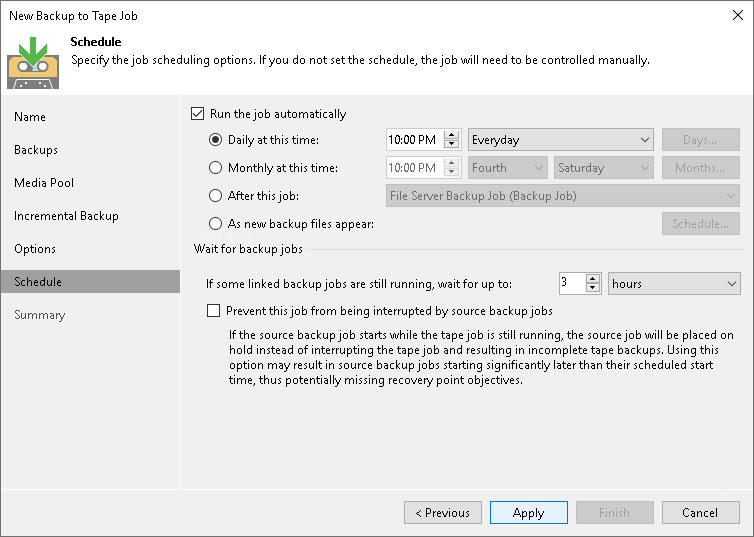
Sorry for the delay. You can tune the schedule of the tape job to start 'as a new backup file appear' or 'after this job' to make sure that tape job is actually triggered by backup copy completion. Will that work for your case? Cheers!
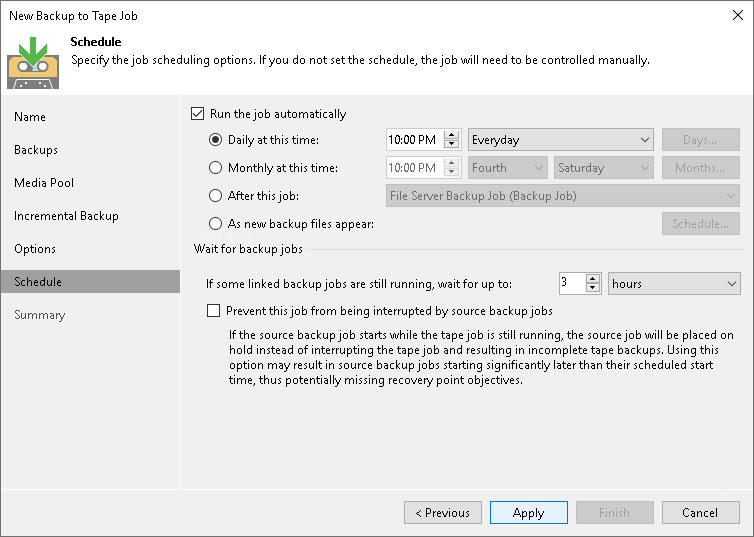
Who is online
Users browsing this forum: No registered users and 3 guests