I have been wracking my brain trying to get this to work and it is just not working properly. Here is my scenario:
VEEAM B&R 9 - Tape Infrastructure > Libraries
Both active libraries show up on the same menu level as both active drives. See below:
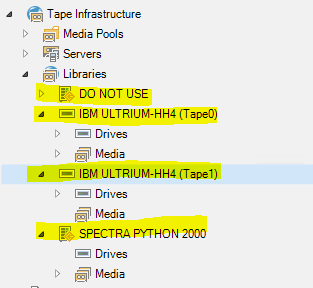
Note the 4 highlighted entries. We renamed the one library to DO NOT USE since that is partitioned off for use in COMMVault. The weird thing is, the libraries do not see the drives, but see the tapes :
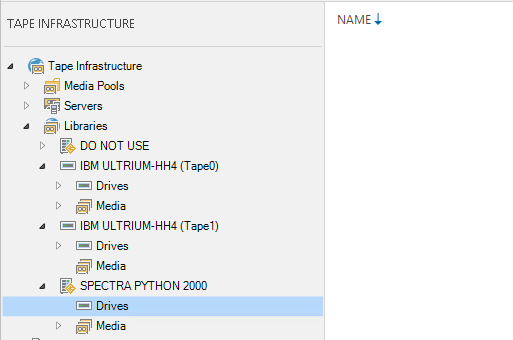
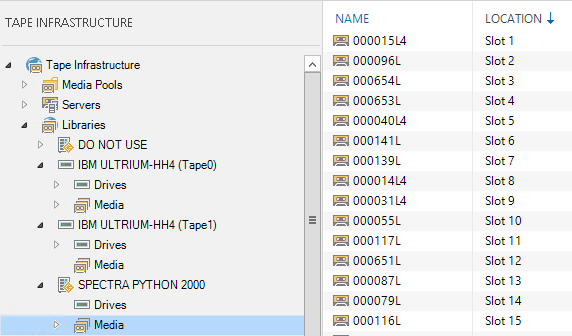
And the drives that are split out, show the drives, but do not show the tapes :
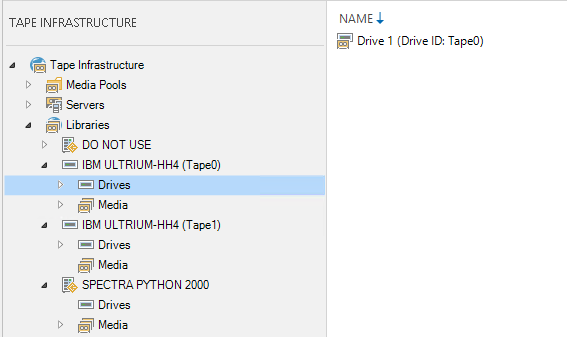
I have tried the registry fix, add TapeDevices value with ProxyName and changer0=tape0:0, but that does not seem to do anything unless I am entering something incorrectly. Has anyone run across this before that could assist?