-
Clumsy Penguin
- Novice
- Posts: 8
- Liked: never
- Joined: Feb 02, 2022 4:16 pm
- Contact:
GFS Tape Job uses more tapes than expected
I am backing up 6 backup jobs with a GFS tape job (daily and weekly) using a two drive tape library. The total backup data is less than one tape. I expected to write my weeklies to two tapes because I enabled parallel drive usage. However, I end up with four tapes per weekly. None of the tapes is full. In some situations, the first two tapes have more than 90% free space left.
Why does Veeam use 4 instead of the expected 2 tapes?
Why does Veeam use 4 instead of the expected 2 tapes?
-
Dima P.
- Product Manager
- Posts: 15024
- Liked: 1881 times
- Joined: Feb 04, 2013 2:07 pm
- Full Name: Dmitry Popov
- Location: Prague
- Contact:
Re: GFS Tape Job uses more tapes than expected
Hello Clumsy Penguin,
Can you please clarify if the 'append backup files to incomplete tapes' option is enabled or not for your weekly media set? Thank you!
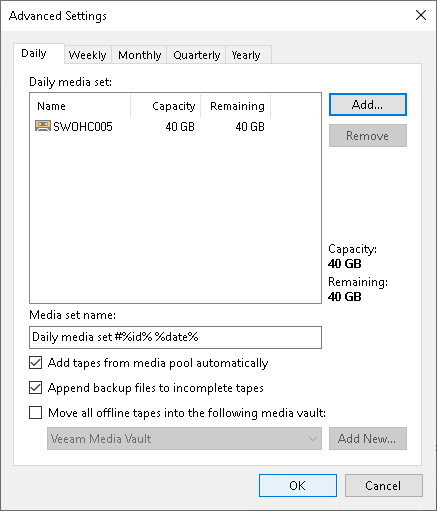
Can you please clarify if the 'append backup files to incomplete tapes' option is enabled or not for your weekly media set? Thank you!
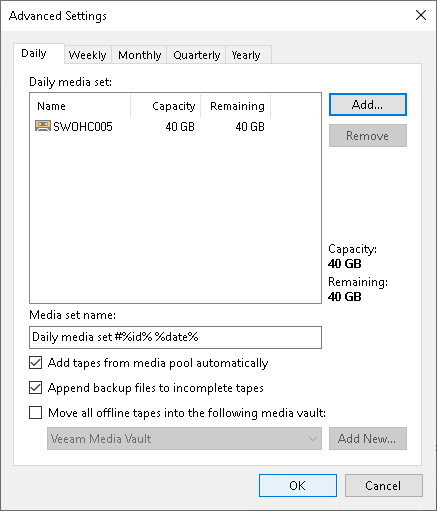
-
Clumsy Penguin
- Novice
- Posts: 8
- Liked: never
- Joined: Feb 02, 2022 4:16 pm
- Contact:
Re: GFS Tape Job uses more tapes than expected
Hello Dima P.,
the option is not enabled for weeklies. The documentation says: "Select Append backup files to incomplete tapes if you want to write the next backup set to the tape where the previous backup set was written. Otherwise, the GFS tape job will use a new tape for each backup set." which is what I want. --> Write each week a new set.
the option is not enabled for weeklies. The documentation says: "Select Append backup files to incomplete tapes if you want to write the next backup set to the tape where the previous backup set was written. Otherwise, the GFS tape job will use a new tape for each backup set." which is what I want. --> Write each week a new set.
-
Dima P.
- Product Manager
- Posts: 15024
- Liked: 1881 times
- Joined: Feb 04, 2013 2:07 pm
- Full Name: Dmitry Popov
- Location: Prague
- Contact:
Re: GFS Tape Job uses more tapes than expected
Thanks for the update! So single daily media set per week consumes four tapes instead or two during a single week of backups (next week should be placed to another set of tapes), right? Can you additionally check the parrallel processing counter? Maybe you set it to 4 drives instead of two?
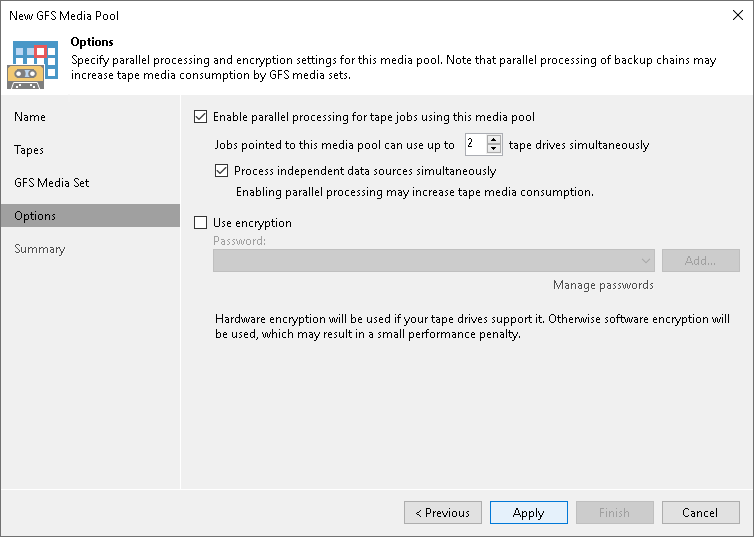
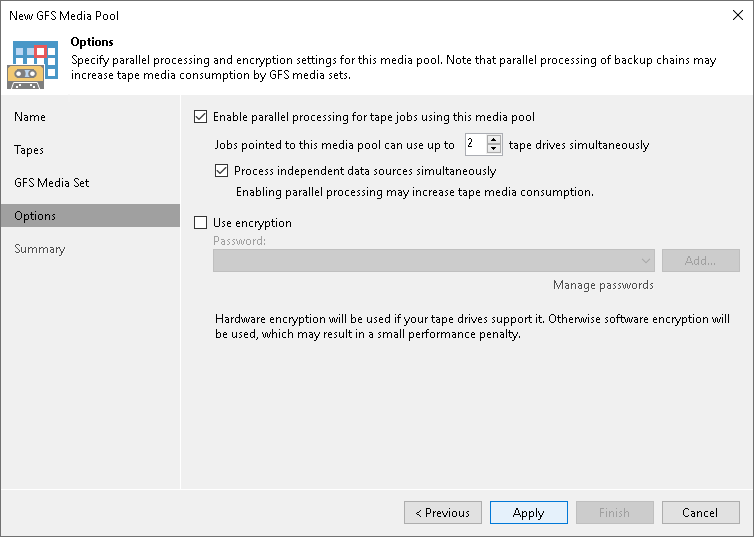
-
Clumsy Penguin
- Novice
- Posts: 8
- Liked: never
- Joined: Feb 02, 2022 4:16 pm
- Contact:
Re: GFS Tape Job uses more tapes than expected
Weekly consumes 4 instead of 2 tapes. Next week should be place on another set of tapes.
Parallel processing is set as shown on your screenshot. Encryption is enabled but I think this is not related to the issue.
Parallel processing is set as shown on your screenshot. Encryption is enabled but I think this is not related to the issue.
-
Dima P.
- Product Manager
- Posts: 15024
- Liked: 1881 times
- Joined: Feb 04, 2013 2:07 pm
- Full Name: Dmitry Popov
- Location: Prague
- Contact:
Re: GFS Tape Job uses more tapes than expected
Thank you for the update! Can you please confirm if these tapes are brand new, if not - can you please rerun weekly backup to a brand new tape media after tape drive was cleaned? Whenever tape media gets closer to the 'expiration date' it may actually degrade in terms of capacity due to some data blocks being written several times: whenever the consistency cannot be verified by the tape drive itself it writes data block again. Same issue may take place if tape drive is dirty and requires cleaning.
-
Clumsy Penguin
- Novice
- Posts: 8
- Liked: never
- Joined: Feb 02, 2022 4:16 pm
- Contact:
Re: GFS Tape Job uses more tapes than expected
Latest weekly finished with the expected two tapes.
The problematic backups were made to previously used tapes but I didn't see any warnings in "Backup & Replications" related to tape/tape drive errors in the previous runs. Can I check some logfiles to better understand why Veeam changes tapes?
The problematic backups were made to previously used tapes but I didn't see any warnings in "Backup & Replications" related to tape/tape drive errors in the previous runs. Can I check some logfiles to better understand why Veeam changes tapes?
-
Dima P.
- Product Manager
- Posts: 15024
- Liked: 1881 times
- Joined: Feb 04, 2013 2:07 pm
- Full Name: Dmitry Popov
- Location: Prague
- Contact:
Re: GFS Tape Job uses more tapes than expected
I believe the only way to collect this information is via native tape library tools, can you check the vendor software if it indicates any errors / warnings related to the tapes/drives in the question? Thanks!
Who is online
Users browsing this forum: tgietz and 1 guest