-
Phalcon
- Novice
- Posts: 5
- Liked: 1 time
- Joined: Jan 09, 2017 3:59 pm
- Contact:
Icons for Tapes
Hi,
I'm unable to figure out what the blu-ish icon with the brush means for an online tape. Normally, a tape within the system has a yellow cassette icon, however, we have a couple of tapes that are blue and white with what looks like a paint brush. I am unable to access any options for this, other than properties. Cannot erase or move to another media pool.
Hoping this is something simple...thanks, John.
I'm unable to figure out what the blu-ish icon with the brush means for an online tape. Normally, a tape within the system has a yellow cassette icon, however, we have a couple of tapes that are blue and white with what looks like a paint brush. I am unable to access any options for this, other than properties. Cannot erase or move to another media pool.
Hoping this is something simple...thanks, John.
-
veremin
- Product Manager
- Posts: 20746
- Liked: 2409 times
- Joined: Oct 26, 2012 3:28 pm
- Full Name: Vladimir Eremin
- Contact:
Re: Icons for Tapes
Can you provide us with screenshots, please? Without those it's rather hard to understand what the problem is. Thanks.
-
Phalcon
- Novice
- Posts: 5
- Liked: 1 time
- Joined: Jan 09, 2017 3:59 pm
- Contact:
Re: Icons for Tapes
Sorry...wanted to originally, wasn't sure how....have now figured that out..
Basically, I cannot action these specific tapes for some reason, and unable to locate the answer as to why? They are not write-protected...the icons of the first 2 tapes are different.
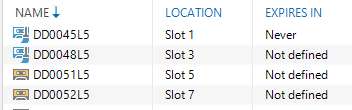
Basically, I cannot action these specific tapes for some reason, and unable to locate the answer as to why? They are not write-protected...the icons of the first 2 tapes are different.
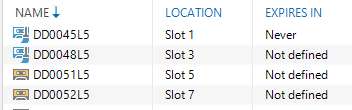
-
nikpolini
- Enthusiast
- Posts: 33
- Liked: 2 times
- Joined: May 28, 2015 3:23 am
- Contact:
Re: Icons for Tapes
Looks like a cleaning tape icon.
-
veremin
- Product Manager
- Posts: 20746
- Liked: 2409 times
- Joined: Oct 26, 2012 3:28 pm
- Full Name: Vladimir Eremin
- Contact:
Re: Icons for Tapes
Yep, those cassettes have been recognized as cleaning tapes. If you think the identification went wrong, kindly, open a ticket with our support team. Thanks.
-
Phalcon
- Novice
- Posts: 5
- Liked: 1 time
- Joined: Jan 09, 2017 3:59 pm
- Contact:
Re: Icons for Tapes
Great..thanks....done. Ticket 02034270.
-
Phalcon
- Novice
- Posts: 5
- Liked: 1 time
- Joined: Jan 09, 2017 3:59 pm
- Contact:
Re: Icons for Tapes
Just to update....after further research was done, this is a known bug in v9.5.
Workaround provided was successful.
In Powershell of Veeam, run: Get-VBRTapeMedium -Name "Tapes_Name" | Remove-VBRTapeMedium
Workaround provided was successful.
In Powershell of Veeam, run: Get-VBRTapeMedium -Name "Tapes_Name" | Remove-VBRTapeMedium
-
veremin
- Product Manager
- Posts: 20746
- Liked: 2409 times
- Joined: Oct 26, 2012 3:28 pm
- Full Name: Vladimir Eremin
- Contact:
Re: Icons for Tapes
Correct, given you mean this issue. Be aware that it will be fixed in the upcoming Update 1. Thanks.
-
Phalcon
- Novice
- Posts: 5
- Liked: 1 time
- Joined: Jan 09, 2017 3:59 pm
- Contact:
Re: Icons for Tapes
Same fix, different issue. In my case, they weren't actually cleaning tapes, software decided to see them as such, but the info and that command that Veeam Support provided worked great.
Good news..thanks.
Good news..thanks.
Who is online
Users browsing this forum: No registered users and 5 guests