We have some old tape backups in the VBR software under “Backups”.
We would like to delete them (or at least remove them from the view) but I can't find an option to do this.
Can you help me further? That would be great, thank you very much!
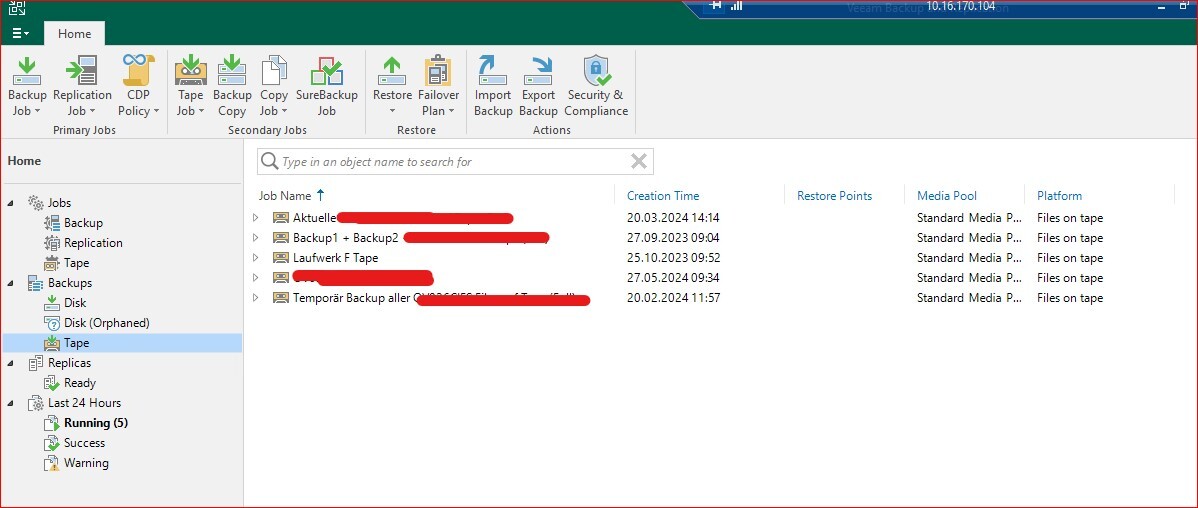
Users browsing this forum: No registered users and 3 guests