Hello,
I have some questions regarding File to Tape jobs. If I want to restore a file or a folder I have to use the "Files" section in the VBR console, right? The Enterprise Manager does not show tape backups at all.
- How can I search for folders there? The search results do not list folders, only files.
- All restore points are merged into a single folder tree. That can be nice ... sometimes. But I also need a view that can show me a single restore point or a single backup chain. Is it possible to filter this tree?
Suppose I want to restore a subfolder, it's extremely difficult or even impossible to find out which files were there on a certain point in time. If I right-click a subfolder in the tree and select "Restore files from tape" I can select a backup set. But again, all backup sets are merged together, even several full backups.
- If I go to a specific tape and select "Restore content" I can restore the content of a whole tape. I think it would work but it would be crazy in terms of my use case.
The search box there can search content from ALL tapes again, not specific files and folders of the selected tape. If I type a word into the search box, it again searches only for files. They are presented without a path, not very usefull. I managed a few times to find folders by clicking the folder icon on the left. However, I have no idea when this works and when it does not. Most of the time it does not. But even if it succeeds, the "backup set" includes multiple backup sets from multiple tapes not only the selected.
It is really frustrating and impossible to use this feature for daily restore cases on file servers with more than 20 files. At least, if there are no other possibilities that I have not yet discovered.
-
cmaier
- Enthusiast
- Posts: 43
- Liked: 4 times
- Joined: Feb 24, 2014 4:01 pm
- Full Name: Christian Maier
- Contact:
-
Dima P.
- Product Manager
- Posts: 15024
- Liked: 1881 times
- Joined: Feb 04, 2013 2:07 pm
- Full Name: Dmitry Popov
- Location: Prague
- Contact:
Re: Restoring from File to Tape Jobs
Hello Christian,
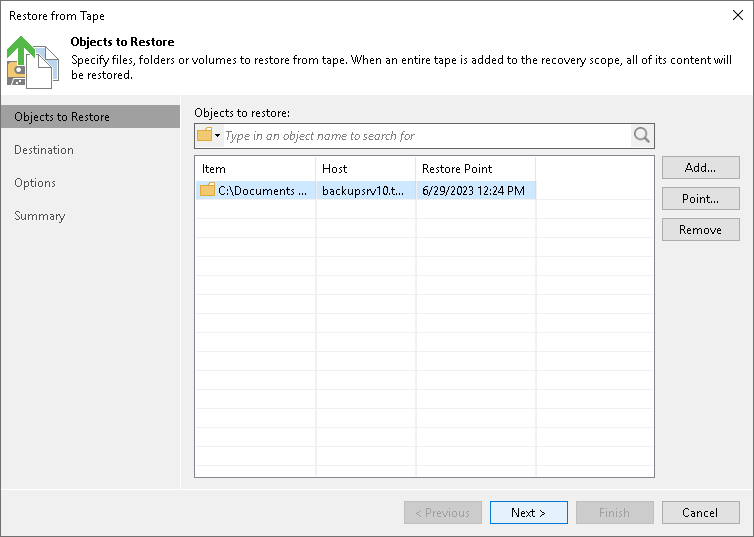
Yup.If I want to restore a file or a folder I have to use the "Files" section in the VBR console, right? The Enterprise Manager does not show tape backups at all.
You can search for the folder via file from tape restore wizard.- How can I search for folders there? The search results do not list folders, only files.
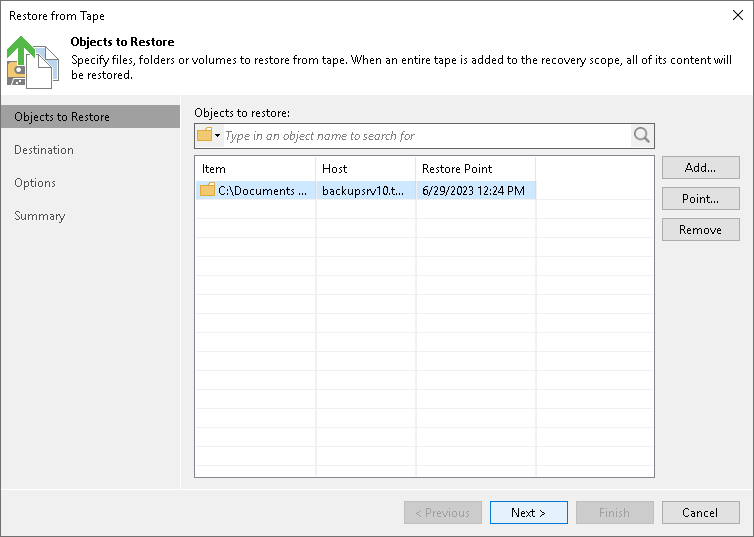
Unfortunately there is no way to display the content of the specific restore point, only entire source history is available.- All restore points are merged into a single folder tree. That can be nice ... sometimes. But I also need a view that can show me a single restore point or a single backup chain. Is it possible to filter this tree?
Resorting the folder for the date will bring up the content that was on disk for that date, not only the files that were processed be the job.Suppose I want to restore a subfolder, it's extremely difficult or even impossible to find out which files were there on a certain point in time. If I right-click a subfolder in the tree and select "Restore files from tape" I can select a backup set. But again, all backup sets are merged together, even several full backups.
Investigating the files node search issue with RnD folks, got couple of reports lately similar to your post. Thank you!The search box there can search content from ALL tapes again, not specific files and folders of the selected tape. If I type a word into the search box, it again searches only for files. They are presented without a path, not very usefull. I managed a few times to find folders by clicking the folder icon on the left. However, I have no idea when this works and when it does not.
Who is online
Users browsing this forum: tgietz and 21 guests