-
pkelly_sts
- Veteran
- Posts: 600
- Liked: 66 times
- Joined: Jun 13, 2013 10:08 am
- Full Name: Paul Kelly
- Contact:
Seeding backup to remote site via tape
I'm planning on seeding a new backup copy to our remote site (not possible over WAN) and previously I've done it by backing up files to tape via BExec but this time i'd like to use Veeam tape. (Using BExec means I have to catalog the tape in the other instance of BExec at the remote site before I can restore it so using Veeam should hopefully skip this step.
I have a tape library on the source & destination sites configured in the same (source) Veeam instance but I'm not sure of the best way to manage the tapes as in the source site the tape will effectively be tied to a source-site Media Pool whereas the destination site has its own libraries, and associated MPs.
If I just send it to a tape in the local MP, can I move the tape to the destination site MP without messing with the data that's on it?
Also, what's the best way of getting it onto the tape - files to tape or backup copy to tape? I've yet to do any kind of real-world restore from tape (really should have a play with that soon...) so not sure if one way is better than the other for this process.
One thing I REALLY want to avoid is any messing around forcing me to generate synthetic fulls etc. when ALL I want to do is copy the chain to tape, then restore it to remote site. I'll specifically be avoiding any GFS settings for this copy/tape copy.
Advice welcomed!
I have a tape library on the source & destination sites configured in the same (source) Veeam instance but I'm not sure of the best way to manage the tapes as in the source site the tape will effectively be tied to a source-site Media Pool whereas the destination site has its own libraries, and associated MPs.
If I just send it to a tape in the local MP, can I move the tape to the destination site MP without messing with the data that's on it?
Also, what's the best way of getting it onto the tape - files to tape or backup copy to tape? I've yet to do any kind of real-world restore from tape (really should have a play with that soon...) so not sure if one way is better than the other for this process.
One thing I REALLY want to avoid is any messing around forcing me to generate synthetic fulls etc. when ALL I want to do is copy the chain to tape, then restore it to remote site. I'll specifically be avoiding any GFS settings for this copy/tape copy.
Advice welcomed!
-
adam_c
- VeeaMVP
- Posts: 29
- Liked: 18 times
- Joined: Mar 14, 2013 10:09 pm
- Full Name: Adam Congdon
- Contact:
Re: Seeding backup to remote site via tape
Hello,
Moving tapes between Media Pools will perform a "remove from catalog" and essentially mark the tape as "Free". So you will actually have to catalog it again after moving it. See the note at the bottom of this page: https://helpcenter.veeam.com/backup/vsp ... pools.html
The difference between Backup-to-Tape and File-to-Tape are mostly the integration with the Source job. If you use Backup To Tape the job will integrate with it's source Backup or Backup Copy job and will be aware of what files it has or has not copied to the tapes. File to Tape is the simple brother that just allows Files or Folders to be manually specified for backup.
The Synthetic to tape is unavoidable if you use Backup Copy or a Forever Forward backup chain as the source. Your source job will be required to have intermittent Active or Synthetic Fulls, or Reverse Incremental to be excluded from this feature.
Moving tapes between Media Pools will perform a "remove from catalog" and essentially mark the tape as "Free". So you will actually have to catalog it again after moving it. See the note at the bottom of this page: https://helpcenter.veeam.com/backup/vsp ... pools.html
The difference between Backup-to-Tape and File-to-Tape are mostly the integration with the Source job. If you use Backup To Tape the job will integrate with it's source Backup or Backup Copy job and will be aware of what files it has or has not copied to the tapes. File to Tape is the simple brother that just allows Files or Folders to be manually specified for backup.
The Synthetic to tape is unavoidable if you use Backup Copy or a Forever Forward backup chain as the source. Your source job will be required to have intermittent Active or Synthetic Fulls, or Reverse Incremental to be excluded from this feature.
-
pkelly_sts
- Veteran
- Posts: 600
- Liked: 66 times
- Joined: Jun 13, 2013 10:08 am
- Full Name: Paul Kelly
- Contact:
Re: Seeding backup to remote site via tape
Hmm, thanks for the info but that's not very useful functionality at all :-/ It would be VERY useful for numerous reasons to be able to move tapes between media pools, intact.
I would actually like to keep the backup on that tape, and continue copying the copy to tape off site - my longer term plan is to have local backups going to local tape (left in library & auto-rotating) and to have the exact same setup at the remote site so even if we lose a whole tape library full of tapes, we have all the archives at our remote site anyway but more importantly neither site should require much human intervention for tapes at all.
If I temporarily "fool" the tape job by configuring the source job (temporarily) to do an active full some time way in the future whilst I do the copy (to tape) then switch the source job back again, would that stop the double-copy to tape?
I would actually like to keep the backup on that tape, and continue copying the copy to tape off site - my longer term plan is to have local backups going to local tape (left in library & auto-rotating) and to have the exact same setup at the remote site so even if we lose a whole tape library full of tapes, we have all the archives at our remote site anyway but more importantly neither site should require much human intervention for tapes at all.
If I temporarily "fool" the tape job by configuring the source job (temporarily) to do an active full some time way in the future whilst I do the copy (to tape) then switch the source job back again, would that stop the double-copy to tape?
-
Dima P.
- Product Manager
- Posts: 15024
- Liked: 1881 times
- Joined: Feb 04, 2013 2:07 pm
- Full Name: Dmitry Popov
- Location: Prague
- Contact:
Re: Seeding backup to remote site via tape
It's possible. Restore from tape is an independent process – you just need to have all the tapes at one site.planning on seeding a new backup copy to our remote site (not possible over WAN)
If it’s a onetime operation – I’d recommend you using file to tape to avoid extra synthetics.Also, what's the best way of getting it onto the tape - files to tape or backup copy to tape?
Therefore, the plan looks like this. You create a media pool at the main site. Point file to tape job to this media pool and archive your backups to tape (using file to tape). Tapes are delivered to remote site and you perform a restore to local repository, map these backups to your backups copy jobs. Starting from v9 you can assign multiple libraries to the same media pool for failover purposes. It also helps when you are migrating tape media from one site to another (so frankly speaking media pool is tape library agnostic entity). That said existing media pool can be reassigned to DR site library and you could continue using the same media pool, file to tape job and append to this tape.
-
pkelly_sts
- Veteran
- Posts: 600
- Liked: 66 times
- Joined: Jun 13, 2013 10:08 am
- Full Name: Paul Kelly
- Contact:
Re: Seeding backup to remote site via tape
As I mentioned above, I'd actually quite like to be able to keep this backup-to-tape going at the remote site if possible though it's not a deal breaker.
As you say though, in actual fact, it can/should be quite simple as I can create a dedicated MP for the purpose. It's just that when I do the initial backup, the MP happens to have the local tape library assigned to it, but when I do the restore at the remote site, I should be able to swap the library that's linked to the MP to the remote one?
As you say though, in actual fact, it can/should be quite simple as I can create a dedicated MP for the purpose. It's just that when I do the initial backup, the MP happens to have the local tape library assigned to it, but when I do the restore at the remote site, I should be able to swap the library that's linked to the MP to the remote one?
-
Dima P.
- Product Manager
- Posts: 15024
- Liked: 1881 times
- Joined: Feb 04, 2013 2:07 pm
- Full Name: Dmitry Popov
- Location: Prague
- Contact:
Re: Seeding backup to remote site via tape
It should be possible to continue this tape/media set as a part of file to tape job. By the way, it works the same way with backup to tape, however, I am worried that after synthetics you might not be able to map transformed backup files to the original backup copy (checking this).I'd actually quite like to be able to keep this backup-to-tape
Changing the library is easy - just add a 'DR site library' and then remove 'main site library' and you are good to go.
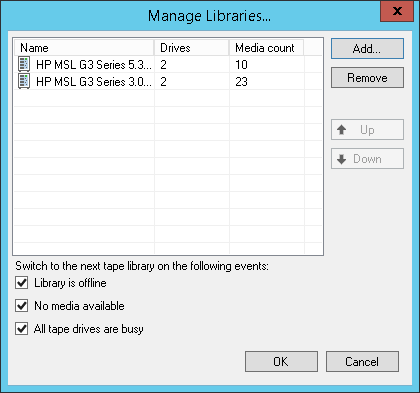
-
pkelly_sts
- Veteran
- Posts: 600
- Liked: 66 times
- Joined: Jun 13, 2013 10:08 am
- Full Name: Paul Kelly
- Contact:
Re: Seeding backup to remote site via tape
Ah, very good point - REALLY interested to hear what to expect!Dima P. wrote: By the way, it works the same way with backup to tape, however, I am worried that after synthetics you might not be able to map transformed backup files to the original backup copy (checking this).
-
Dima P.
- Product Manager
- Posts: 15024
- Liked: 1881 times
- Joined: Feb 04, 2013 2:07 pm
- Full Name: Dmitry Popov
- Location: Prague
- Contact:
Re: Seeding backup to remote site via tape
Paul,
Need a little background on your backup copy job. Is that going to be a brand new backup copy with only one full backup at the beginning?
Need a little background on your backup copy job. Is that going to be a brand new backup copy with only one full backup at the beginning?
-
pkelly_sts
- Veteran
- Posts: 600
- Liked: 66 times
- Joined: Jun 13, 2013 10:08 am
- Full Name: Paul Kelly
- Contact:
Re: Seeding backup to remote site via tape
OK, what I have right now is this:
Local-Backup-Job - 21 RPs in SOBR with 2 simple repositories, Active Full on last Friday of month
Local-Copy-Job, 7 RPs, no GFS, SOBR with 1 simple repository
Backup-to-Tape of local copy job, configured for Synthetic Full on last Friday of month
Media Pool for tape - Continue same Media Set, Never overwrite (for now, will change once moved to DR site)
Currently have 21 RPs in original backup job (1 full), 6 RPs in Copy job (1 full) and 4 RPs on a single Tape (1 full)
Hoping to:
1) Restore from tape to repository at DR site
2) Re-map the copy job to DR site restored repository
3) Re-start backing up the copy to tape at the DR site but, to be honest it doesn't bother me too much starting a fresh media/tape set here
Sounds simple yes?
Local-Backup-Job - 21 RPs in SOBR with 2 simple repositories, Active Full on last Friday of month
Local-Copy-Job, 7 RPs, no GFS, SOBR with 1 simple repository
Backup-to-Tape of local copy job, configured for Synthetic Full on last Friday of month
Media Pool for tape - Continue same Media Set, Never overwrite (for now, will change once moved to DR site)
Currently have 21 RPs in original backup job (1 full), 6 RPs in Copy job (1 full) and 4 RPs on a single Tape (1 full)
Hoping to:
1) Restore from tape to repository at DR site
2) Re-map the copy job to DR site restored repository
3) Re-start backing up the copy to tape at the DR site but, to be honest it doesn't bother me too much starting a fresh media/tape set here
Sounds simple yes?
-
pkelly_sts
- Veteran
- Posts: 600
- Liked: 66 times
- Joined: Jun 13, 2013 10:08 am
- Full Name: Paul Kelly
- Contact:
Re: Seeding backup to remote site via tape
Well, I'm almost at the stage of re-mapping the backup copy at its new remote repository.
So far I've moved the tape to the other site, inventoried the tape, initiated a restore to a SoBR (currently 93% complete) so will be attempting to re-map the original backup copy to it once that completes...
So far I've moved the tape to the other site, inventoried the tape, initiated a restore to a SoBR (currently 93% complete) so will be attempting to re-map the original backup copy to it once that completes...
-
pkelly_sts
- Veteran
- Posts: 600
- Liked: 66 times
- Joined: Jun 13, 2013 10:08 am
- Full Name: Paul Kelly
- Contact:
Re: Seeding backup to remote site via tape
And the latest status is that the restore from tape to Repository completed fine. I noticed it then imported it automatically which was useful.
I considered restoring to one of the simple "member" repositories of the SoBR based on previous advice to keep everything in a single folder but thought it more sensible to choose the SoBR repository itself. It restored the .vbks to one member/simple repository and all the .vibs to the other member/simple repository which is fine for now.
I've then mapped the backup to the new repository/destination & enabled the job & it's happily synchronising the backup copy (as I'd paused it for last night wanting to keep the disk contents in the original source and the tape contents transported overnight, to be exactly the same.
So, next task for tomorrow will be to start sending that backup copy to tape at the remote site. I discovered yesterday as well some issue around not being able to archive GFS disk copies to GFS tape Media Pool so I'll think about my next strategy tomorrow...
I considered restoring to one of the simple "member" repositories of the SoBR based on previous advice to keep everything in a single folder but thought it more sensible to choose the SoBR repository itself. It restored the .vbks to one member/simple repository and all the .vibs to the other member/simple repository which is fine for now.
I've then mapped the backup to the new repository/destination & enabled the job & it's happily synchronising the backup copy (as I'd paused it for last night wanting to keep the disk contents in the original source and the tape contents transported overnight, to be exactly the same.
So, next task for tomorrow will be to start sending that backup copy to tape at the remote site. I discovered yesterday as well some issue around not being able to archive GFS disk copies to GFS tape Media Pool so I'll think about my next strategy tomorrow...
-
pkelly_sts
- Veteran
- Posts: 600
- Liked: 66 times
- Joined: Jun 13, 2013 10:08 am
- Full Name: Paul Kelly
- Contact:
Re: Seeding backup to remote site via tape
Argh! Scratch that - it looks like it has started creating an Active Full from source site to DR site - why would it do that instead of copying the source job restore points from last night?
Have disabled the job for now
Have disabled the job for now
Who is online
Users browsing this forum: No registered users and 1 guest