-
mike.r
- Enthusiast
- Posts: 37
- Liked: 4 times
- Joined: Jun 03, 2015 7:00 am
- Contact:
Tape copy / no catalog
Hello,
we have copied an old backup set (8 LTO4 tapes) to new tapes (2 LTO7 tapes).
The copy job worked without errors and everything seemed to be all right.
But the new media set did not appear in the list of available restore points.
Veeam support explained, we have to remove the old backup from the catalog first. (Case # 04852700)
After that we could catalog the new tapes and the restore point was available.
So far so good.
But we could not realy understand, why it should not be possible to hold both backups in the catalog.
we have copied an old backup set (8 LTO4 tapes) to new tapes (2 LTO7 tapes).
The copy job worked without errors and everything seemed to be all right.
But the new media set did not appear in the list of available restore points.
Veeam support explained, we have to remove the old backup from the catalog first. (Case # 04852700)
After that we could catalog the new tapes and the restore point was available.
So far so good.
But we could not realy understand, why it should not be possible to hold both backups in the catalog.
-
Dima P.
- Product Manager
- Posts: 15024
- Liked: 1881 times
- Joined: Feb 04, 2013 2:07 pm
- Full Name: Dmitry Popov
- Location: Prague
- Contact:
Re: Tape copy / no catalog
Hello mike.r,
It's not a bug, it's a feature (c). Copied restore points are not duplicated, they remain in the UI but whenever you perform recovery latest available tape (i.e LTO7) will be requested. You should aslo see new tapes in the list of 'Required media' whenever you select restore point in the restore from tape wizard :
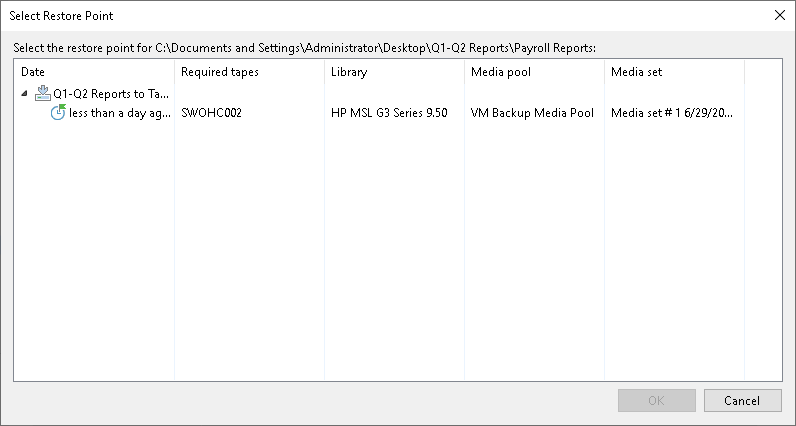
You can see the actual files in the tape properties or you can remove old tapes from catalog manually as support team suggested. Thanks!
It's not a bug, it's a feature (c). Copied restore points are not duplicated, they remain in the UI but whenever you perform recovery latest available tape (i.e LTO7) will be requested. You should aslo see new tapes in the list of 'Required media' whenever you select restore point in the restore from tape wizard :
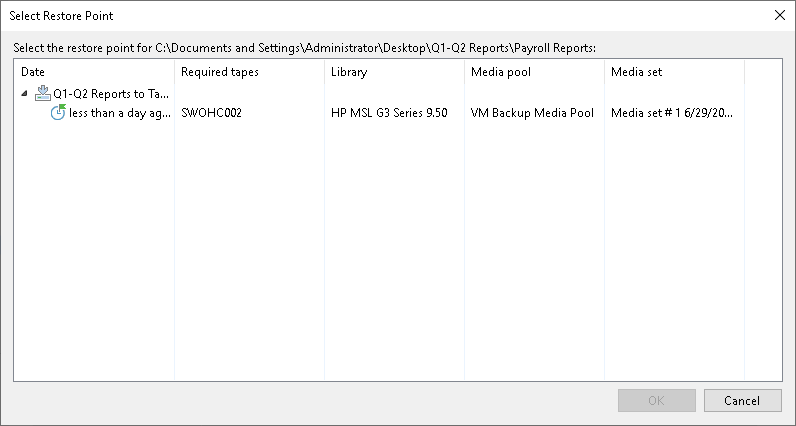
You can see the actual files in the tape properties or you can remove old tapes from catalog manually as support team suggested. Thanks!
-
mike.r
- Enthusiast
- Posts: 37
- Liked: 4 times
- Joined: Jun 03, 2015 7:00 am
- Contact:
Re: Tape copy / no catalog
Hello Dima,
the Feature is good, but it looks different here.
After copy of tapes we still only see the old LTO4 tapes in the restore point.
And a restore Job requires only theese LTO4 tapes.
Is it a Problem, that the LTO7 tapes got a new media pool and a new media set ?
the Feature is good, but it looks different here.
After copy of tapes we still only see the old LTO4 tapes in the restore point.
And a restore Job requires only theese LTO4 tapes.
Is it a Problem, that the LTO7 tapes got a new media pool and a new media set ?
-
Dima P.
- Product Manager
- Posts: 15024
- Liked: 1881 times
- Joined: Feb 04, 2013 2:07 pm
- Full Name: Dmitry Popov
- Location: Prague
- Contact:
Re: Tape copy / no catalog
mike.r,
Can you check if those LTO7 tapes were exported from the library? The logic behind tape selection picks the closest available media: if old tapes are in the library while new tapes are exported - you will be prompted for the old tapes.
No, that should not be the case.Is it a Problem, that the LTO7 tapes got a new media pool and a new media set ?
Can you check if those LTO7 tapes were exported from the library? The logic behind tape selection picks the closest available media: if old tapes are in the library while new tapes are exported - you will be prompted for the old tapes.
-
mike.r
- Enthusiast
- Posts: 37
- Liked: 4 times
- Joined: Jun 03, 2015 7:00 am
- Contact:
Re: Tape copy / no catalog
no,
nothing is exported, all tapes are in the library.
nothing is exported, all tapes are in the library.
-
Dima P.
- Product Manager
- Posts: 15024
- Liked: 1881 times
- Joined: Feb 04, 2013 2:07 pm
- Full Name: Dmitry Popov
- Location: Prague
- Contact:
Re: Tape copy / no catalog
mike.r,
Thanks for the update! Might be a bug and we will check your debug logs. We've asked support team to collect more troubleshooting information, once we have it I'll ask QA team to review all the details.
Thanks for the update! Might be a bug and we will check your debug logs. We've asked support team to collect more troubleshooting information, once we have it I'll ask QA team to review all the details.
-
mike.r
- Enthusiast
- Posts: 37
- Liked: 4 times
- Joined: Jun 03, 2015 7:00 am
- Contact:
Re: Tape copy / no catalog
Hello,
just to give you the latest information and to close this case.
Veeam support confirmed, this is a "cosmetic" problem.
In "restore points" you can only see the old media set, but if you start a restore the new tapes (form new media set) are requested.
Veeam will fix this in one of the next "major releases".
Thank you to all, who helped in this case.
just to give you the latest information and to close this case.
Veeam support confirmed, this is a "cosmetic" problem.
In "restore points" you can only see the old media set, but if you start a restore the new tapes (form new media set) are requested.
Veeam will fix this in one of the next "major releases".
Thank you to all, who helped in this case.
-
Dima P.
- Product Manager
- Posts: 15024
- Liked: 1881 times
- Joined: Feb 04, 2013 2:07 pm
- Full Name: Dmitry Popov
- Location: Prague
- Contact:
Re: Tape copy / no catalog
Hello Mike,
Can confirm that we plan to fix this glitch in later versions. Thank you for the report and your help with the investigation!
Can confirm that we plan to fix this glitch in later versions. Thank you for the report and your help with the investigation!
Who is online
Users browsing this forum: No registered users and 5 guests