-
Didi7
- Veteran
- Posts: 590
- Liked: 98 times
- Joined: Oct 17, 2014 8:09 am
- Location: Hypervisor
- Contact:
v9 Media Pools are no longer sorted correctly
Hello,
i have noticed that Media Pools are no longer sorted correctly by their name in the left column under ...
Tape Infrastructure
|_Media Pools
Is that a known bug?
Selecting Tape Infrastructure and then Media Pools on the left column, shows the configured Media Pools in the correct Name order on the right pane though!
I have 10 Media Pools, just for your Information.
Regards,
Didi7
i have noticed that Media Pools are no longer sorted correctly by their name in the left column under ...
Tape Infrastructure
|_Media Pools
Is that a known bug?
Selecting Tape Infrastructure and then Media Pools on the left column, shows the configured Media Pools in the correct Name order on the right pane though!
I have 10 Media Pools, just for your Information.
Regards,
Didi7
Using the most recent Veeam B&R in many different environments now and counting!
*** Nominated for being the earliest early adopter of VSA ***
*** Nominated for being the earliest early adopter of VSA ***
-
Dima P.
- Product Manager
- Posts: 15024
- Liked: 1880 times
- Joined: Feb 04, 2013 2:07 pm
- Full Name: Dmitry Popov
- Location: Prague
- Contact:
Re: Tape Infrastructure Media Pools bug in VBR 9.0.0.902 ...
Hi Didi7,
Can you share the screenshot please? Thanks.
Can you share the screenshot please? Thanks.
-
Didi7
- Veteran
- Posts: 590
- Liked: 98 times
- Joined: Oct 17, 2014 8:09 am
- Location: Hypervisor
- Contact:
Re: Tape Infrastructure Media Pools bug in VBR 9.0.0.902 ...
Hello Dima P.,
I can do that tomorrow at the earliest, as I am no longer in the office, but in the meantime you can try yourself to create 12 Media Pools and check if the name order is correct on the left and right pane. I thought, I had not created them in the right order, when I first created them, so I decided to delete those Media Pools, which are no longer name sorted from those 12 Media Pools and created them again, but with the same result.
There is an error in my first post, I am talking about 12 Media Pools, sorry for that mistake.
Regards,
Didi7
I can do that tomorrow at the earliest, as I am no longer in the office, but in the meantime you can try yourself to create 12 Media Pools and check if the name order is correct on the left and right pane. I thought, I had not created them in the right order, when I first created them, so I decided to delete those Media Pools, which are no longer name sorted from those 12 Media Pools and created them again, but with the same result.
There is an error in my first post, I am talking about 12 Media Pools, sorry for that mistake.
Regards,
Didi7
Using the most recent Veeam B&R in many different environments now and counting!
*** Nominated for being the earliest early adopter of VSA ***
*** Nominated for being the earliest early adopter of VSA ***
-
Dima P.
- Product Manager
- Posts: 15024
- Liked: 1880 times
- Joined: Feb 04, 2013 2:07 pm
- Full Name: Dmitry Popov
- Location: Prague
- Contact:
Re: Tape Infrastructure Media Pools bug in VBR 9.0.0.902 ...
Sure, I will try to reproduce you issue as soon as possible. Thanks!
-
Dima P.
- Product Manager
- Posts: 15024
- Liked: 1880 times
- Joined: Feb 04, 2013 2:07 pm
- Full Name: Dmitry Popov
- Location: Prague
- Contact:
Re: v9 Media Pools are no longer sorted correctly
Hi,
I am sorry but I can’t reproduce the said issue. Media pools in my lab are properly sorted:

I am sorry but I can’t reproduce the said issue. Media pools in my lab are properly sorted:

-
Didi7
- Veteran
- Posts: 590
- Liked: 98 times
- Joined: Oct 17, 2014 8:09 am
- Location: Hypervisor
- Contact:
Re: v9 Media Pools are no longer sorted correctly
Hello again,
found time to re-install VBR 9.x and re-create Media Pools again. See the results here ...

Look on the left side and look on the right side. On the left side sorting is wrong, on the right side it is correct. This doesn't happen with all names, but with these names and the original names, which you don't see here, but it is an evidence that name sorting is incorrect and not only with our original Media Pool names.
Restarting VBR is necessary.
Please fix this asap, as this is really annoying.
Regards,
Didi7
found time to re-install VBR 9.x and re-create Media Pools again. See the results here ...

Look on the left side and look on the right side. On the left side sorting is wrong, on the right side it is correct. This doesn't happen with all names, but with these names and the original names, which you don't see here, but it is an evidence that name sorting is incorrect and not only with our original Media Pool names.
Restarting VBR is necessary.
Please fix this asap, as this is really annoying.
Regards,
Didi7
Using the most recent Veeam B&R in many different environments now and counting!
*** Nominated for being the earliest early adopter of VSA ***
*** Nominated for being the earliest early adopter of VSA ***
-
Didi7
- Veteran
- Posts: 590
- Liked: 98 times
- Joined: Oct 17, 2014 8:09 am
- Location: Hypervisor
- Contact:
Re: v9 Media Pools are no longer sorted correctly
Thank you for your feedback. Appreciated.
Regards,
Didi7
Regards,
Didi7
Using the most recent Veeam B&R in many different environments now and counting!
*** Nominated for being the earliest early adopter of VSA ***
*** Nominated for being the earliest early adopter of VSA ***
-
veremin
- Product Manager
- Posts: 20746
- Liked: 2409 times
- Joined: Oct 26, 2012 3:28 pm
- Full Name: Vladimir Eremin
- Contact:
Re: v9 Media Pools are no longer sorted correctly
Sorry for my last reply. I already deleted as it contained misleading information.
We've tried to reproduced the described behaviour on VB&R 9 Update 1; without much success, though.
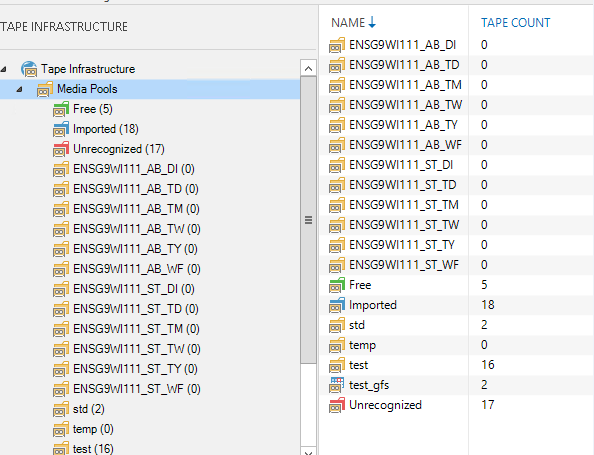
Thanks.
We've tried to reproduced the described behaviour on VB&R 9 Update 1; without much success, though.
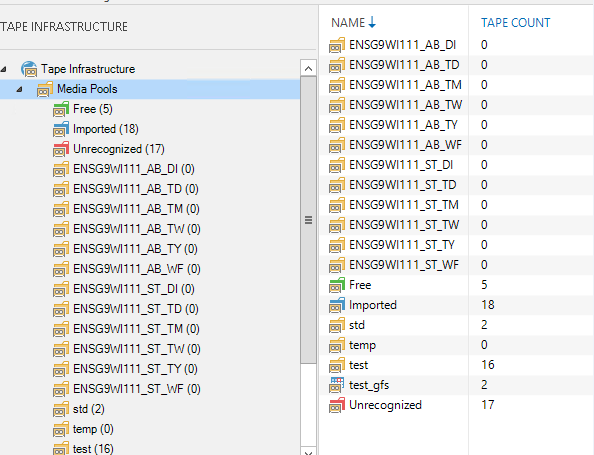
Thanks.
-
Didi7
- Veteran
- Posts: 590
- Liked: 98 times
- Joined: Oct 17, 2014 8:09 am
- Location: Hypervisor
- Contact:
Re: v9 Media Pools are no longer sorted correctly
First of all, you need to quit and restart VBR 9.x Update 1 to see the bug. Maybe you should try to delete the additional Media Pools as well and fully repicate, what I posted and I am sure, you will see the same bug.
I have 12 Media Pools and the 'Free Media Pool', even Free isn't sorted properly on the left pane.
Regards,
Didi7
I have 12 Media Pools and the 'Free Media Pool', even Free isn't sorted properly on the left pane.
Regards,
Didi7
Using the most recent Veeam B&R in many different environments now and counting!
*** Nominated for being the earliest early adopter of VSA ***
*** Nominated for being the earliest early adopter of VSA ***
-
veremin
- Product Manager
- Posts: 20746
- Liked: 2409 times
- Joined: Oct 26, 2012 3:28 pm
- Full Name: Vladimir Eremin
- Contact:
Re: v9 Media Pools are no longer sorted correctly
We were not able to confirm it anyhow.
System ("pre-defined") media pools including "Free" one are not supposed to be sorted in alphabetic order on the left pane. That's by design.
If you want to, you can open a ticket with our support team and upload your product database for further investigation.
Thanks.
System ("pre-defined") media pools including "Free" one are not supposed to be sorted in alphabetic order on the left pane. That's by design.
If you want to, you can open a ticket with our support team and upload your product database for further investigation.
Thanks.
-
Didi7
- Veteran
- Posts: 590
- Liked: 98 times
- Joined: Oct 17, 2014 8:09 am
- Location: Hypervisor
- Contact:
Re: v9 Media Pools are no longer sorted correctly
Excuse me, have you replicated the exact same 12 customized media pools (in addtion to the Free one)? Changing the beginning of the Media Pool name to something else might properly sort the Media Pool names. It was hard enough to find another Media Pool name, as the ones, we use, to reproduce the bug. You have 6 additional Media Pools and that can change a lot. Replicating the same Media Pools, as shown in my screenshot is necessary to reproduce the bug.
I had to reinstall VBR 9.x Update 1 again, as we had trouble with QLogic FC HBA adapter software. After re-installing VBR 9.x we had the exact same behaviour, as shown in my screenshot.
It is definitely a bug in your software, I can shorten the names to have properly Media Pool name sorting, but that's not really my intention.
If you do not wish to reproduce the exact same number and media pool names, it's up to you and the bug will stay in your product. Honestly, I don't want to spend the time again with your support.
Regards,
Didi7
I had to reinstall VBR 9.x Update 1 again, as we had trouble with QLogic FC HBA adapter software. After re-installing VBR 9.x we had the exact same behaviour, as shown in my screenshot.
It is definitely a bug in your software, I can shorten the names to have properly Media Pool name sorting, but that's not really my intention.
If you do not wish to reproduce the exact same number and media pool names, it's up to you and the bug will stay in your product. Honestly, I don't want to spend the time again with your support.
Regards,
Didi7
Using the most recent Veeam B&R in many different environments now and counting!
*** Nominated for being the earliest early adopter of VSA ***
*** Nominated for being the earliest early adopter of VSA ***
-
veremin
- Product Manager
- Posts: 20746
- Liked: 2409 times
- Joined: Oct 26, 2012 3:28 pm
- Full Name: Vladimir Eremin
- Contact:
Re: v9 Media Pools are no longer sorted correctly
Correct.Excuse me, have you replicated the exact same 12 customized media pools (in addtion to the Free one)?
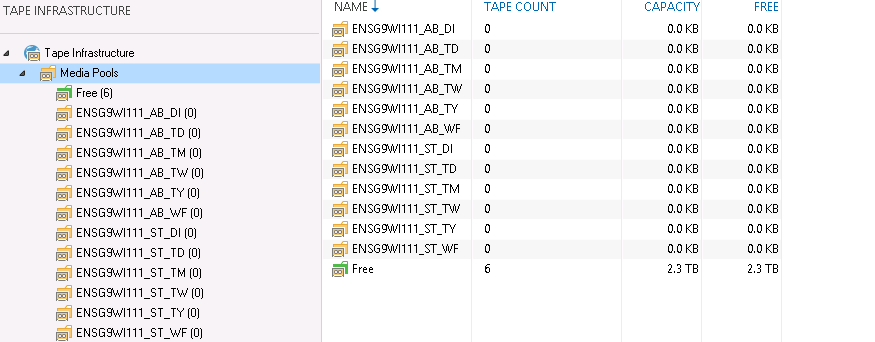
-
Didi7
- Veteran
- Posts: 590
- Liked: 98 times
- Joined: Oct 17, 2014 8:09 am
- Location: Hypervisor
- Contact:
Re: v9 Media Pools are no longer sorted correctly
And you quit and restarted VBR?
Using the most recent Veeam B&R in many different environments now and counting!
*** Nominated for being the earliest early adopter of VSA ***
*** Nominated for being the earliest early adopter of VSA ***
-
veremin
- Product Manager
- Posts: 20746
- Liked: 2409 times
- Joined: Oct 26, 2012 3:28 pm
- Full Name: Vladimir Eremin
- Contact:
Re: v9 Media Pools are no longer sorted correctly
Tried to restart the console several times. Not sure why, but the said behavour showed up only after second restart.
Anyway, finally we've got the much needed confirmation. This has been identified as a bug and is planned to be fixed in one of the next product versions.
Thank you for raising this up; appreciated.
Anyway, finally we've got the much needed confirmation. This has been identified as a bug and is planned to be fixed in one of the next product versions.
Thank you for raising this up; appreciated.
-
Didi7
- Veteran
- Posts: 590
- Liked: 98 times
- Joined: Oct 17, 2014 8:09 am
- Location: Hypervisor
- Contact:
Re: v9 Media Pools are no longer sorted correctly
Good to know Vladimir!
Using the most recent Veeam B&R in many different environments now and counting!
*** Nominated for being the earliest early adopter of VSA ***
*** Nominated for being the earliest early adopter of VSA ***
Who is online
Users browsing this forum: No registered users and 1 guest