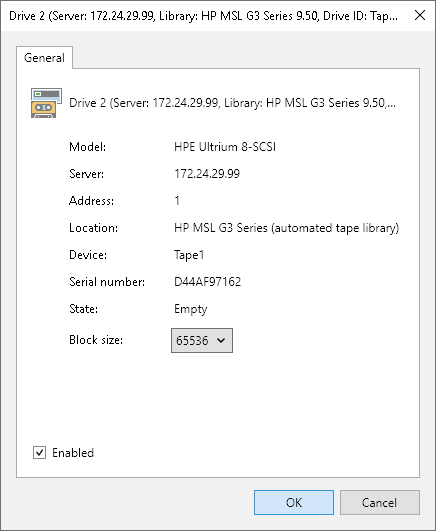Hi Hannes! Nice to meet you again!
In
https://forums.freebsd.org/threads/back ... ost-152533
@AndyUKG: For LTO drives normally you want a large block size, at least 64K but for performance more optimatally 256K or larger.
In
https://www.ibm.com/docs/en/zos/2.1.0?t ... r-than-32k
A larger tape block size can improve elapsed time and tape utilization. The larger block sizes allow the tape device to perform better because of the decreased need to start and stop reading blocks.
In
https://www.veritas.com/support/en_US/article.100019307
This larger block size may or may not have a performance benefit to operations.
But some of these links are about 10ys ago, at the age of 32 or 64kb blocksize were commonly used. So I don't know whether the theory is still valid nowadays.
And about a year ago, someone asked a similar question
tape-f29/lto8-and-blocksizes-t74657.html and Dima said:
Hm, if I remember correctly the highest possible value is reported to Veeam B&R by the tape device itself (and is used automatically) but we left the selection available for old devices that do not have this logic.
But I found my tape drive can support 524288(512K) blocksize but Veeam set it to 262144(256K) as default.
And I found my tape drive speed never exceed 140M/s even if I enabled compression.
The Wikipedia
https://en.wikipedia.org/wiki/Linear_Tape-Open says lto5 can reach 280M/s when the data is very compressible.
So here's another question: Where can I see the compression ratio of each tape? I can only see the free space for each tape in Veeam.
Best regards
Kazuha