-
mehmetistanbullu
- Service Provider
- Posts: 272
- Liked: 30 times
- Joined: Dec 14, 2015 8:20 pm
- Full Name: Mehmet Istanbullu
- Location: Türkiye
- Contact:
Backup Cloud Windows server to Production Site
Hi
We want to backup cloud windows IIS server to production site.
Production site:
Veeam v9: IP address 192.168.3.36
CIFS Repository: 192.168.3.37
We are forwarding ports in this document
https://helpcenter.veeam.com/endpoint/1 ... ports.html
10001 port to 192.168.3.36
and
135, 137 to 139, 445 port to 192.168.3.37
Backup jobs adding the Veeam server endpoint backups but backup jobs error.
A connection attempt failed because the connected party did not properly respond after a period of time, or established connection failed because connected host has failed to respond
Am I missing something? Thanks
We want to backup cloud windows IIS server to production site.
Production site:
Veeam v9: IP address 192.168.3.36
CIFS Repository: 192.168.3.37
We are forwarding ports in this document
https://helpcenter.veeam.com/endpoint/1 ... ports.html
10001 port to 192.168.3.36
and
135, 137 to 139, 445 port to 192.168.3.37
Backup jobs adding the Veeam server endpoint backups but backup jobs error.
A connection attempt failed because the connected party did not properly respond after a period of time, or established connection failed because connected host has failed to respond
Am I missing something? Thanks
VMCA v12
-
Dima P.
- Product Manager
- Posts: 15024
- Liked: 1880 times
- Joined: Feb 04, 2013 2:07 pm
- Full Name: Dmitry Popov
- Location: Prague
- Contact:
Re: Backup Cloud Windows server to Production Site
Hi Mehmet,
What is set as a gateway server for this repository? Does VEB have access to this gateway server?CIFS Repository
-
mehmetistanbullu
- Service Provider
- Posts: 272
- Liked: 30 times
- Joined: Dec 14, 2015 8:20 pm
- Full Name: Mehmet Istanbullu
- Location: Türkiye
- Contact:
Re: Backup Cloud Windows server to Production Site
Yeah CIFS Repository i mean NAS.
We are open that ports at production site firewall but backup can not continue.
Repository Gateway set is firewall: 192.168.3.1
If port forwarding rules is correct than my firewall settings are wrong but i cant sure about port forwarding settings
We are open that ports at production site firewall but backup can not continue.
Repository Gateway set is firewall: 192.168.3.1
If port forwarding rules is correct than my firewall settings are wrong but i cant sure about port forwarding settings
VMCA v12
-
Dima P.
- Product Manager
- Posts: 15024
- Liked: 1880 times
- Joined: Feb 04, 2013 2:07 pm
- Full Name: Dmitry Popov
- Location: Prague
- Contact:
Re: Backup Cloud Windows server to Production Site
Hi,
By gateway server, I was meant to say Veeam Repository Gateway server.
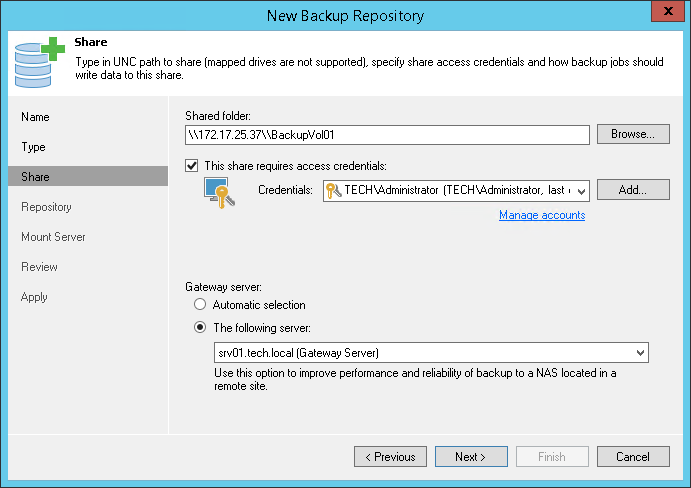
By gateway server, I was meant to say Veeam Repository Gateway server.
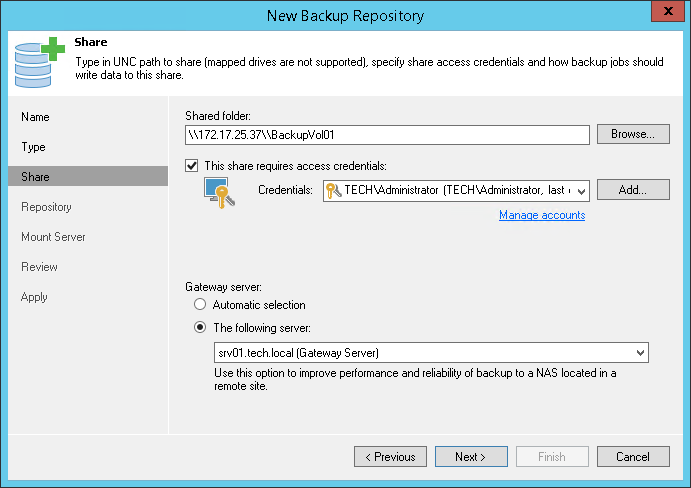
-
mehmetistanbullu
- Service Provider
- Posts: 272
- Liked: 30 times
- Joined: Dec 14, 2015 8:20 pm
- Full Name: Mehmet Istanbullu
- Location: Türkiye
- Contact:
Re: Backup Cloud Windows server to Production Site
Hi Dima
Gateway server automatic selection. But i dont get it this step. My senario is only one veeam backup server. Isnt exist another server.
Gateway server automatic selection. But i dont get it this step. My senario is only one veeam backup server. Isnt exist another server.
VMCA v12
-
Dima P.
- Product Manager
- Posts: 15024
- Liked: 1880 times
- Joined: Feb 04, 2013 2:07 pm
- Full Name: Dmitry Popov
- Location: Prague
- Contact:
Re: Backup Cloud Windows server to Production Site
Thanks. It seems that need to open the 9395 and 6183 ports to let VEB access VBR (Default port used for communication with Veeam Endpoint computer).
Who is online
Users browsing this forum: Bing [Bot] and 5 guests