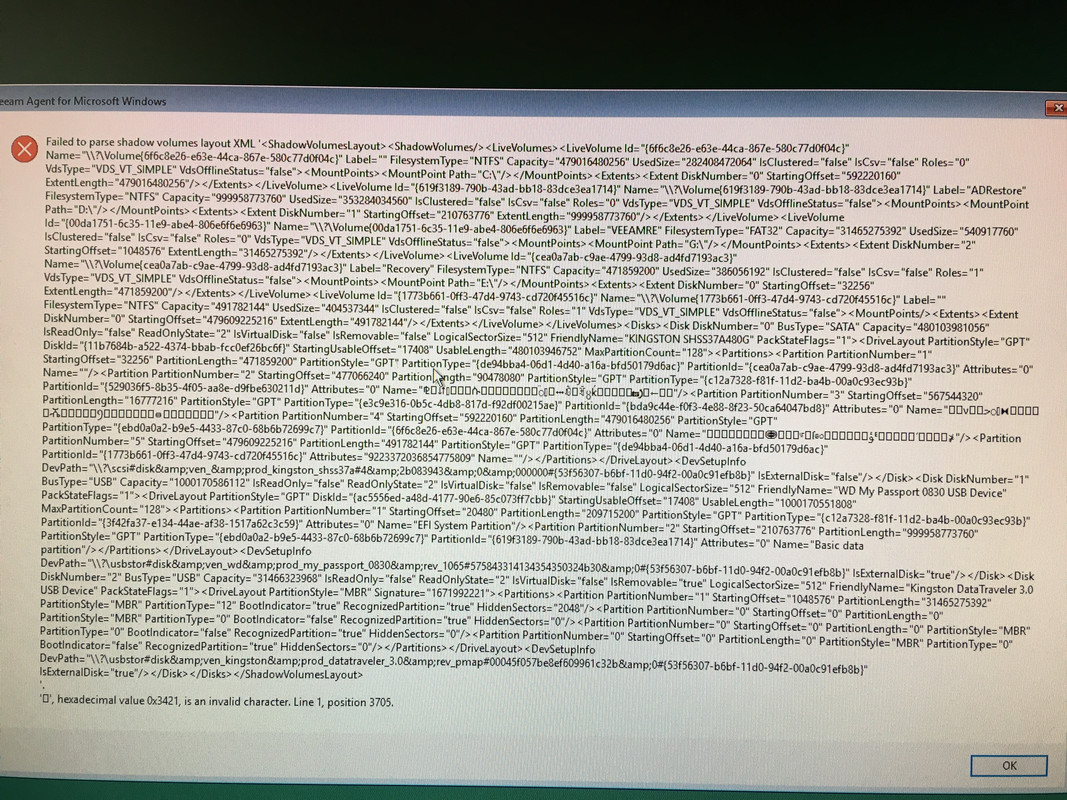Thanks for posting that. I also am now stuck on this error, but with Veeam Agent for Windows. What seems to be happening is, Veeam is getting a list of volumes and partitions, and either
receiving them as XML, or trying to
store them as XML, but the XML parser chokes on the invalid characters in the partition name(s). When I look at the XML and error message Veeam Agent provides in
my case, I can see that the names of two of my partitions have invalid characters ("hexadecimal value 0xFFFF") in them. In my case, I cannot simply
delete these partitions to solve this issue. For instance, one is my C: drive/system partition. So I unfortunately need to correct this naming issue, rather than blowing away the partitions.
There seems to be a pattern that people having this issue recently used EaseUS products (Disk Copy, Partition Master, etc.) to make changes to drives/partitions, as I did. Was this the case with you, as well? I have submitted this info to EaseUS support, in hopes they fix the issue soon, as it appears to have been a bug since at least March 2016. In the meantime, it appears you can use a tool to rename the partition, and clear out the invalid characters, rather than just deleting the partition altogether. I am trying to do that now, using GParted, but another person on an Acer thread said he solved it using a tool called
GPT fdisk. I am going to try
GParted first, as I'm familiar with it, and it's been around and in wide use for many years now. If it doesn't work, I'll write back, or edit this. But I just wanted people to know there's a less-destructive solution to this than deleting the offending partition(s).

Regards,
Maximillian C.