I'm using VeeamAgentWindows_2.0.0.700 backing up Win10 to my QNAP NAS.
This works.
I have created a restore USB stick.
When I try to restore my backup, there is a menu entry that allows to browse for Network Shares.
However, I can't expand the directory tree.
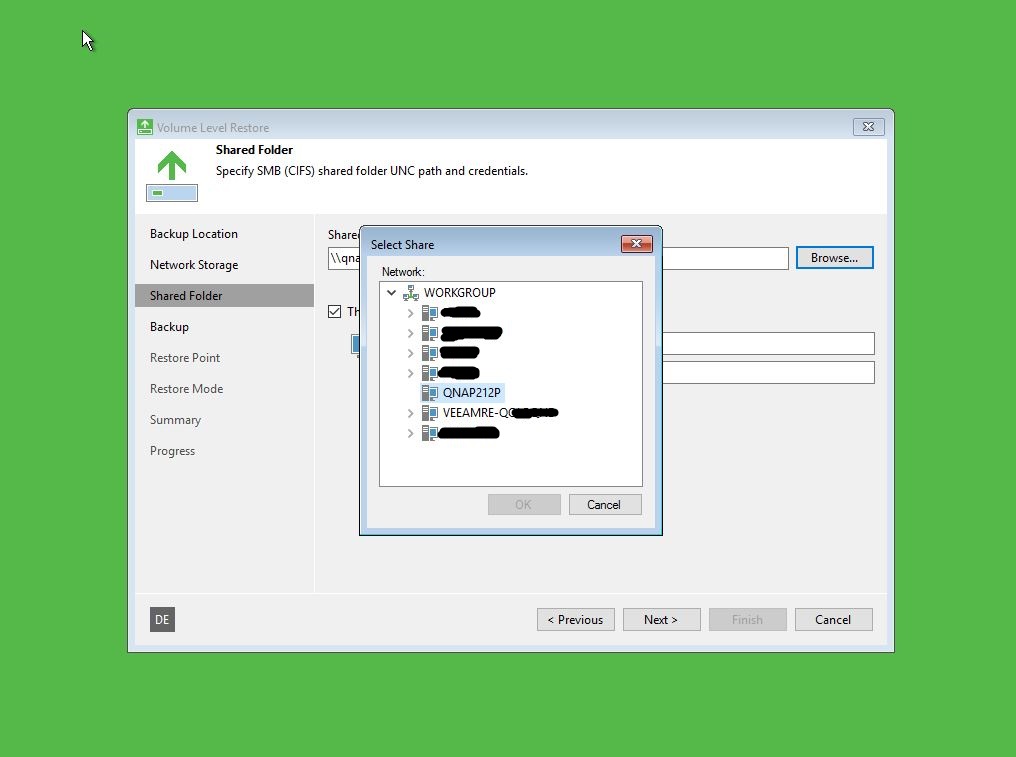
Please note that I have already clicked on the QNAP212p-entry in the screenshot shown above.
Before clicking, QNAP also had a ">" symbol next to it.
Please also not that I have entered credentials in the field provided, but still can't browse the network shares on QNAP21P
So I have to "know" the path to the veeam backups, which is
\\qnap212p\veeambackup\
Then I can select a restore point, but I have to "know" the exact path...
Anyone else noticed this "bug"?
Bye,
Heiko